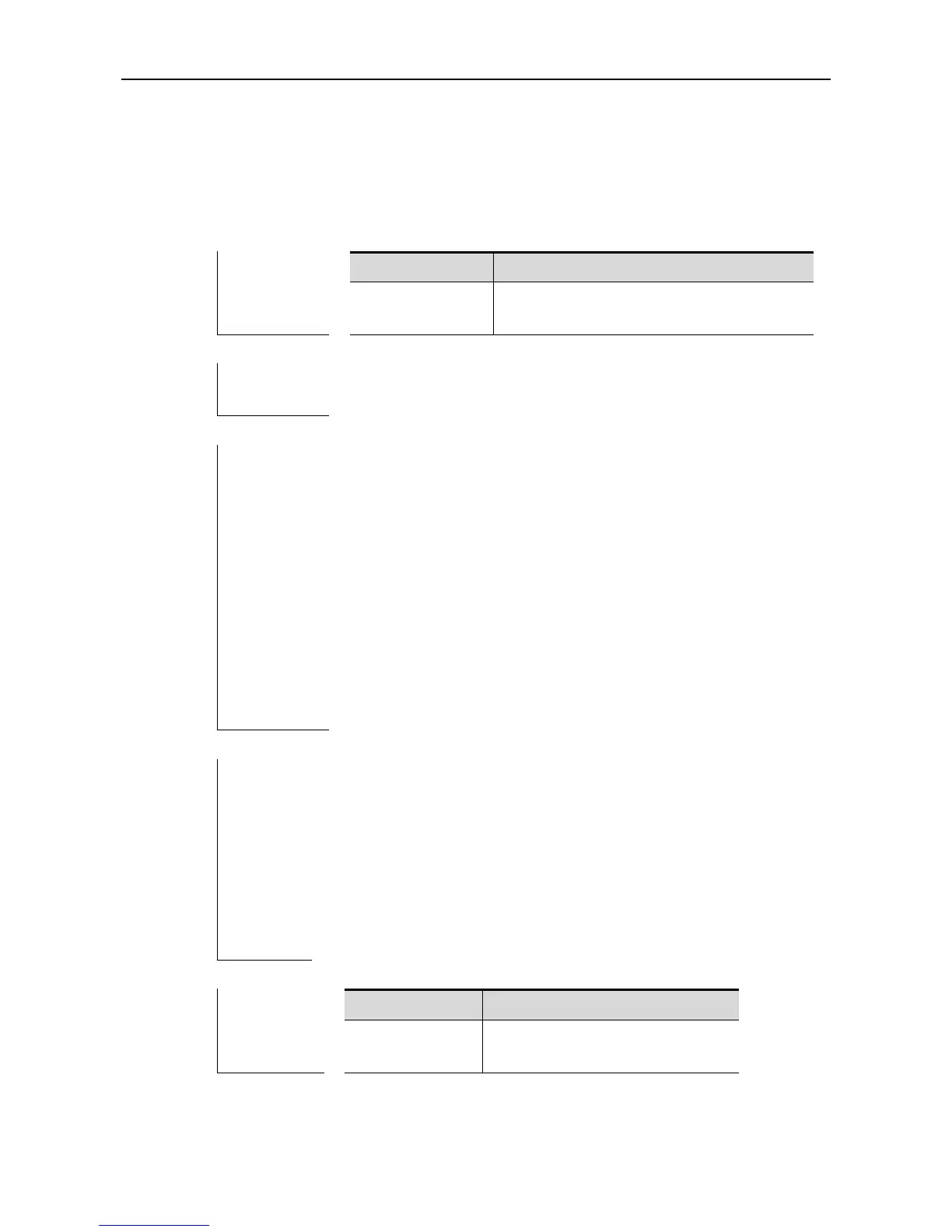CLI Reference IPSource Guard Configuration Commands
show ip verify source
Use this command to view user filtering entry of IP Source Guard.
show ip verify source [interface interface-id]
Show user filtering entry of corresponding
interface.
If IP Source Guard is not enabled on the corresponding interface,
the printing information will be shown on the terminal as: “IP
source guard is not configured on the interface FastEthernet 0/10”
Now, IP Source Guard supports the following filtering modes:
inactive-no-snooping-vlan:the interface isn’t within the range of
DHCP Snooping VLAN and IP Source Guard is inactive.
inactive-trust-port :the interface is the trusted port controlled by
DHCP Snooping and IP Source Guard is inactive.
Active:the interface is the untrusted port ontrolled by DHCP
Snooping and IP Source Guard is active.
Ruijie # show ip verify source
Interface Filter-type Filter-mode Ip-address Mac-address VLAN
--------- ----------- ----------- ---------- -------------- ----
FastEthernet 0/3 ip active 3.3.3.3 1
FastEthernet 0/3 ip active deny-all
FastEthernet 0/4 ip+mac active 4.4.4.4 0000.0000.0001
1
FastEthernet 0/4 ip+mac active deny-all
Set IP Source Guard on the
interface.
