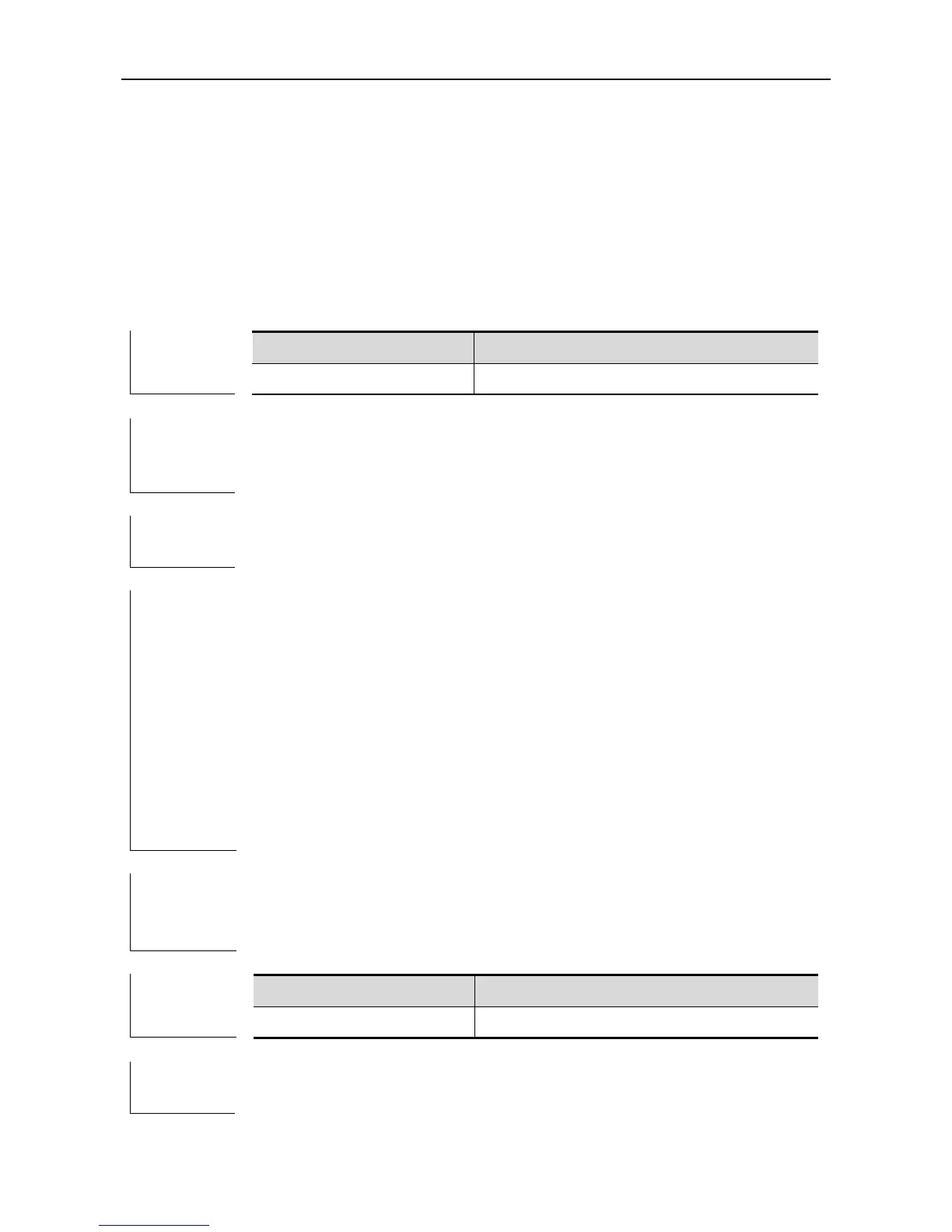Express forwarding obtains the MAC address corresponding to the next hop of the
route from the ARP table and then obtain the corresponding physical port from the
MAC adderss. If no physical port found in the MAC address, how will the chip process
the packets matching to this route? Broadcast the packets in the virtual LAN (also
called as flooding) or drop the packets? Broadcom chips do not support the flooding,
while the Marvell chips do. By default, the chip drops the packets. After enabling the
flooding switch with this command, the chip will broadcast the packets in the virtual
LAN.
This command takes effect for the routes excluding the routes which have been
configured to hardware. Therefore, save the configuration and restart the switch in
order to unify all routes.
Ruijie(config)# ip ref broadcast-in-vlan
WARNING: It will take effect after rebooting.Please save
configuration and reboot switch.
