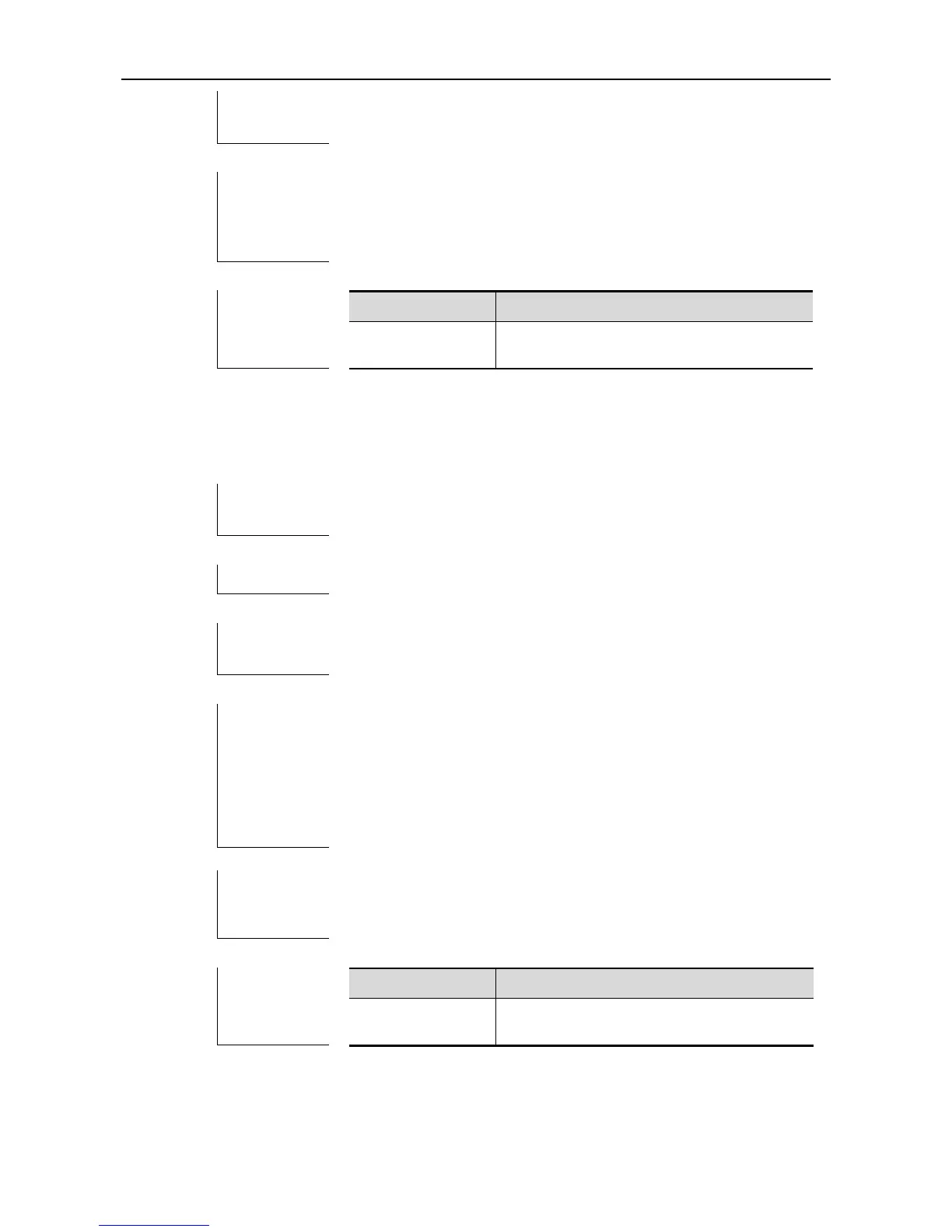CLI Reference DHCP Configuration Commands
The configuration example below configures the identification
information for a global CLASS.
Ruijie(config)# ip dhcp class myclass
Ruijie(config-dhcp-class)# remark used in #1 build
Define a CLASS and enter the global CLASS
configuration mode.
service dhcp
Use this command to enable the DHCP server and the DHCP relay on the device in global configuration mode.
The no form of this command can be used to disable the DHCP server and the DHCP relay.
service dhcp
no service dhcp
Global configuration mode.
The DHCP server can assign the IP addresses to the clients
automatically, and provide them with the network configuration
information such as DNS server and default gateway. The DHCP
relay can forward the DHCP requests to other servers, and the
returned DHCP responses to the DHCP client, serving as the relay for
DHCP packets.
In the following configuration example, the device has enabled the
DHCP server and the DHCP relay feature.
service dhcp
show ip dhcp
server statistics
Show various statistics information of the DHCP
server.
clear ip dhcp binding
Use this command to clear the DHCP binding table in privileged user mode:
clear ip dhcp binding { * | ip-address }
