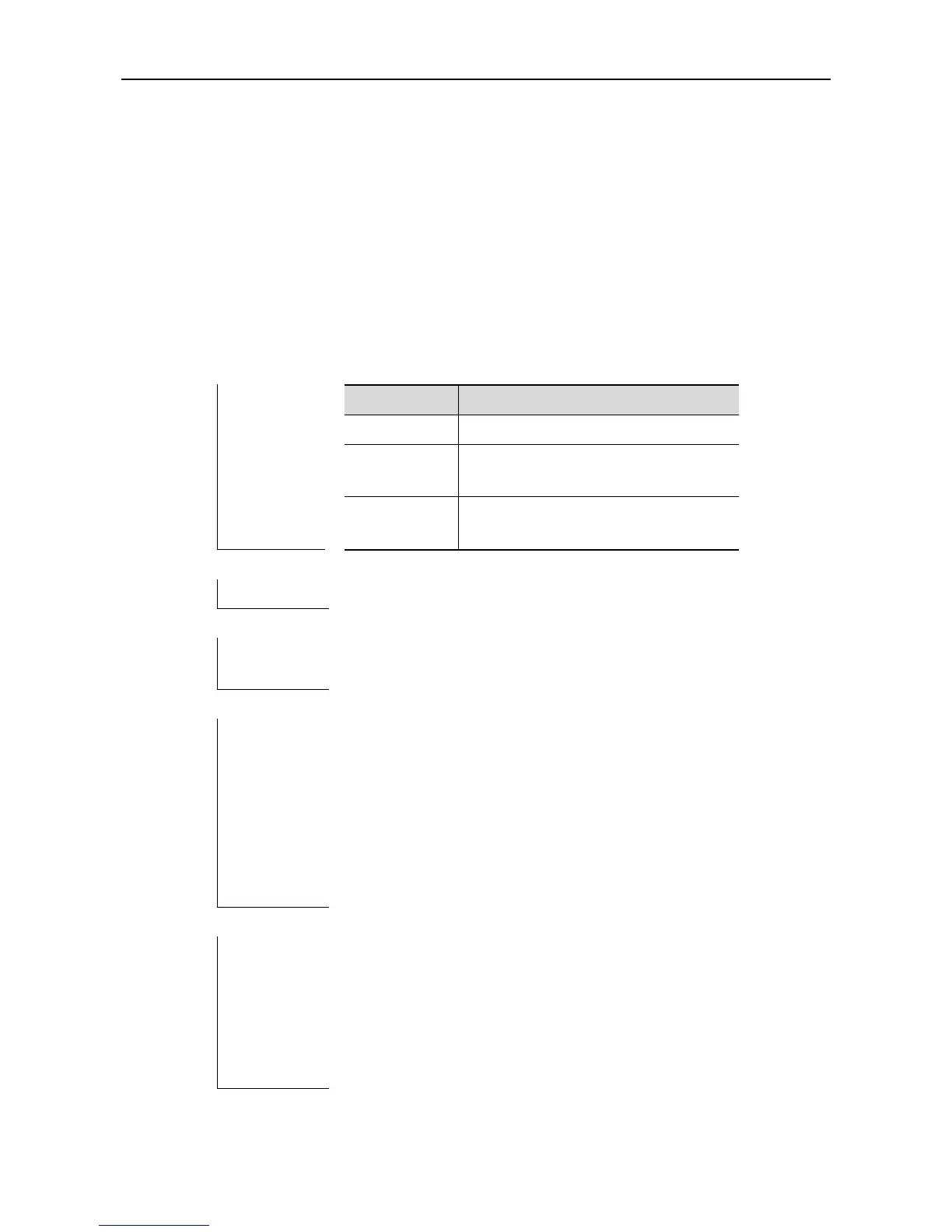CLI Reference Guide Cluster Management Configuration Commands
Cluster Management Configuration
Commands
cluster commander-address
Use this command to set the MAC address for the commander. Use the no form of this command to clear the
MAC address configred, so that the device will not belong to any cluster.
cluster commander-address mac-address [member number name name]
no cluster commander-address
MAC address for the commander.
(Optional) specify the cluster member
number ranging from 0 to 255.
(Optional) cluster name, which has 32
characters at most.
By default, the commander belongs no cluster.
Global configuration mode.
The no form of this command is used to clear the cluster related
information on the device. If the device has added to one cluster, the
member information on this device is still saved in the device, with
status being “down”. Therefore, it is suggested to use the no form of
this command only on the condition of needing to remove the device
from the cluster temporarily. In normal, execute the no cluster
member number to delete a member. Use the show cluster
command in the privileged to show this configuration.
The following example sets the MAC address of the commander as
00d0.f800.aaac:
Ruijie(config)# cluster commander-address 00d0.f800.aaac
The following example removes the device from the cluster and clear
the cluster related information on this device:
Ruijie(config)# no cluster commander-address
