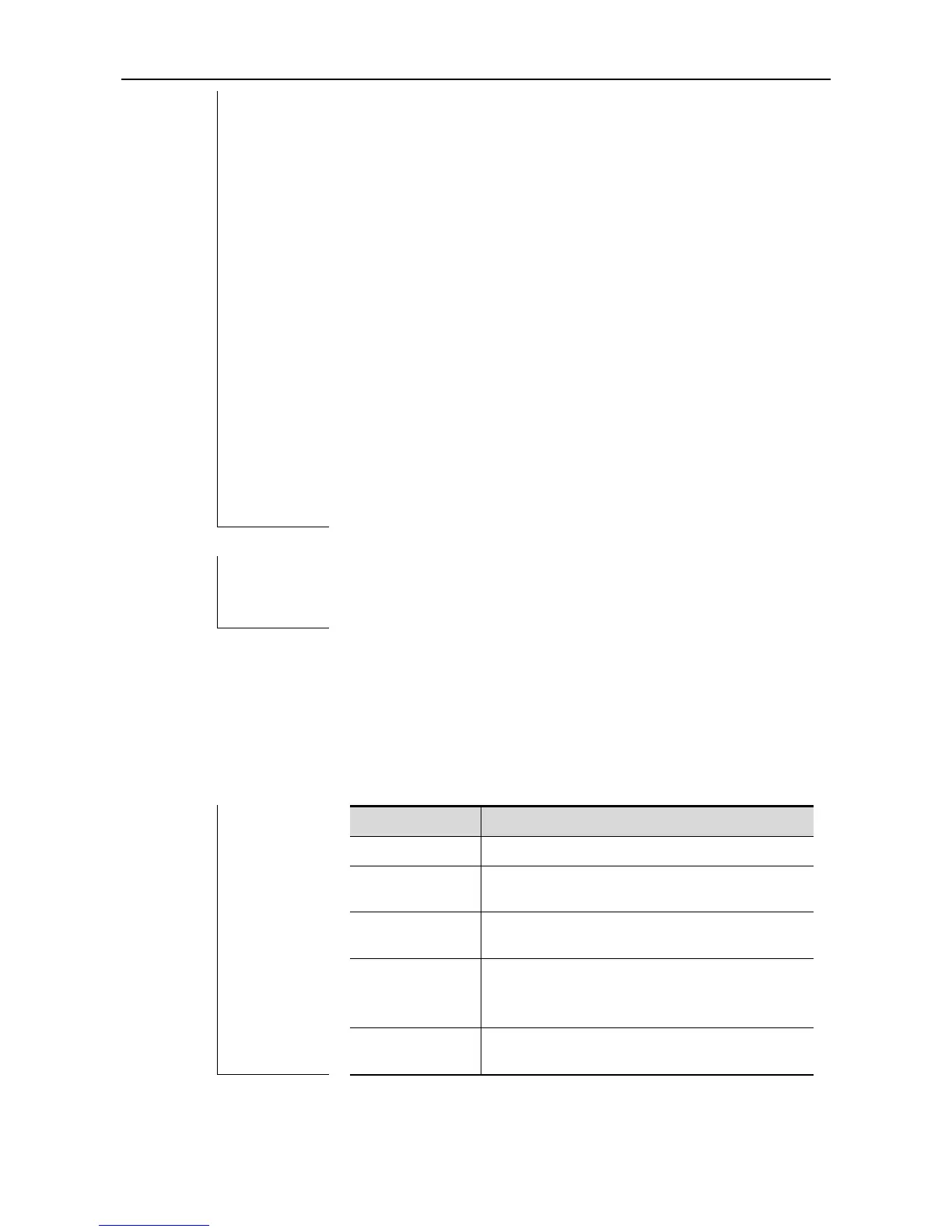In general, the local system synchronizes the time from the external time
source directly or indirectly. However, if the time synchronization of
local system fails for the network connection trouble, ect, use the
command to set the reliable reference source of the local time, providing
the synchronized time for other devices.
Once set, the system time can not be synchronized to the time source
with higher starum.
Caution:
Using this command to set the local time as the master (in particular,
specify a lower starum value), is likely to be covered by the effective
clock source. If multiple devices in the same network use this
command, the time synchronization instability may occur due to the
time difference between the devices.
In addition, before using this command, if the system has never been
synchronized with an external clock source, it is necessary to manually
calibrate the system clock to prevent too much bias.
The configuration example below configures the reliable local time
reference source and set the time stratum 12:
Ruijie(config)# ntp master 12
ntp server
Use this command to specify a NTP server for the NTP client. Use the no form of this command to delete the
specified NTP server.
ntp server ip-addr [ version version ] [ source if-name ] [ key keyid [ prefer ]
no ntp server ip-addr
