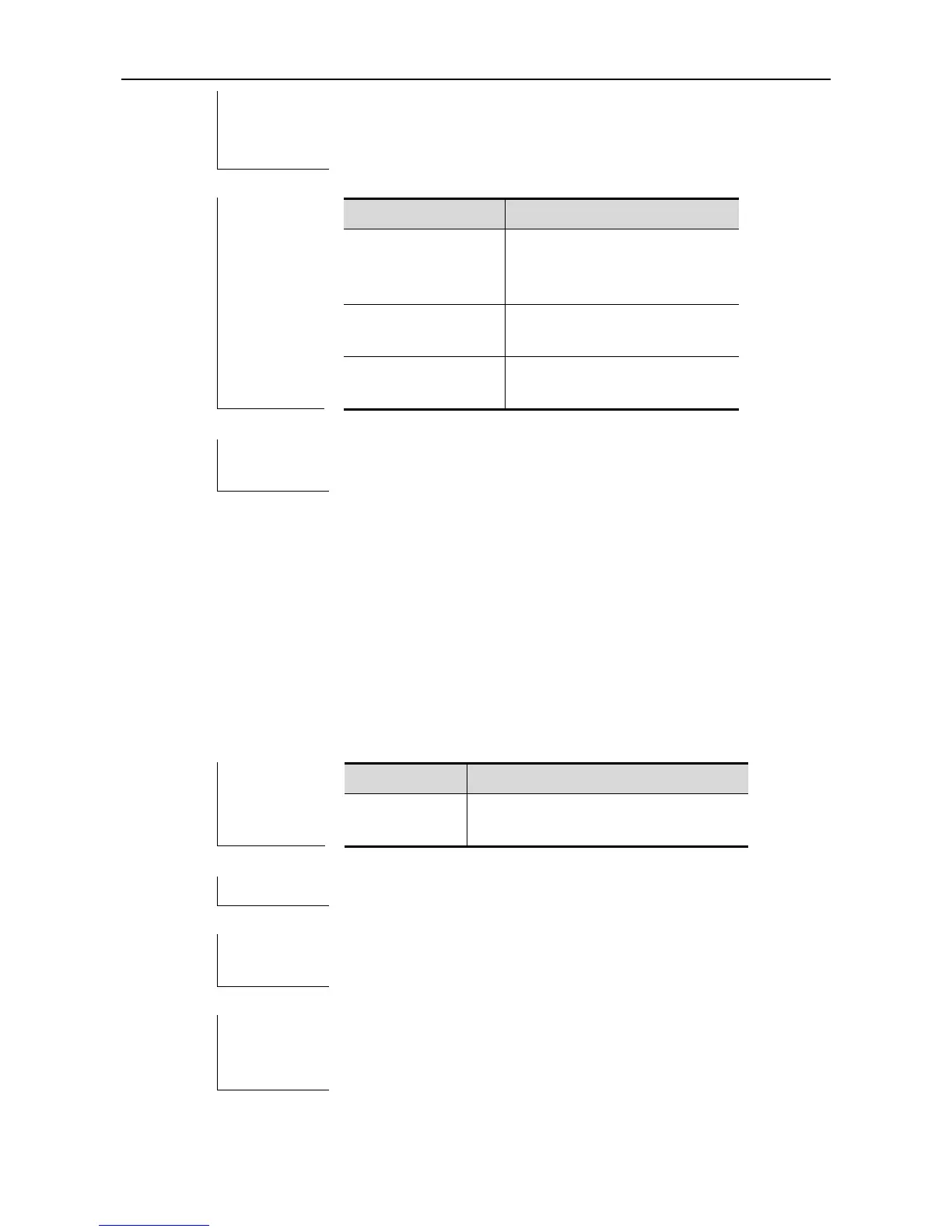CLI Reference Guide Cluster Management Configuration Commands
The following example creates a cluster named clus0, with the serial
of commander device 3.
Ruijie(config)# cluster enable clus0 3
Show the basic information of the
cluster to which the device
belongs.
Show the candidate devices.
cluster holdtime
Use this command to set cluster holdtime, that is the time for saving the information of cluster
member devices and candidate devices. This value can be used to check whether the device is
invalid, and it shall be greater than cluster timer, otherwise, the cluster topology information
generates and becomes invalid frequently, resulting in unstable topology. Use the no form of this
command to restore the holdtime to the default value.
cluster holdtime holdtime-in-secs
no cluster holdtime
Set the holdtime within the range of 60 to
300 seconds. 180s by default.
Global configuration mode.
This command can be executed on the commander devices only.
Input the command show cluster to show the related configurations
in the Privileged EXEC mode.
