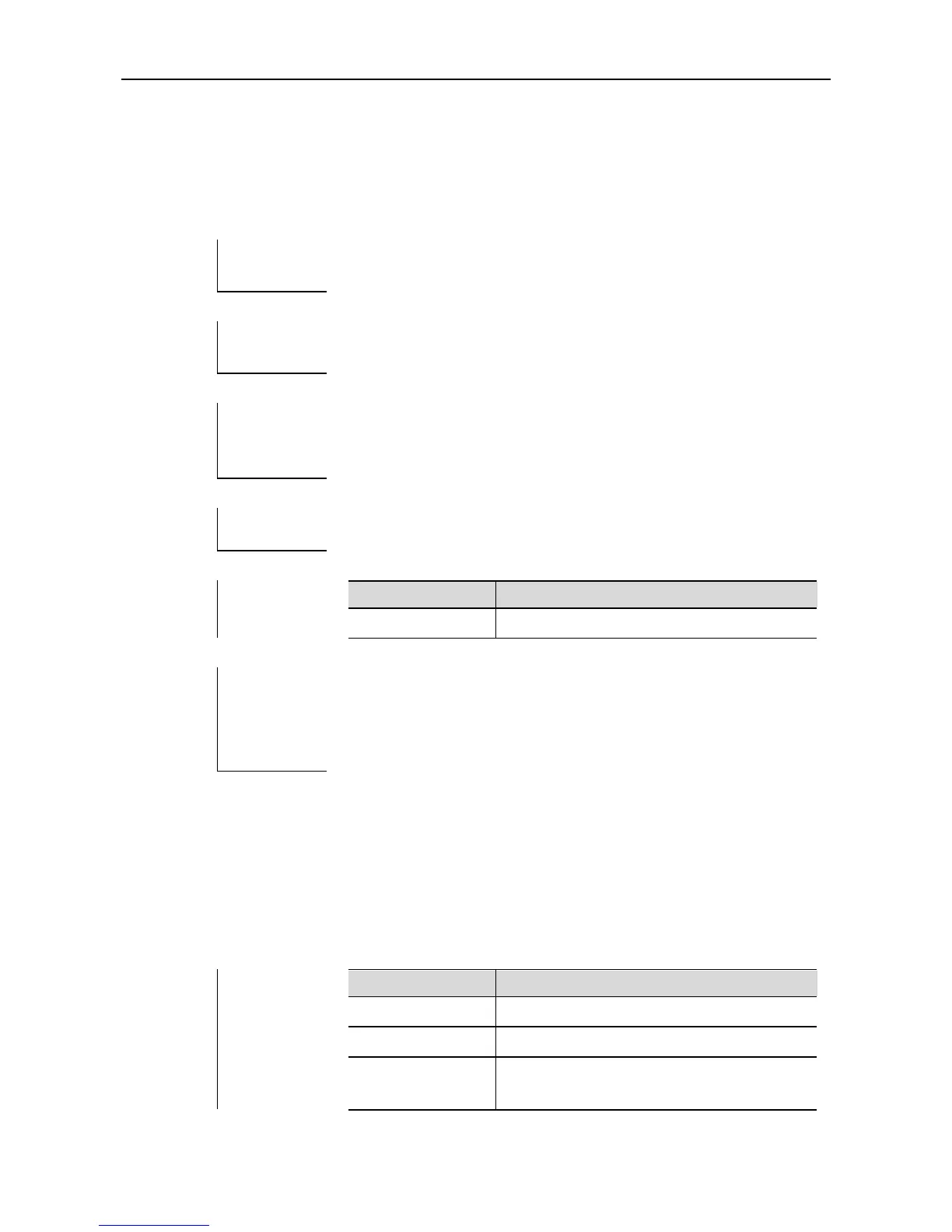CLI Reference Port-based Flow Control Configuration Commands
switchport protected
Use this command to configure the interface as protected. Use the no form of the command to disable
the protected port.
switchport protected
no switchport protected
Interface configuration mode.
After these ports are set as the protected ports, they cannot switch on L2 but
can route on L3. A protected port can communicate with an unprotected port. Use
show interfaces to display configuration.
Ruijie(config)#interface gigabitethernet 1/1
Ruijie(config-if)# switchport protected
Show the interface information.
For S32 and S37 series, the cross-device protected ports are not
supported. ACL shall not be installed under the protected port, neither
set the protected port as the controlled port since the protected port
influences other security settings on the port.
switchport port-security
Use this command to configure port security and the way to deal with violation. Use the no form of the
command to disable the port security or restore it to the default.
switchport port-security [violation {protect | restrict | shutdown}]
no switchport port-security [violation]
Enable interface security.
Discard the packets breaching security.
Discard the packets breaching security and send the
Trap message.
