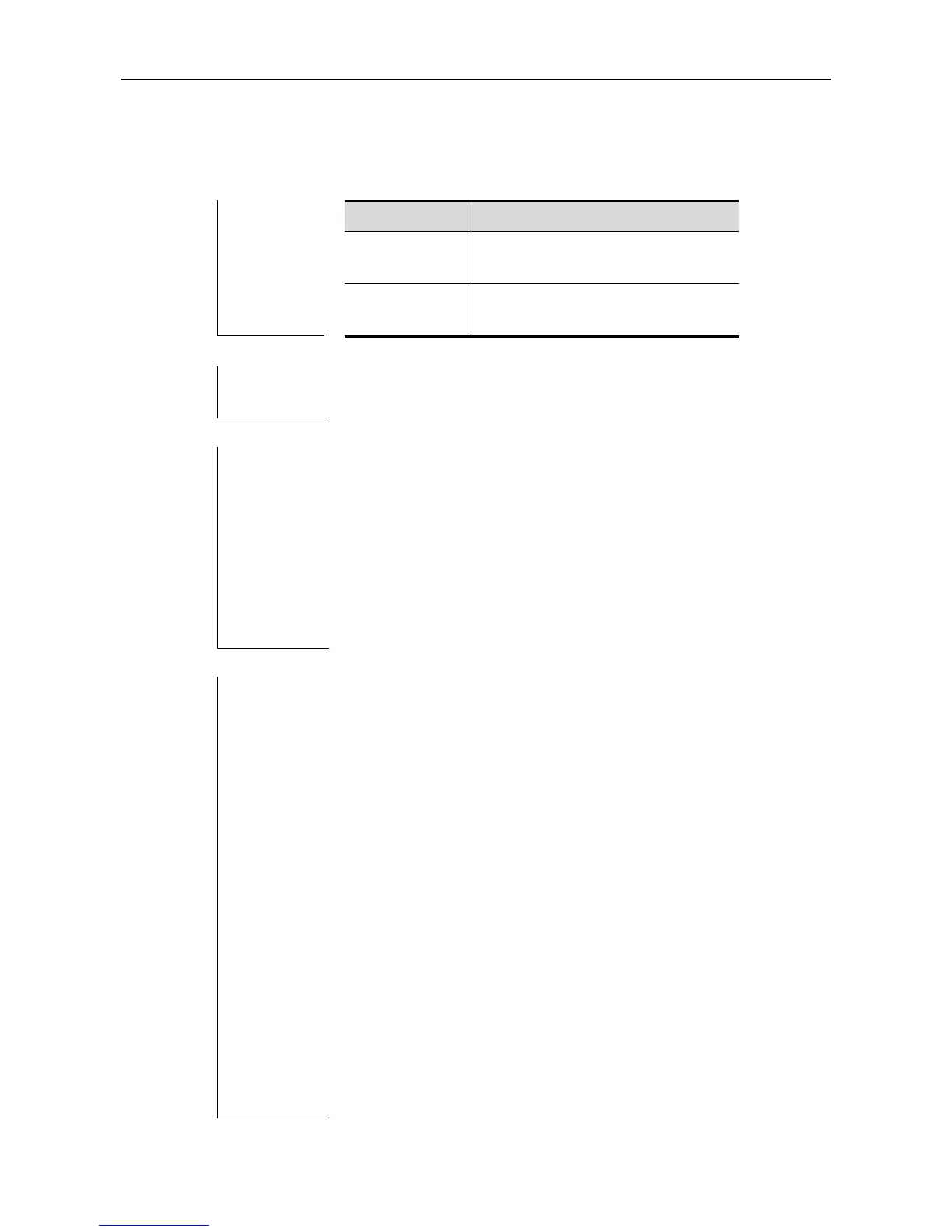CLI Reference DLDP Configuration Commands
show dldp
Use this command to show the UP and DOWN times on the Ethernet interface in a period time.
show dldp interface [fastEthernet/GigabitEthernet interface-number]
Use this command to show the UP and DOWN times in a period time
on one/all Ethernet interfaces.
Dldp menas the dldp link configured.
Down times: times of the dldp link chaning from UP to DOWN since
last reset.
Up times: times of the dldp link changing from DOWN to UP since last
reset.
Start times means the last reset system time
Example 1: show the dldp state of the Ethernet interface 0/1
Ruijie(config)#show dldp fastEthernet 0/0.1
================= FastEthernet 0/0.1 ==================
dldp down times up times start time
dldp 8.8.8.1 1 2 1970-0-1 0:0:31
dldp 8.8.8.10 1 2 1970-0-1 0:0:31
dldp 8.8.8.9 1 2 1970-0-1 0:0:31
Example 2: show the dldp state of all Ethernet interfaces :
Ruijie(config)#show dldp interface
Ruijie#sh dldp interface
==================FastEthernet 0/0 ====================
dldp down times up times start time
dldp 7.7.7.1 3 4 2009-1-1 0:0:31
===================FastEthernet0/0.1 ==================
dldp down times up times start time
dldp 8.8.8.1 1 1 2009-1-1 0:0:31
