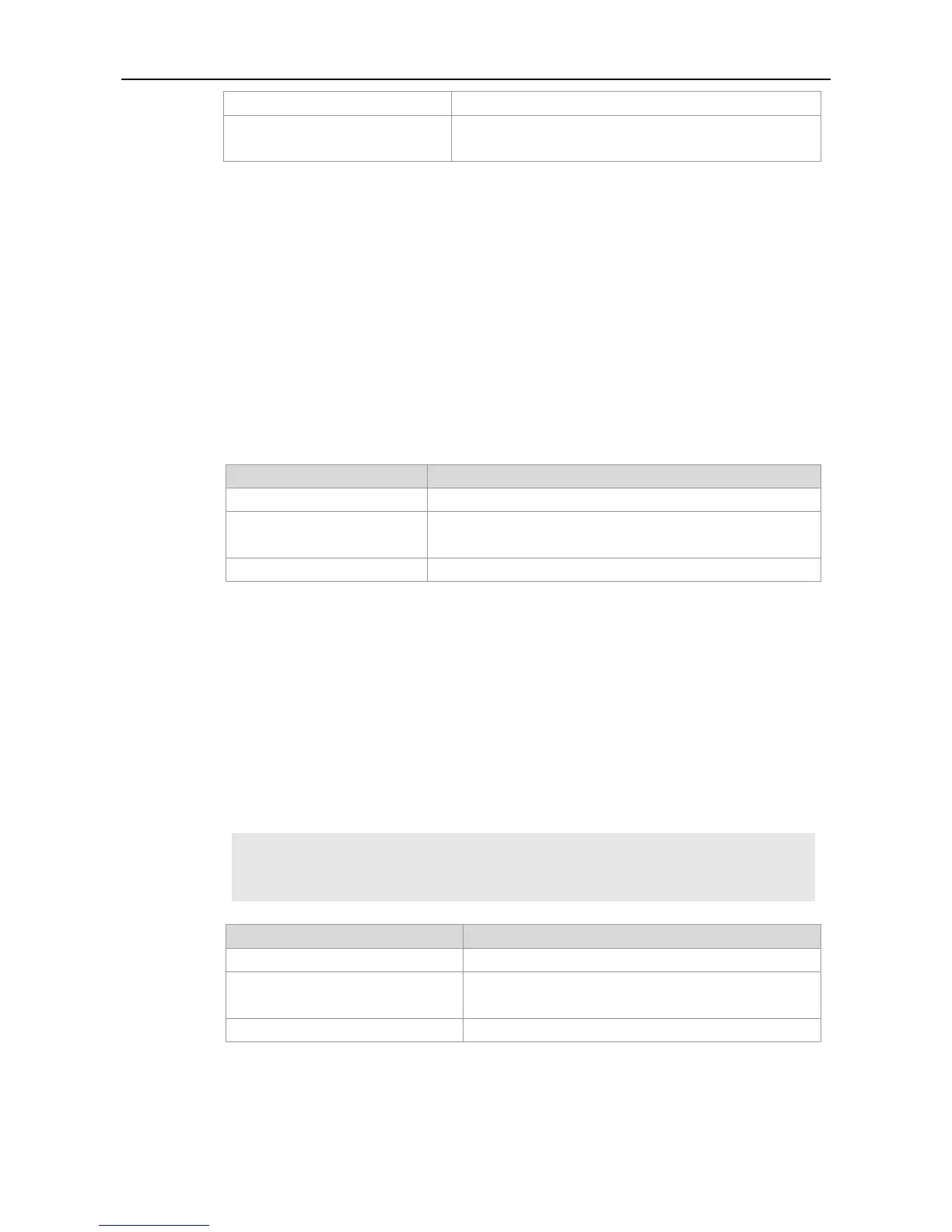CLI Reference Guide Syslog Configuration Commands
View log information about modules of the system.
View basic configuration of log modules and log information
in the log buffer.
logging server
Use this command to record the logs in the specified Syslog sever. The no form of the command
deletes the Syslog server with specified address from the Syslog server list.
logging server {ip-address [vrf vrf-name] | ipv6 ipv6-address}
no logging server {ip-address [vrf vrf-name] | ipv6 ipv6-address}
Receive IP address of the log server.
Specify VRF (VPN device forwarding list) connecting to the log
server.
Specify IPV6 address of the log server.
By default, it does not send the logs to any syslog server.
Global configuration mode.
This command specifies a Syslog server to receive the logs of the device. The RGOS allows the
configuration of up to 5 Syslog Servers. The log information will be sent to all the configured Syslog
Servers at the same time.
The example below specifies a syslog server at address 202.101.11.1:
Ruijie(config)# logging server 202.101.11.1
The example below specifies an ipv6 address as AAAA:BBBB:FFFF:
Ruijie(config)# logging server ipv6 AAAA:BBBB:FFFF
Record logs on different devices.
Show the logs and related log configuration parameters in
the buffer.
Set the level of logs to be sent to Syslog server.
