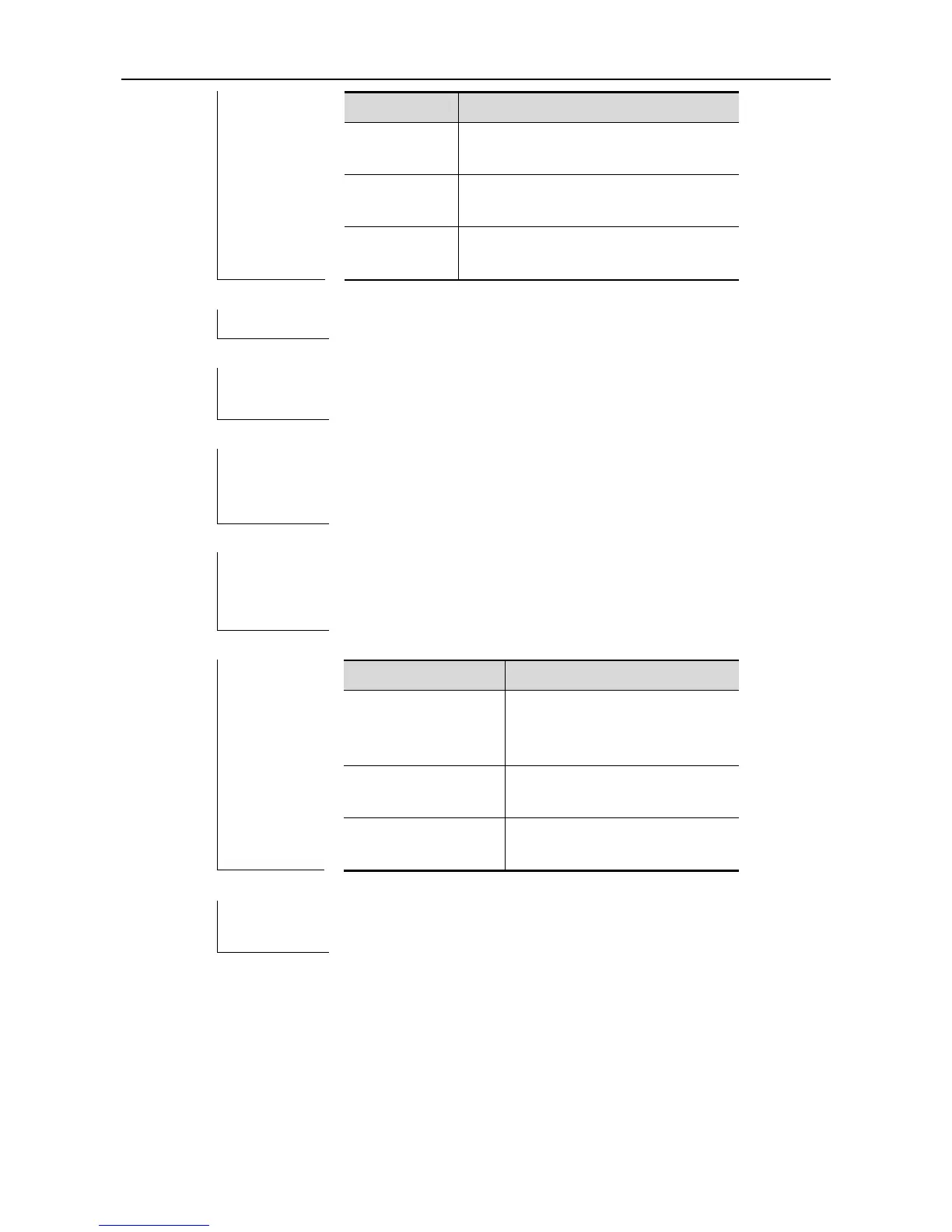CLI Reference Guide Cluster Management Configuration Commands
The number of the member device to be
logged on, in the range of 0 to 255.
Log on the commander device from the
member device.
The MAC address of the member device
to be logged on.
Execute this command to log on the member device for the
management. To return from the logged device, execute the exit
command in the Privileged EXEC mode.
The following example logs on the member device 1 from the
commander device.
Ruijie# rcommand 1
Show the basic information of the
cluster to which the device
belongs.
Show the candidate devices.
This command is only supported on the switches.
show cluster
Use this command to show the basic information of the cluster to which the device belongs.
show cluster
