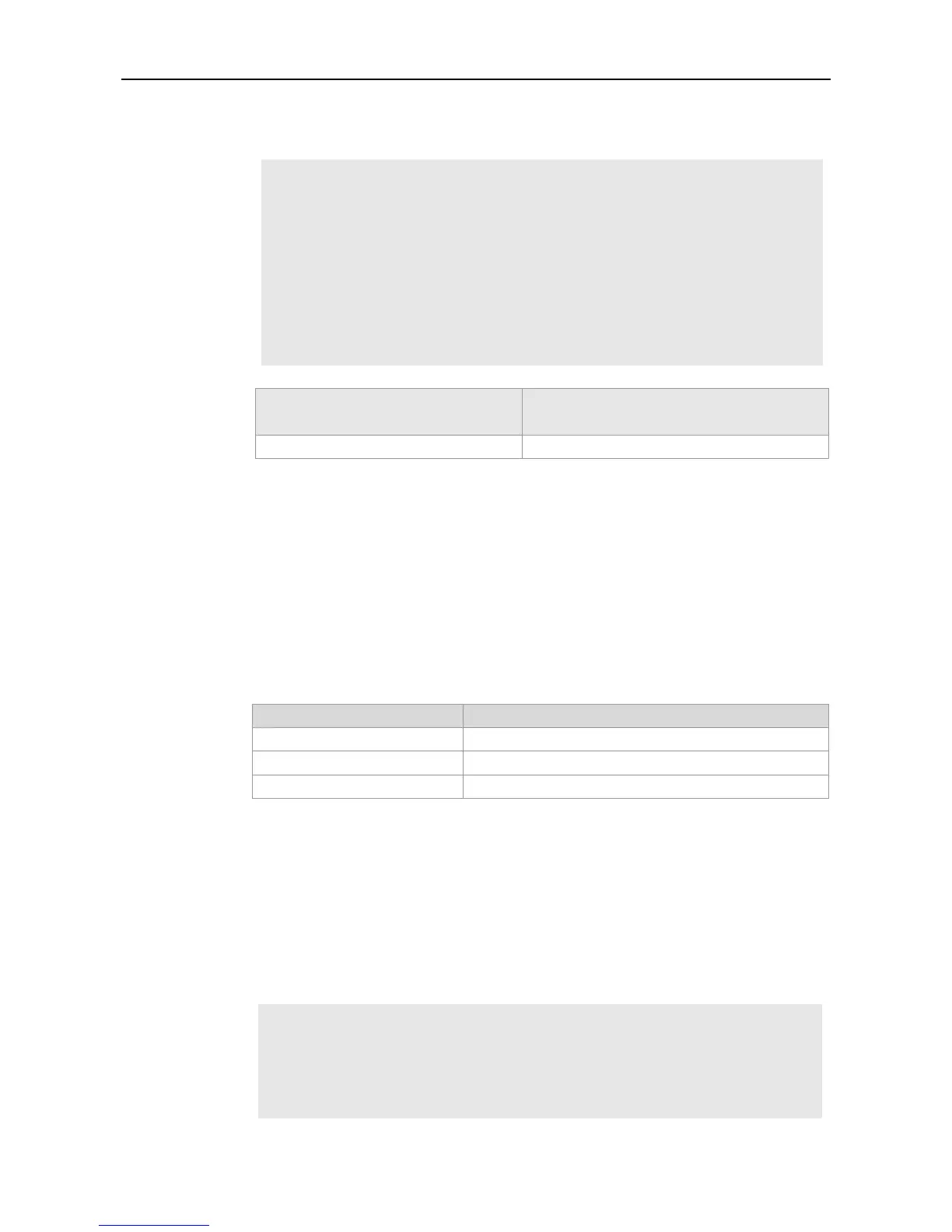CLI Reference Guide Basic Configuration Management
This command is used to view effective configuration in the current mode.
The following example views effective configuration of interface fastEthernet 0/1:
Ruijie (config)#interface fastEthernet 0/1
Ruijie (config-if-FastEthernet 0/1)#show this
Building configuration...
!
spanning-tree link-type point-to-point
spanning-tree mst 0 port-priority 0
!
end
Ruijie (config-if-FastEthernet 0/1)#
show version
To view the information of the system, execute the command show version in the privileged EXEC
mode.
show version [devices | module | slots]
Current device information
Current module information of the device.
Current slot information of the device.
This command is used to view current system information, mainly including the system start time,
version information, device information, serial number ,etc.
The example below shows the system information.
Ruijie# show clock detail
clock: 2003-3-17 10:27:21
Clock read from calendar when system boot.
Ruijie# show version
System description : Ruijie Dual Stack Multi-Layer Switch(S3760-24) By
