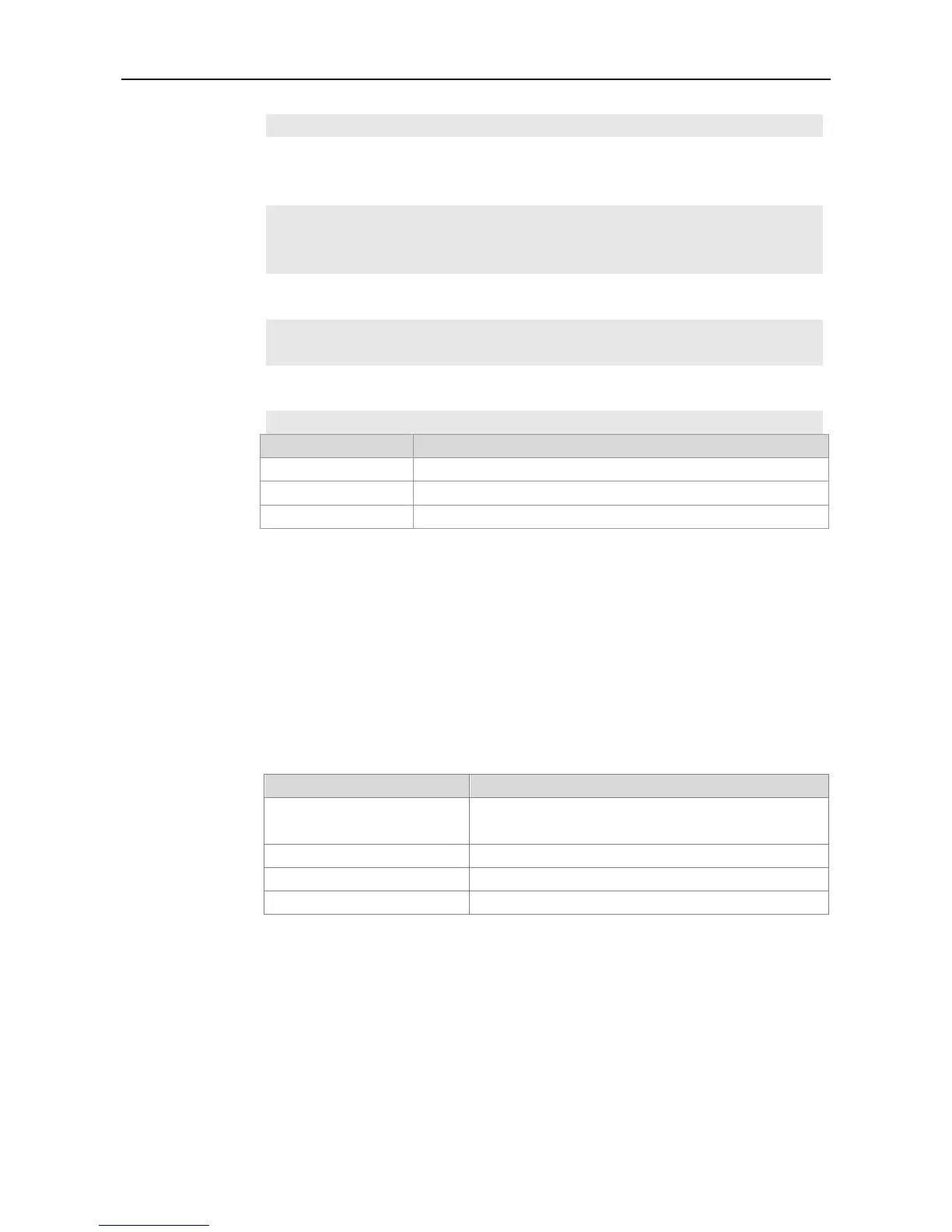CLI Reference Guide Basic Configuration Management
Example 3: Configure to boot the file from a USB drive.
Ruijie(config)# boot system 1 usb1:/rgos.bin
Example 4: Delete the configured filename of the main program corresponding to priority level
8.
Ruijie(config)# no boot system 8
Delete boot system config: [Priority: 8; File Name: flash:/rgos_bak.bin]?
[no] yes
Example 5: Delete all configured filenames of boot main programs.
Ruijie(config)# no boot system
Clear ALL boot system config? [no] yes
Example 6: Configure the boot path and priority of the specified device in VSU mode.
Ruijie(config)# boot system switch 3 1 flash:/rgos.bin
Configure the local IP for TFTP transmission during device booting.
Show the boot related configuration of the device.
clock set
To configure system clock manually, execute one of the two formats of the privileged user
command clock set:
clock set hh:mm:ss month day year
Current time, in the format of Hour (24-hour): Minute:
Second
Year (1993-2035), abbreviation is not allowed.
Use this command to set the system time to facilitate the management.
For devices without hardware clock, the time set by the clock set command takes effect for only
the current setting. Once the device powers off, the manually set time becomes invalid.
