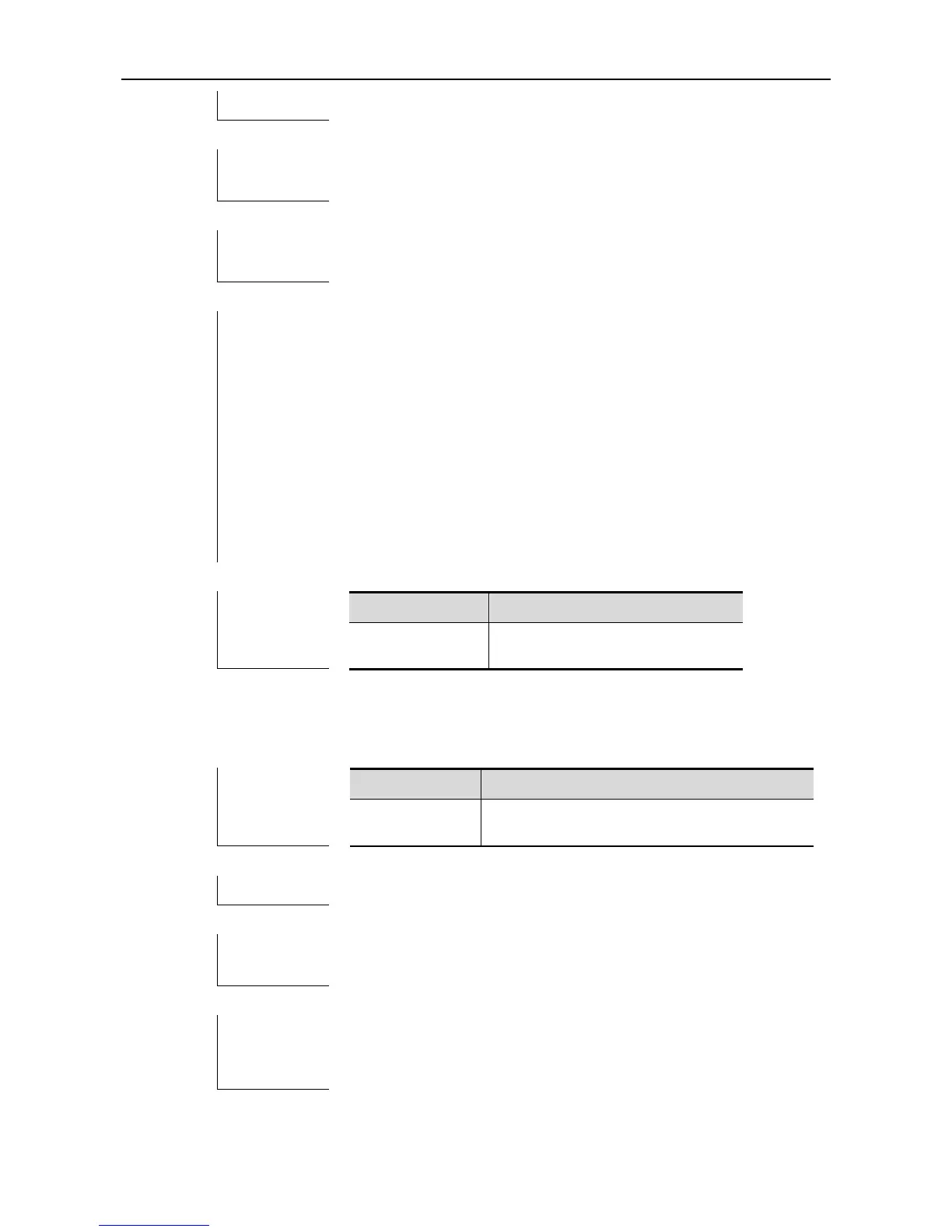The following is the result of the show dhcp lease.
Ruijie# show dhcp lease
Temp IP addr: 192.168.5.71 for peer on Interface:
FastEthernet0/0
Temp sub net mask: 255.255.255.0
DHCP Lease server: 192.168.5.70, state: 3 Bound
DHCP transaction id: 168F
Lease: 600 secs, Renewal: 300 secs, Rebind: 525 secs
Temp default-gateway addr: 192.168.5.1
Next timer fires after: 00:04:29
Retry count: 0 Client-ID:
redgaint-00d0.f8fb.5740-Fa0/0
show ip dhcp binding
Use this command to show the binding condition of the DHCP address.
show ip dhcp binding [ ip-address ]
If the IP address is not defined, show the binding condition of all
addresses. If the IP address is defined, show the binding condition of
this IP address.
