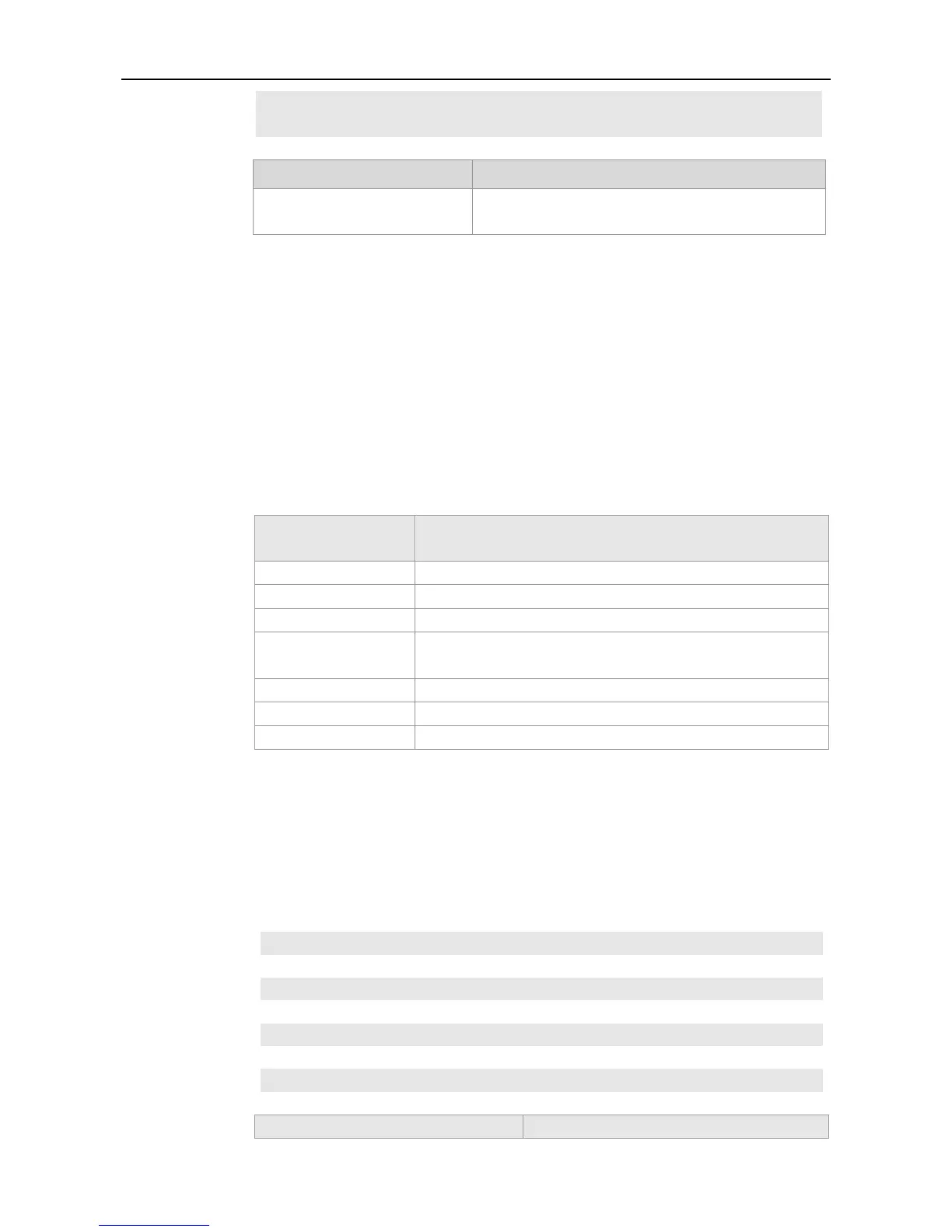CLI Reference Guide Basic Configuration Management
Ruijie(config)# line vty 0
Ruijie(config-line)# password red
From user mode enter to the privileged EXEC mode or log
on the higher level of authority.
password policy
Use the password policy command to configure password safety policy. The no form of this
command is used to delete the password safety policy.
password policy {min-size length | strong | no-repeat-times times | life-cycle days }
no password { min-size | strong | no-repeat-times | life-cycle }
It sets the minimum length of the password.
It specifies the minimum length of the password.
It sets strong password check.
It restricts using the passwords configured in recent times
repeatedly.
It specifies the passwords configured lately.
It configures life cycle for the password.
It specifies the life cycle of the password in days.
Global configuration mode
This command is used to configure safety policy check for local passwords.
Example 1 configures the minimum length of the password to 8.
Ruijie(config)# password policy min-size 8
Example 2 configures strong password check.
Ruijie(config)# password policy strong
Example 3 restricts using the passwords configured in the last five times repeatedly.
Ruijie(config)# password policy no-repeat-times 5
Example 4 configures the life cycle of the password to 90 days.
Ruijie(config)# password policy life-cycle 90
