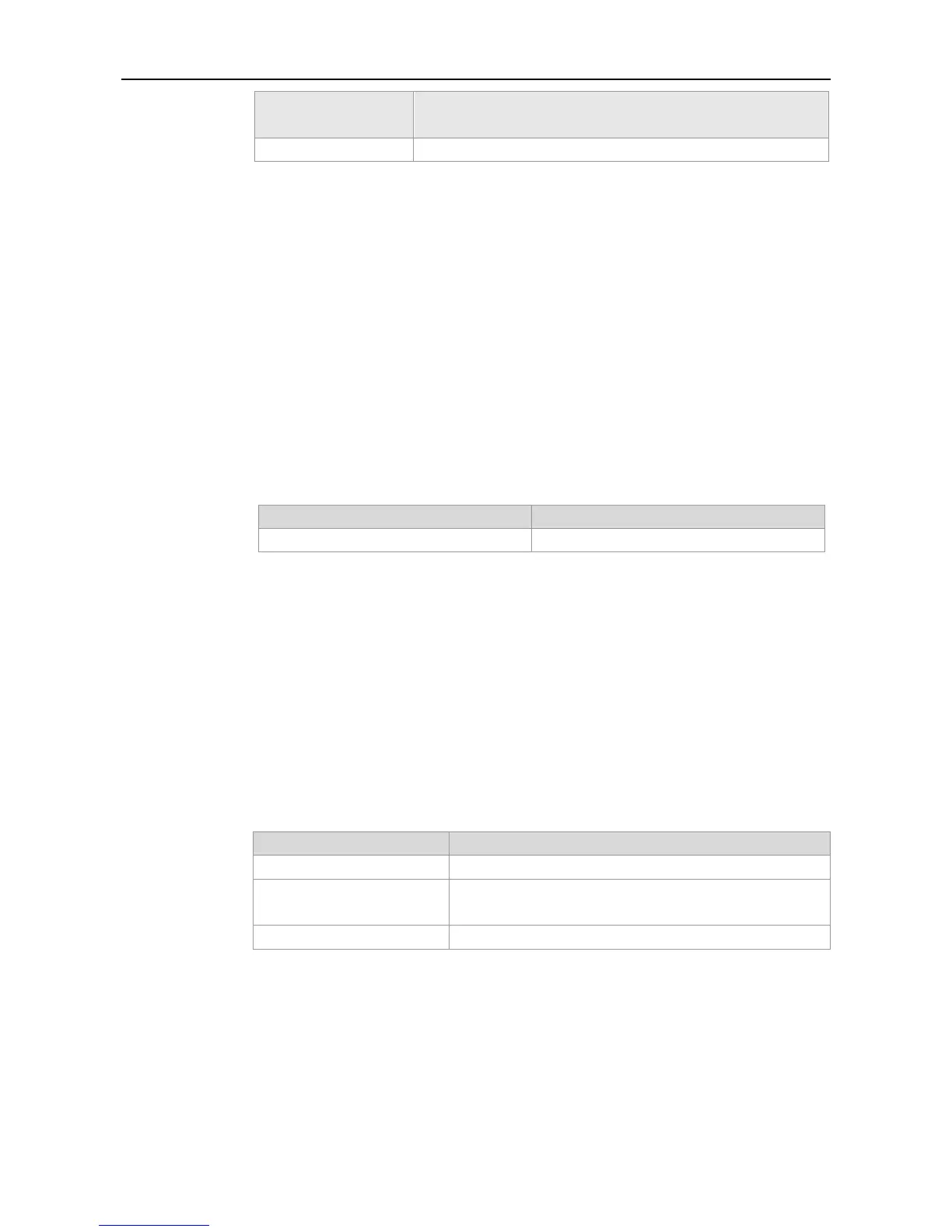CLI Reference Guide Basic Configuration Management
If the AAA security server is not enabled, this command is used for the local user authentication
at logon. The user here means the one configured with the username command.
The example below shows how to set the local user authentication on VTY.
Ruijie(config)# no aaa new-model
Ruijie(config)# username test password 0 test
Ruijie(config)# line vty 0
Ruijie(config-line)# login local
Configure the local user information.
password
To configure the password for line logon, execute the line configuration command password. The
no form of this command is used to delete the line logon password.
password { password | [ 0 | 7 ] encrypted-password }
no password
Password for line of remote user
Password encryption type, "0" for no encryption, "7" for simple
encryption
This command is used to configure the authentication password for the line logon of remote user.
The example below configures the line logon password as "red":
