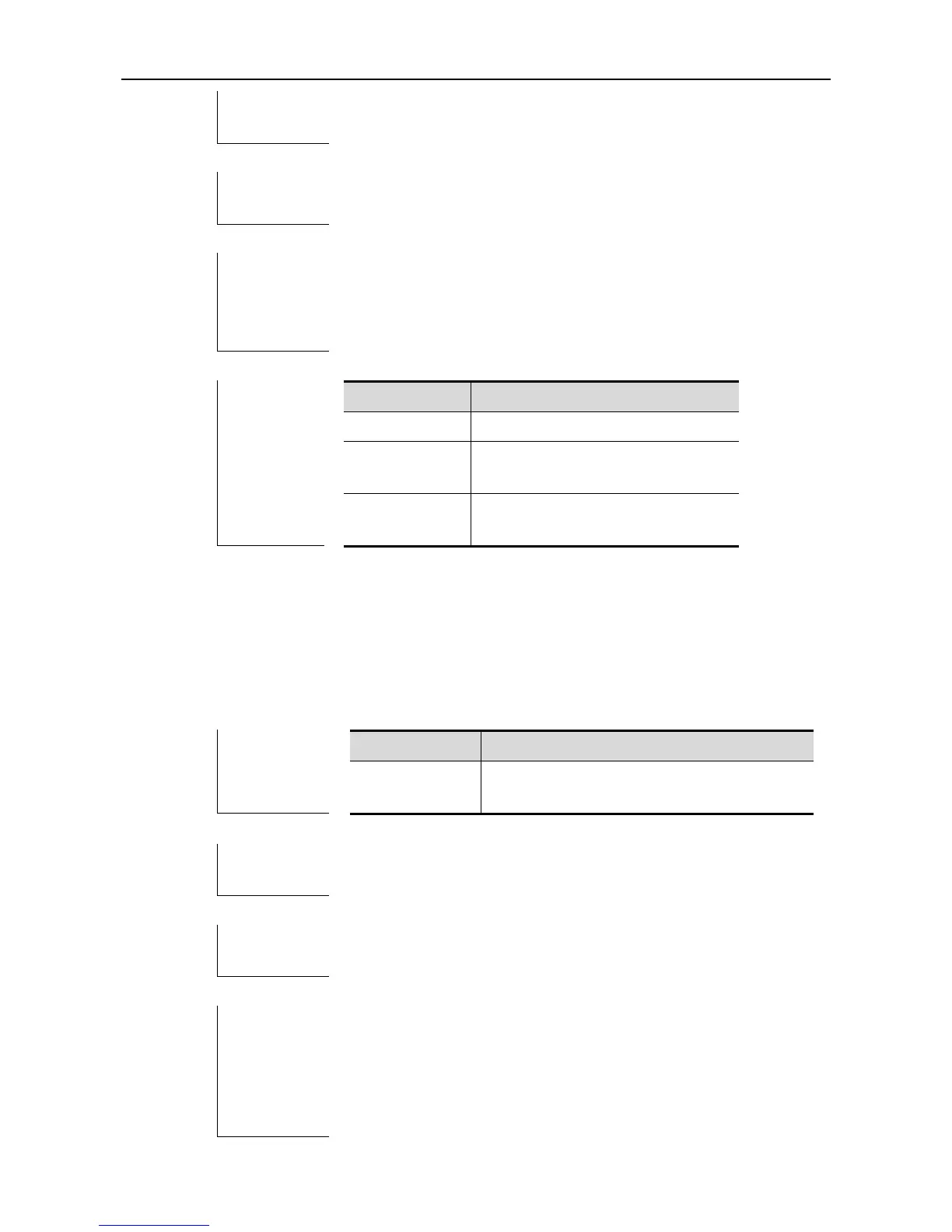CLI Reference AAA Configuration Commands
Domain configuration mode.
Use this command to configure the user name whether to be with the
domain information when the NAS interacts with the servers.
The following example sets the user name without the domain
information.
Ruijie(config)# aaa domain ruijie.com
Ruijie(config-aaa-domain)# username-domain without-domain
Enable the AAA security service.
Enable the domain-name-based AAA
service.
Show the domain configuration.
aaa group server
Use this command to configure the AAA server group. The no form of this command is used to delete
the server group.
aaa group server {radius | tacacs+} name
no aaa group server {radius | tacacs+} name
Name of the server group. It cannot be the
keywords "radius" and "tacacs+".
Global configuration mode.
This command is used to configure the AAA server group. Currently,
the RADIUS and TACACS+ server groups are supported.
The following example configures an AAA server group.
Ruijie(config)# aaa group server radius ss
Ruijie(config-gs-radius)# end
Ruijie#show aaa group
Group-name: ss
Group Type: radius
