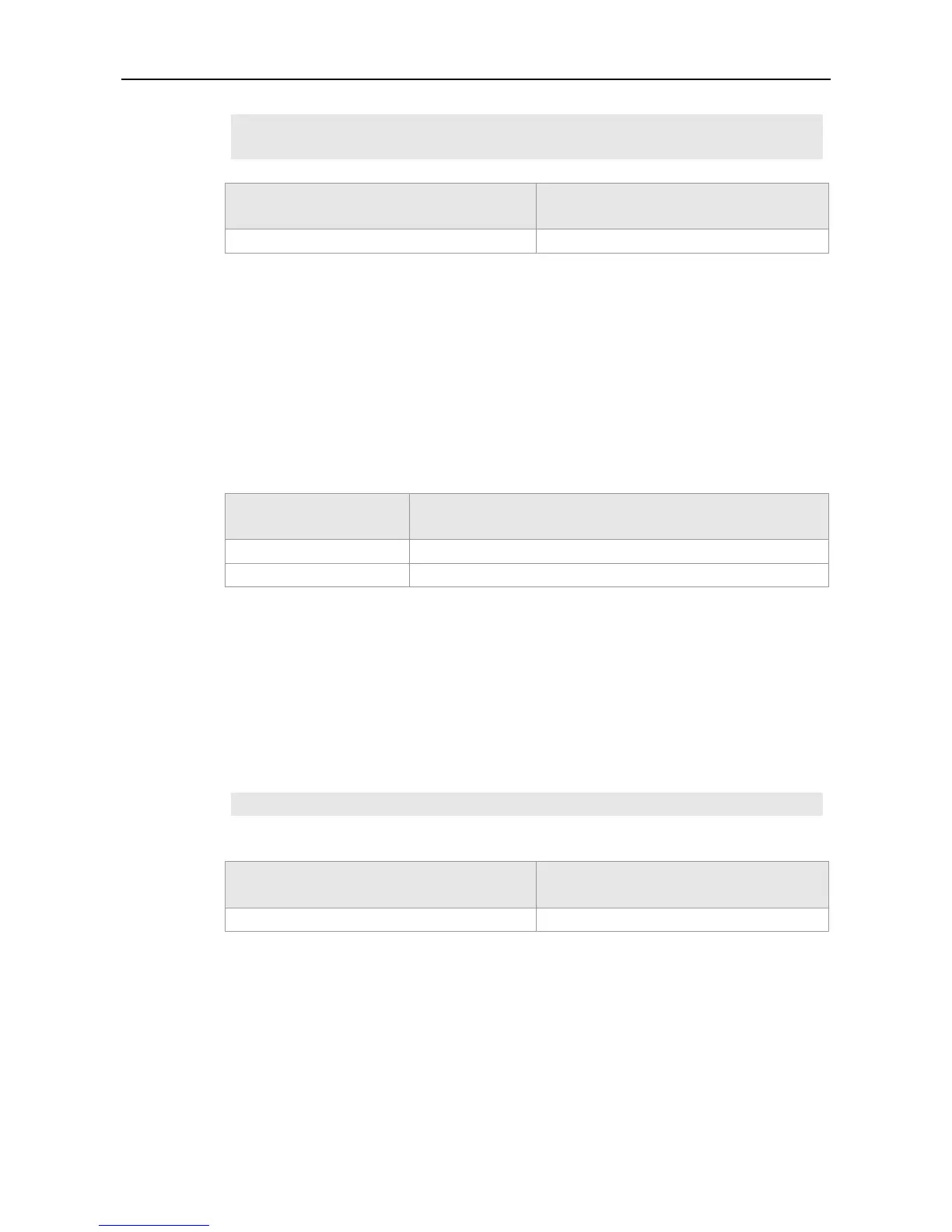CLI Reference SSH Configuration Commands
The following example sets the version of the SSH Server:
Ruijie# configure terminal
Ruijie(config)# ipssh version 2
Show the current status of the SSHServer.
Use this command to show the information about the public key part of the public key on the SSH
Server.
show crypto key mypubkey { rsa | dsa }
This command is used to show the information about the public key part of the generated public key
on the SSH Server, including key generation time, key name, contents in the public key part.
Ruijie# show crypto key mypubkeyrsa
crypto key generate { rsa | dsa }
Generate DSA and RSA keys.
Use this command to show the information of the SSH Server.
