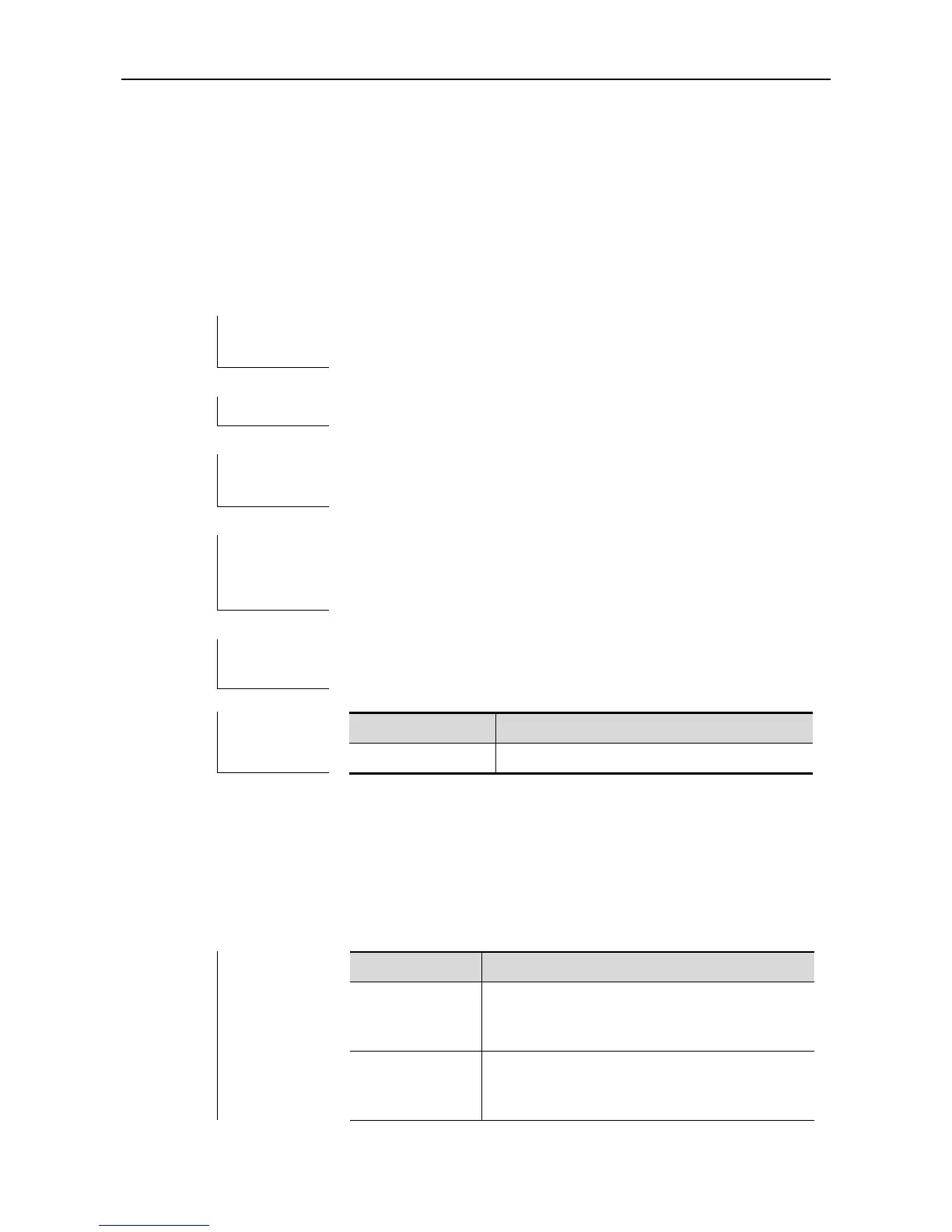CLI Reference Guide NTP Configuration Commands
NTP Configuration Commands
no ntp
Use this command to disable the ntp synchronization service with the time server and clear all configuration
information of ntp.
no ntp
Global configuration mode.
By default, the NTP function is disabled. However, once the NTP
server or the NTP security identificaiton mechanism is configured, the
NTP function will be enabled.
The configuration example below disables the NTP service.
Ruijie(config)#no ntp
ntp access-group
Use this command to configure the access control priority of the ntp service. Use the no form of this command to
cancel the access control priority.
ntp access-group {peer | serve | serve-only | query-only} access-list-number | access-list-name
no ntp access-group {peer | serve | serve-only | query-only} access-list-number | access-list-name
Not only allow to request for the time of and
control the local NTP service, but also allow the
time synchronization of the local and the peer.
Allow to request for the time of and control the
local NTP service only, the time synchronization
of the local and the peer is not allowed.
