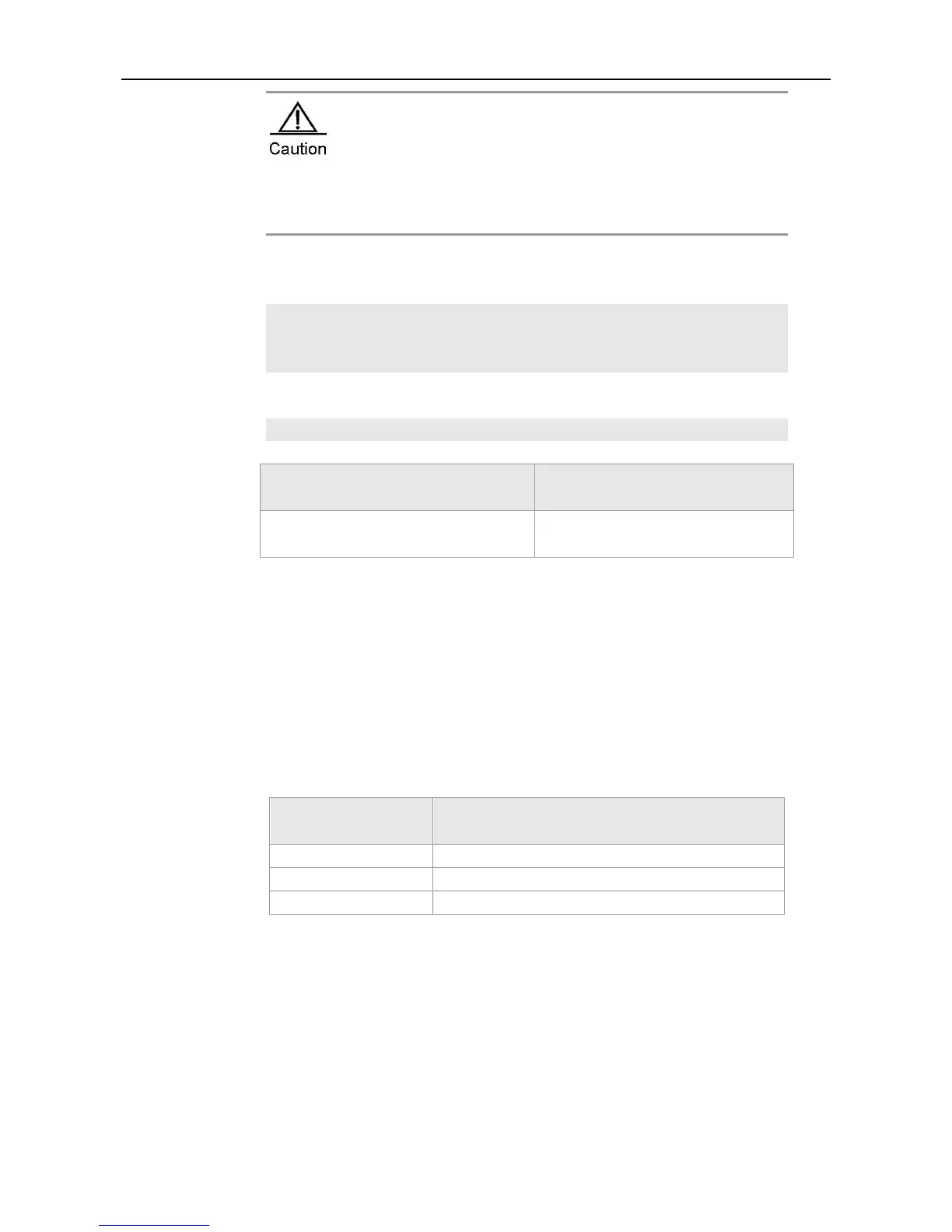CLI Reference IP Address Configuration Commands
On a NFPP-based(Network Foundation Protection Policy) device, it
receives one ARP packet for every mac/ip address per second by default. If
the interval of two clear arp times is within 1s, the second response packet
will be filtered and the ARP packet will not be resolved for a short time.
The following is an example of removing all dynamic ARP mapping records.
clear arp-cache
The following is an example of removing dynamic ARP table entry 1.1.1.1
clear arp-cache 1.1.1.1
The following is an example of removing dynamic ARP table entry on interface SVI1
clear arp-cache interface Vlan 1
Add a static mapping record to the ARP
cache table.
The parameter trusted is not supported by routers.
Use this command to remove the entire IP routing table or a particular routing record
in the IP routing table in privileged user mode.
clear ip route { * | network [ netmask ] }
The network or subnet address to be removed
Once an invalid route is found in the routing table, you can immediately refresh the
routing table to get the updated routes. Note that, however, refreshing the entire
routing table will result in temporary communication failure in the entire network.
