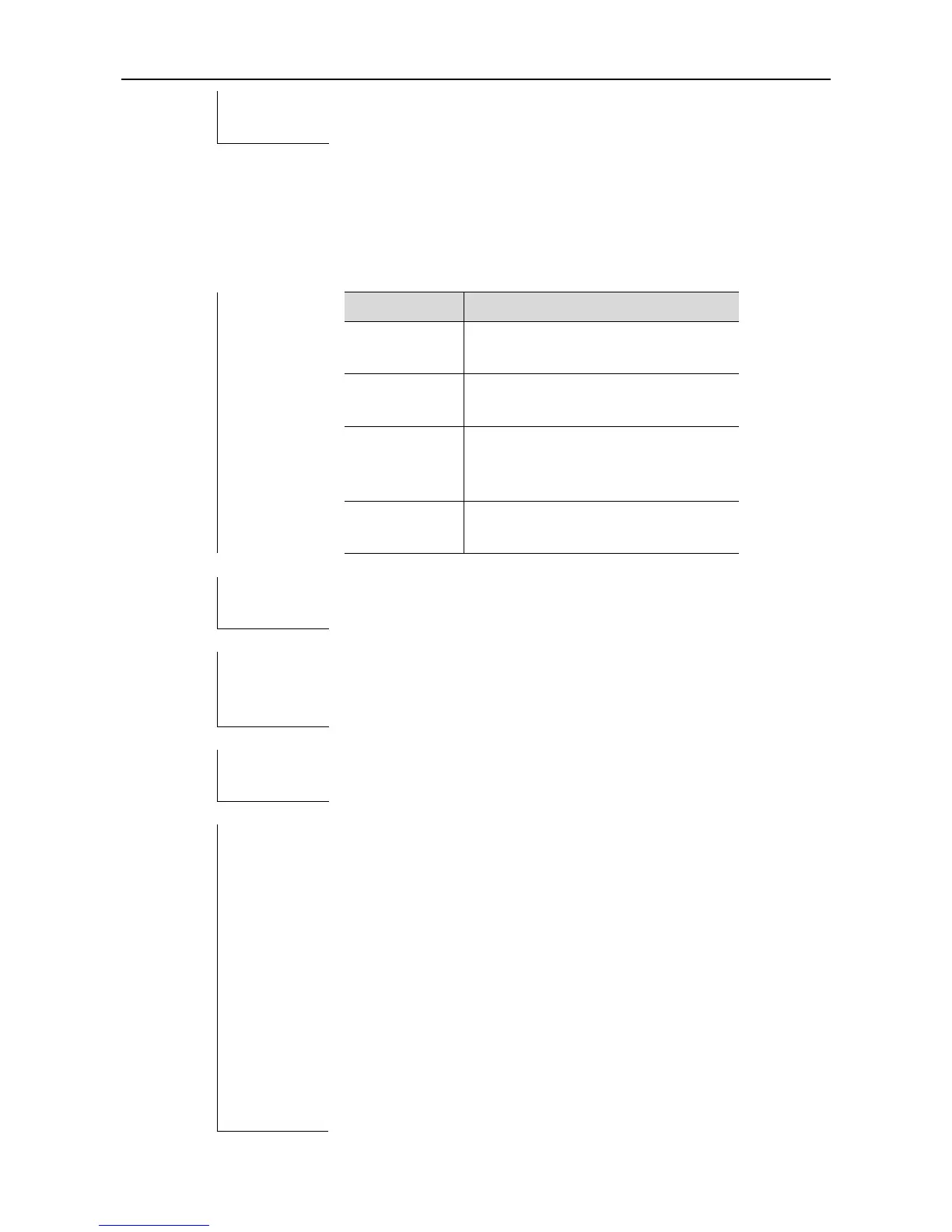CLI Reference IP Routing Configuration Commands
show ip route
Use this command to display the configuration of the IP routing table.
show ip route [ network [mask] | count | summary ]
(Optional) Show the route information to
the network.
(Optional)Show the route information to
the network of this mask.
(Optional)Show the number of existent
routes. (for the ECMP/WCMP route,
show one route)
(Optional) Show statistics of the routing
table.
All routes are displayed by default.
Privileged EXEC mode, global configuration mode, interface
configuration mode, routing protocol configuration mode, route map
configuration mode.
This command can show route information flexibly.
Ruijie# show ip route
Codes: C - connected, S - static, R - RIP, B - BGP
O - OSPF, IA - OSPF inter area
N1 - OSPF NSSA external type 1, N2 - OSPF NSSA external
type 2
E1 - OSPF external type 1, E2 - OSPF external type 2
i - IS-IS, su - IS-IS summary, L1 - IS-IS level-1, L2 -
IS-IS level-2
ia - IS-IS inter area, * - candidate default
Gateway of last resort is no set
S 20.0.0.0/8 is directly connected, VLAN 1
