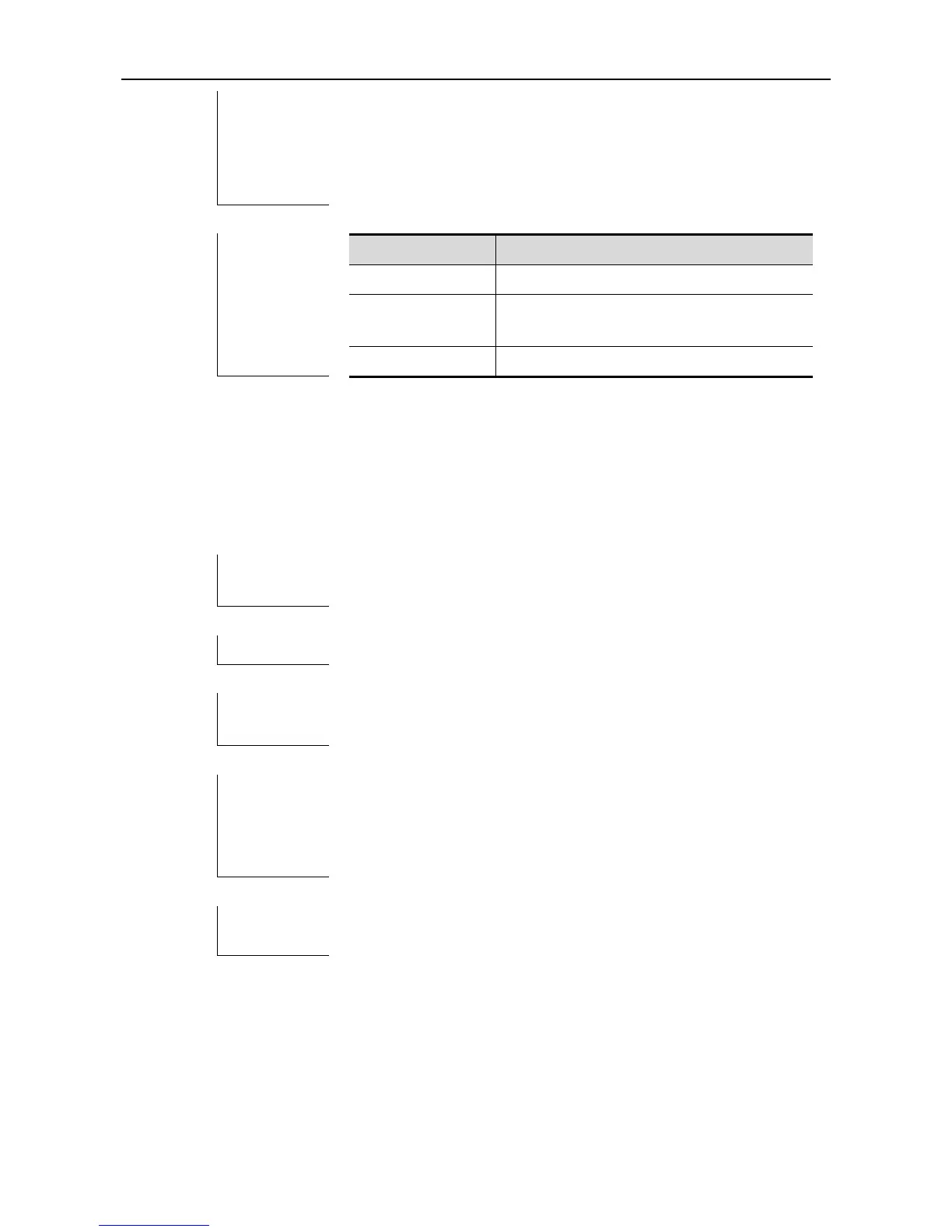CLI Reference Guide NTP Configuration Commands
The following configures an authentication key and sets it as the
corresponding server trusted key.
Ruijie(config)#ntp authentication-key 6 md5 wooooop
Ruijie(config)#ntp trusted-key 6
Ruijie(config)#ntp server 192.168.210.222 key 6
Enable the security authentication mechanism.
Set the NTP authentication key.
ntp update-calendar
Use this command to update the calendar for the NTP client using the synchronization time of the external time
source. Use the no form of this command to disable the update-calendar function
ntp update-calendar
no ntp update-calendar
By default, update the calendar periodically is not configured.
Global configuration mode.
By default, the NTP update-calendar is not configured. After
configuration, the NTP client updates the calendar at the same time
when the time synchronization of external time source is successful. It is
recommended to enable this function for keeping the accurate calendar.
The following configures the NTP update calendar periodically.
Ruijie(config)# ntp update-calendar
debug ntp
Use this command to show the NTP debugging information.Use the no form of this command to turn off the
debugging switch.
debug ntp
no debug ntp
