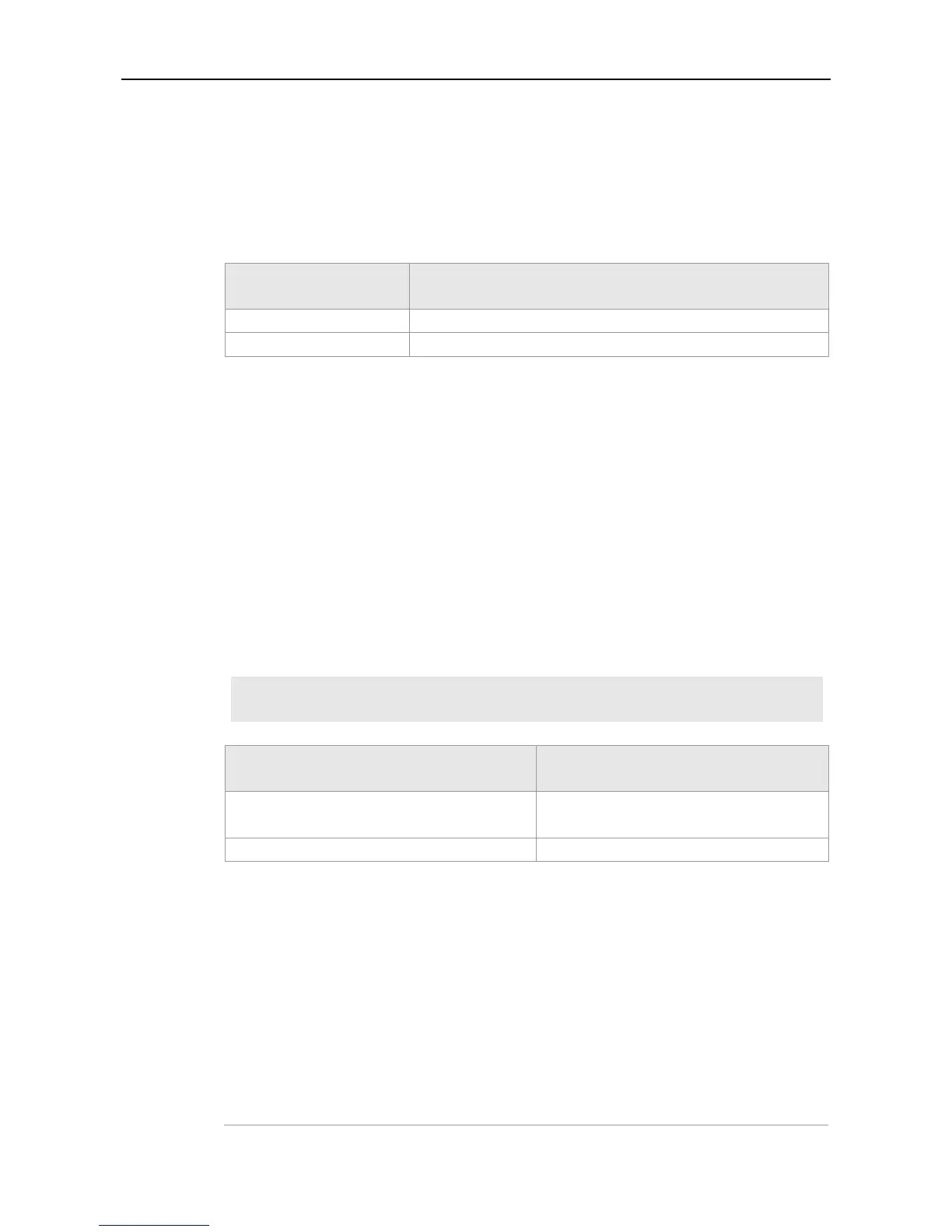CLI Reference DHCPv6 Configuration Commands
ipv6 dhcp client pd
Use this command to enable the DHCPv6 client and request for the prefix address information. Use
the no form of this command to disable the prefix address request
ipv6 dhcp client pd prefix-name [ rapid-commit ]
Define the IPv6 prefix name.
Allow the simplified interaction process.
Interface configuration mode.
With the DHCPv6 client mode disabled, use this command to enable the DHCPv6 client mode on the
interface.
With the ipv6 dhcp client pd command enabled, the DHCPv6 client sends the prefix request to the
DHCPv6 server
The keyword rapid-commit allows the client and the server two-message interaction process. With
this keyword configured, the solicit message sent by the client includes the rapid-commit item.
The following example shows how to enable the prefix information request on the interface:
Ruijie(config)# interface fastethernet 0/1
Ruijie(config-if)# ipv6 dhcp client pd pd_name
Reset the DHCPv6 client function on the
interface.
Show the DHCPv6 interface configuration.
Use this command to set the DHCPv6 server pool. Use the no form of this command to remove the
information pool.
no ipv6 dhcp pool poolname
