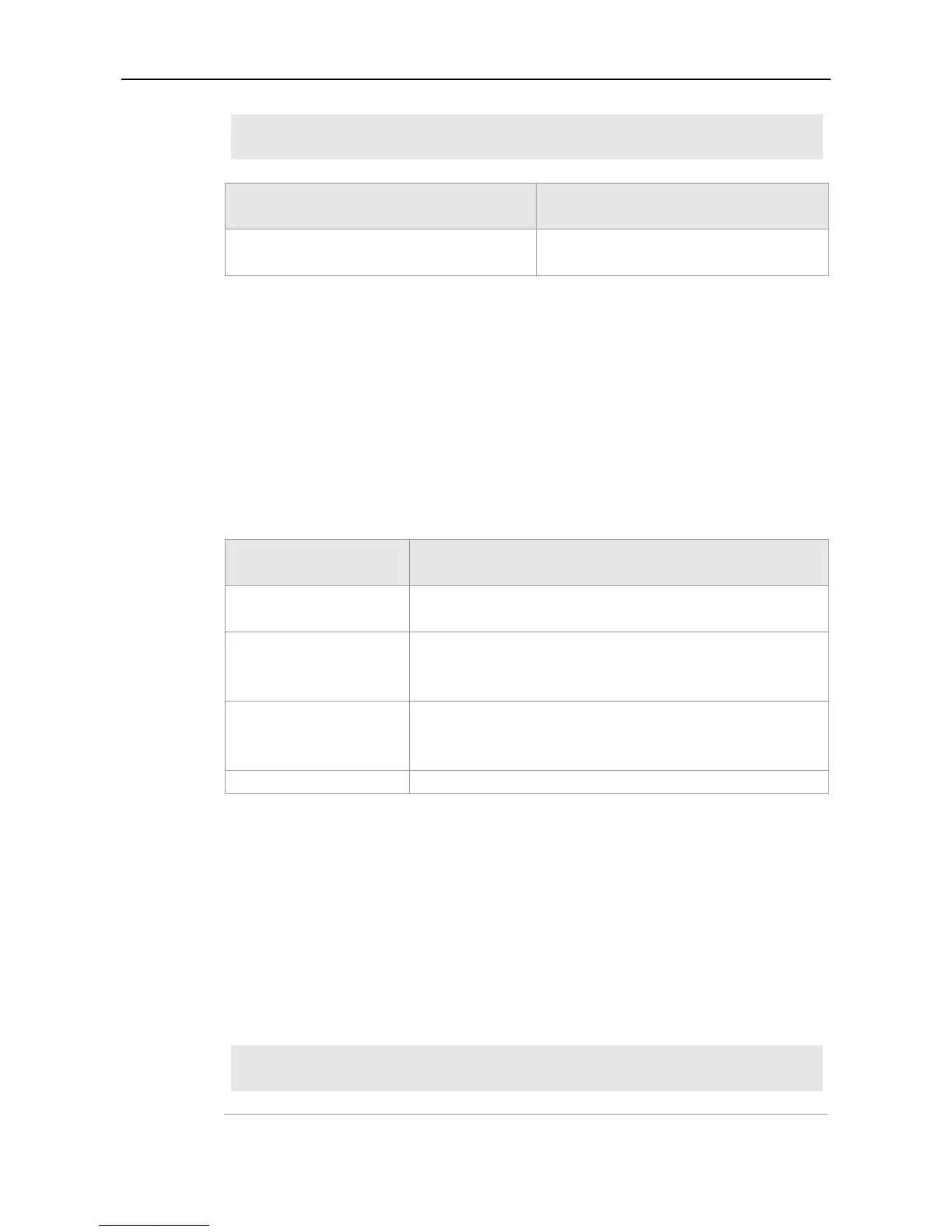CLI Reference Guide RMON Configuration Commands
The example below monitors the MIB variable instance ifInNUcastPkts.6.
Ruijie(config)# rmon alarm 10 1.3.6.1.2.1.2.2.1.12.6 30 delta rising-threshold
20 1 falling-threshold 10 1 owner zhangsan
rmon event number [ log ] [ trap community ]
description string [ owner owner-string ]
Use this command to log the history of an Ethernet interface. The no form of this command cancels
the logging.
rmon collection history index [ owner ownername ] [ buckets bucket-number ] [ interval seconds ]
no rmon collection history index
The index number of the history control entry, in the range of 1 to
65535.
Set the entry ownername, in a character string composed of 1 to 64
characters, the character string is case sensitive and does not include
space.
Set the history table volume of the history control entry, (the
maximum volume of the history control entry as bucket-number), in
the range of 1 to 65535.
Set the statistics period seconds, in range of 1 to 3600, in second.
Interface configuration mode.
The RGOS allows you to modify the configured history information of the Ethernet network, including
owner, buckets, and interval. However, the modification does not take effect immediately until the
system records history at the next time.
The example below Logs the history of Ethernet port 1.
Ruijie(config)# interface fast-Ethernet 0/1
Ruijie(config-if)# rmon collection history 1 zhansan buckets 10 interval 10
