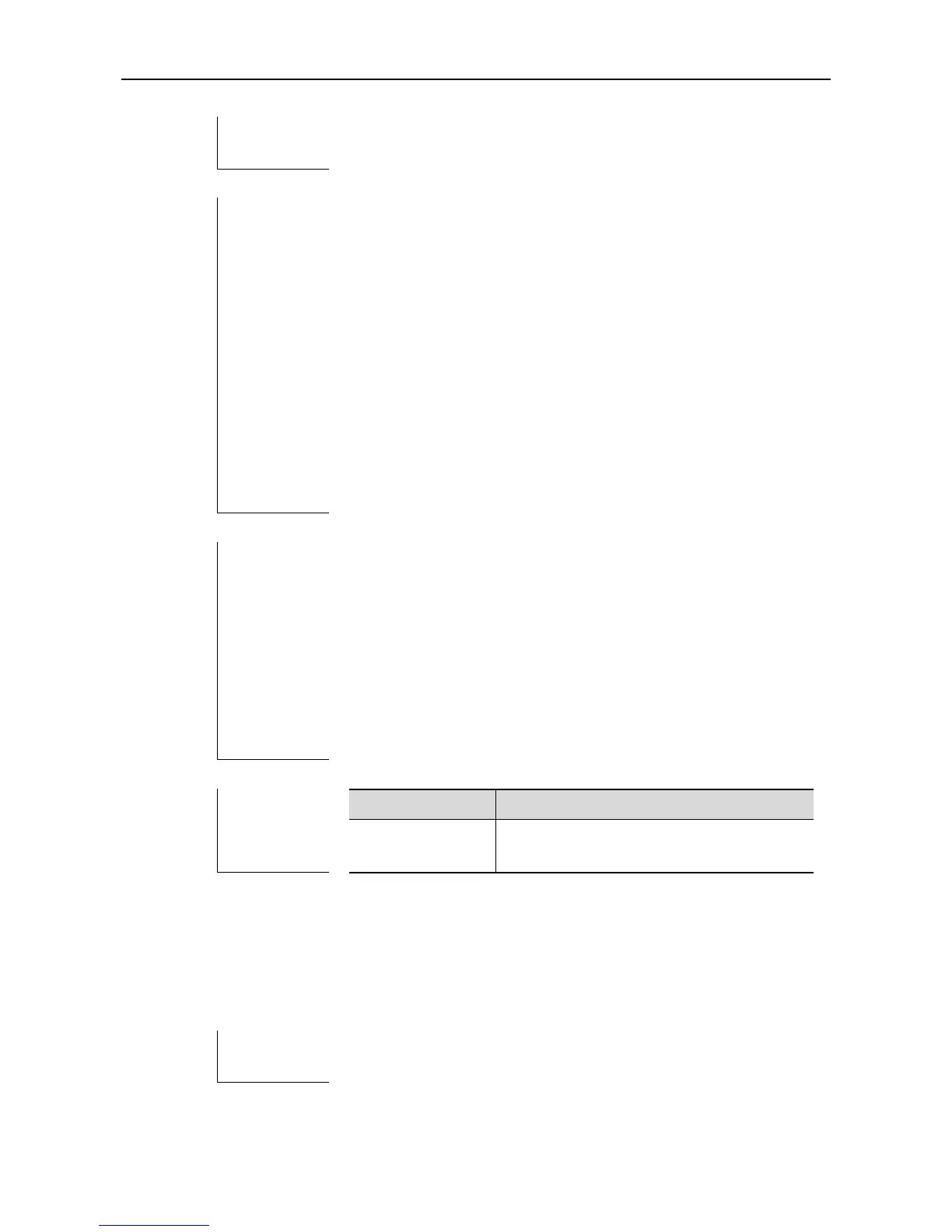CLI Reference Guide SPAN Configuration Commands
Global configuration mode.
Both switch port and routed port can be configured as the source port
or destination port. The SPAN session has no effect on the normal
operation of the equipment. You can configure a SPAN session on
disabled ports. However, the SPAN does not work unless you enable
the source and destination ports.
A port cannot be configured as the source port and the destination
port at the same time.
You will remove the whole session if you do not specify the source
port or the destination port.
Use show monitor to display SPAN session status.
Note: session 1 supports global port mirroring crossing line cards. To
configure the SPAN crossing the line cards, only the session 1 can be
used.
The example below describes how to create a SPAN session:
session 1: If this session is set previously, clear the configuration of
current session 1 firstly, and then set the frame mapping of port 1 to
port 8.
Ruijie(config)# no monitor session 1
Ruijie(config)# monitor session 1 source interface gigabitEthernet
1/1 both
Ruijie(config)# monitor session 1 destination interface
gigabitEthernet 1/8
Use this command to display the SPAN
configurations.
show monitor
Use this command to display the SPAN configurations.
show monitor [session session_number]
All SPAN sessions are displayed by default.
