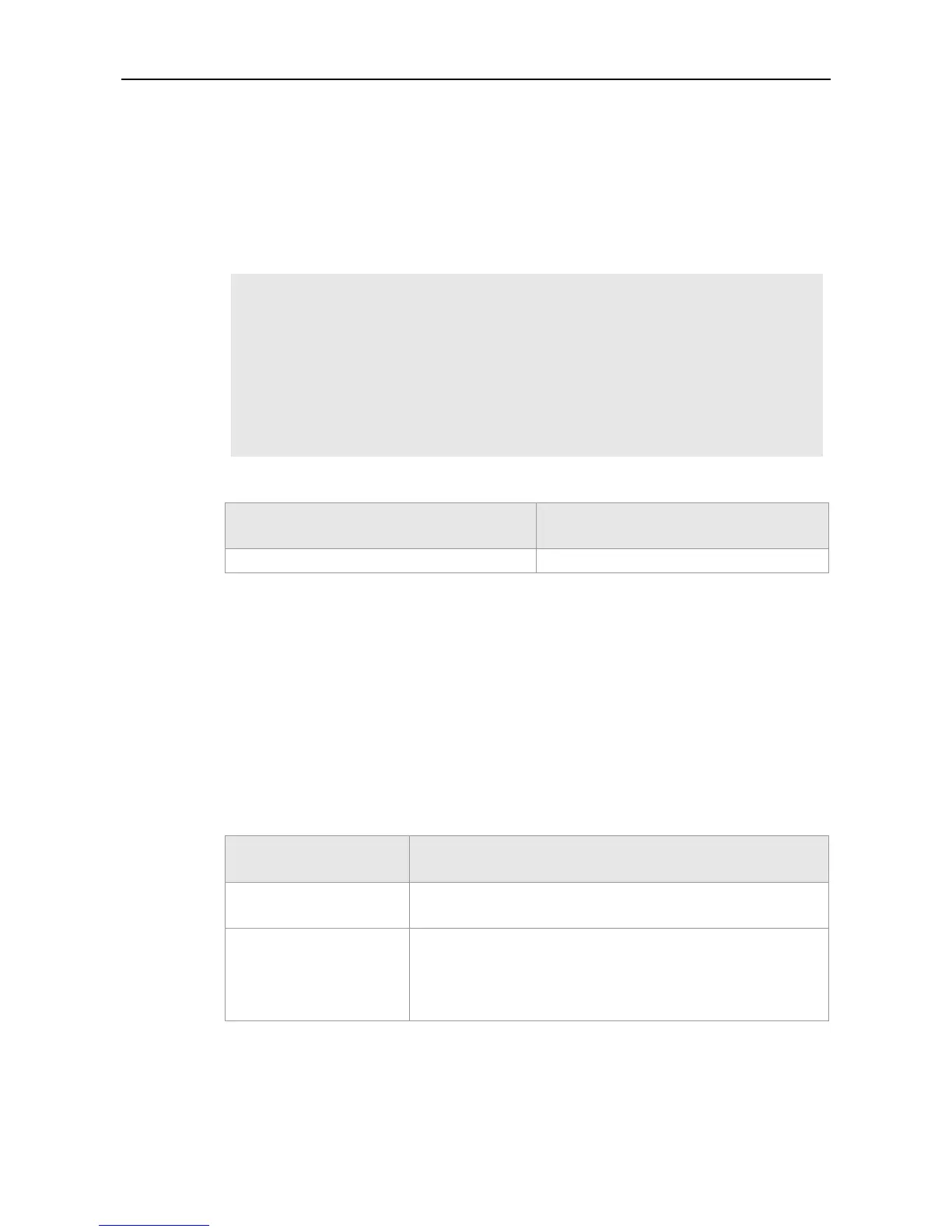CLI Reference IPv6 Configuration Commands
Use this command to show the neighbor routers and the routing advertisement. If no interface is
specified, all the routing advertisement of this device will be displayed.
The following example shows the IPv6 router
Ruijie# show ipv6 routers
Router FE80::2D0:F8FF:FEC1:C6E1 on VLAN 2, last update 62 sec
Hops 64, Lifetime 1800 sec, ManagedFlag=0, OtherFlag=0, MTU=1500
Preference=MEDIUM
Reachable time 0 msec, Retransmit time 0 msec
Prefix 6001:3::/64 onlink autoconfig
Valid lifetime 2592000 sec, preferred lifetime 604800 sec
Prefix 6001:2::/64 onlink autoconfig
Valid lifetime 2592000 sec, preferred lifetime 604800 sec
Use this command to specify the destination address for the tunnel. Use the no form of this command
to remove the setting.
tunnel destination { ipv4-address | ipv6-address }
Destination address of the tunnel, namely the IPv4 address in the
other side of the tunnle..
Destination address of the tunnel. With the tunnel mode ipv6
configured, the destination address of the tunnel shall be the IPv6
addres. If the tunnel mode gre ipv6 is configured, the destination
address of the tunnel shall also be the IPv6 address.
The destination address encapsulated by the tunnel is not configured by default.
Interface configuration mode.
