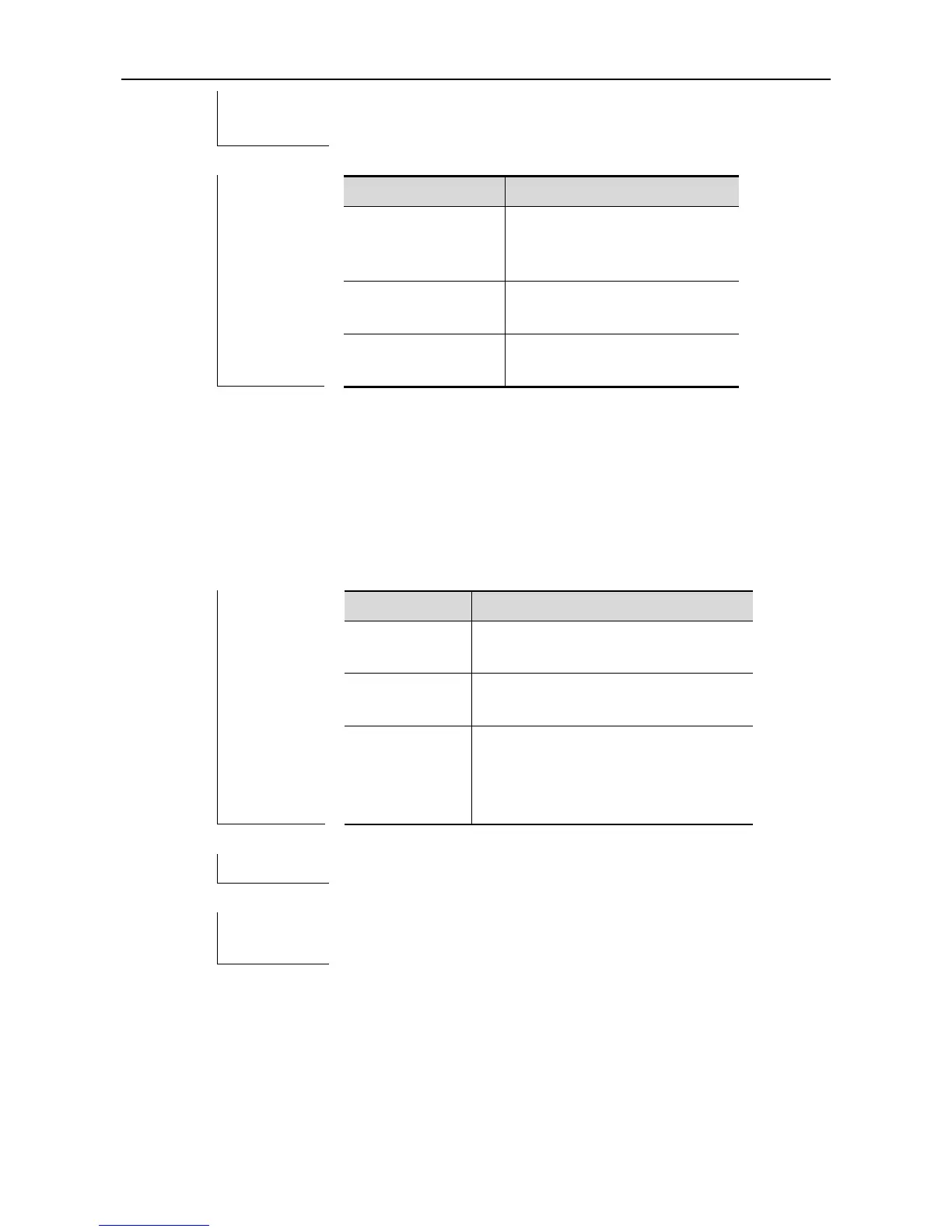CLI Reference Guide Cluster Management Configuration Commands
The following example sets the holdtime as 120.
Ruijie(config)# cluster holdtime 120
Show the basic information of the
cluster to which the device
belongs.
Show the candidate devices.
cluster member
Use this command to add a member device to the cluster. Use the no form of this command to
delete one member device.
cluster member [number] mac-address H.H.H [password enable-password]
no cluster member number
(Optional) number of member device
ranging from 0 to 255.
Specify the MAC address of the member
device.
(Optional) specify the password of the
candidate device in Privileged EXEC
mode (level-15) on condition that the
candidate device has the password.
Global configuration mode.
