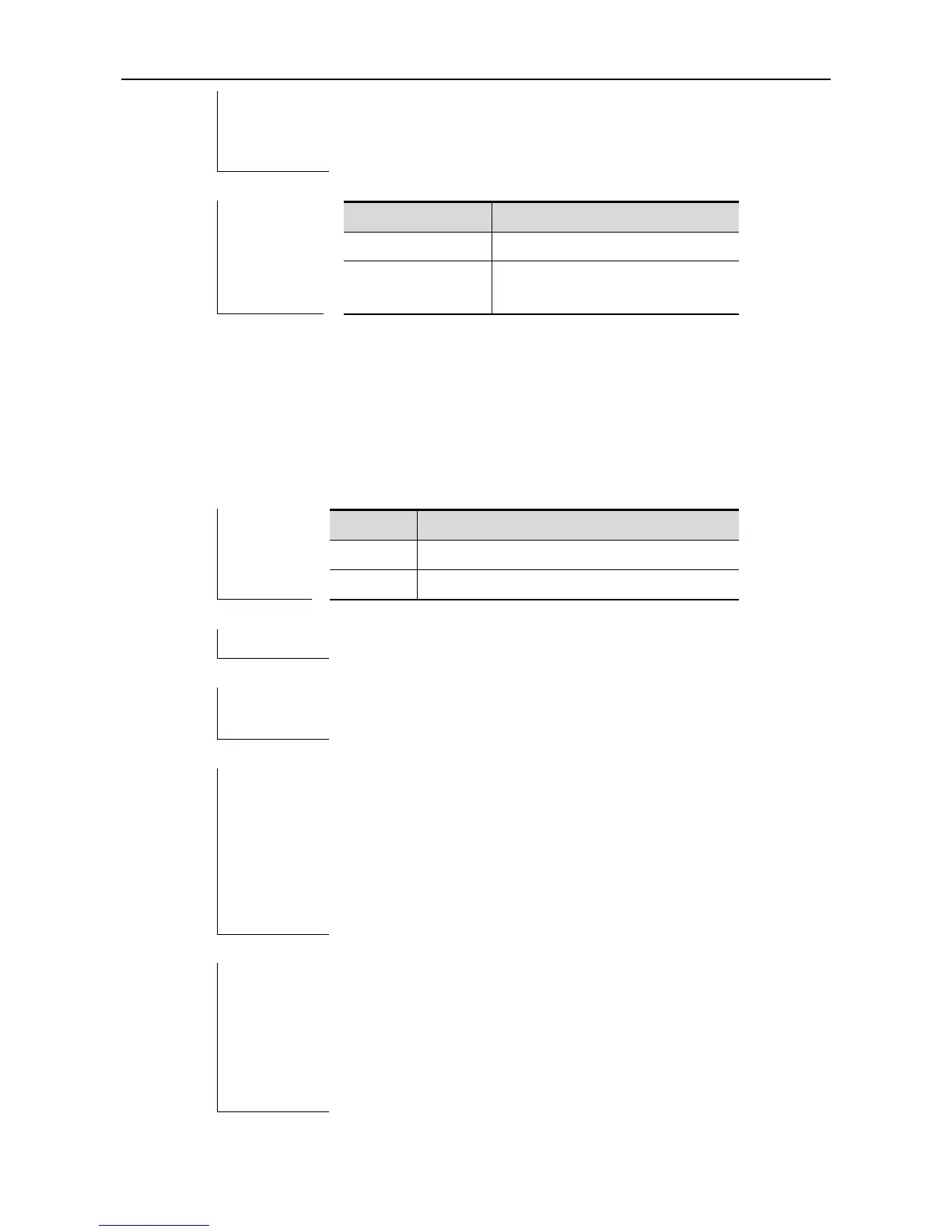CLI Reference AAA Configuration Commands
Ruijie(config)# aaa accounting commands 15 cmd group tacacs+ none
Ruijie(config)# line vty 0 4
Ruijie(config-line)# accounting commands 15 cmd
Enable the AAA security service.
Define the method list of AAA
accouting command.
accounting exec
Use this command to apply the exec accouting method list to the specified terminal lines in the line
configuration mode. The no form of this command is used to disable the exec accounting function.
accounting exec {default | list-name}
no accounting exec
Use the default method of Exec accouting.
Use a defined Exec accouting method list.
Once the default exec accouting method list has been configured, it is
applied to all terminals automatically. Once the non-default exec
accounting method list has been configured, it is applied to the line
instead of the default method list. If you attempt to apply a undefined
method list, a warning message will prompt that the exec accounting
in this line is ineffective till the exec accounting command method list
is defined.
The following example configures the exec accounting method list
with name exec-1, uses the RADIUS server. If the security server
does not response, it does not perform accounting. After
configuration, the exec accounting is applied to VTY 0-4 lines:
Ruijie(config)# aaa accounting exec exec-1 group radius none
Ruijie(config)# line vty 0 4
