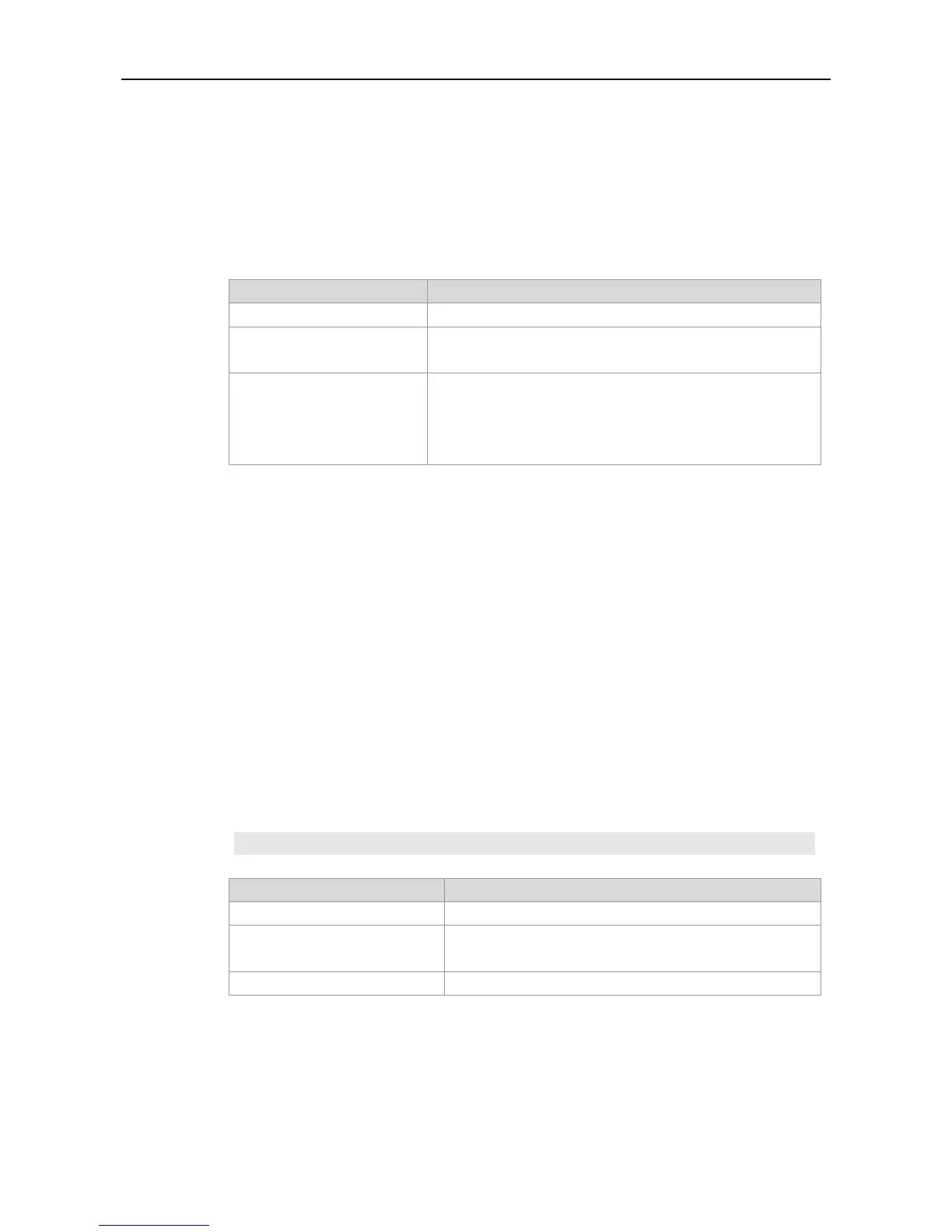CLI Reference Guide Syslog Configuration Commands
logging file flash
Use this command to record logs in the flash. The no form of the command disables the function.
logging file flash:filename [max-file-size] [level]
no logging file
Name of the log file of txt type
Maximal size of the log file in the range 128K to 6M bytes, 128K
bytes by default
The severity of logs recorded in the log files. The name of the
severity or the numeral can be used. By default, the severity of
logs recorded in the FLASH is 6. For the details of log severity,
please see Table-1.
Logs are not recorded in the FLASH.
Global configuration mode.
If no Syslog Server is specified or it is not desired to transfer logs in the network due to the
consideration of security purpose, it is possible to save the logs directly in flash.
The extension of the log file is fixed as txt. Any configuration of extension for the filename will be
refused.
To record the logs into the expansion FLASH, The expansion FLASH is required. If there is no
expansion FLASH, the logging file flash will be hidden automatically and the related configuration
will be denied.
The example below records the logs into the expansion FLASH, with the name trace.txt, file size
128K and log severity 6.
Ruijie(config)# logging file flash:trace
Record logs on different devices.
Show the logs and related log configuration parameters in the
buffer.
View the logs in the flash.
