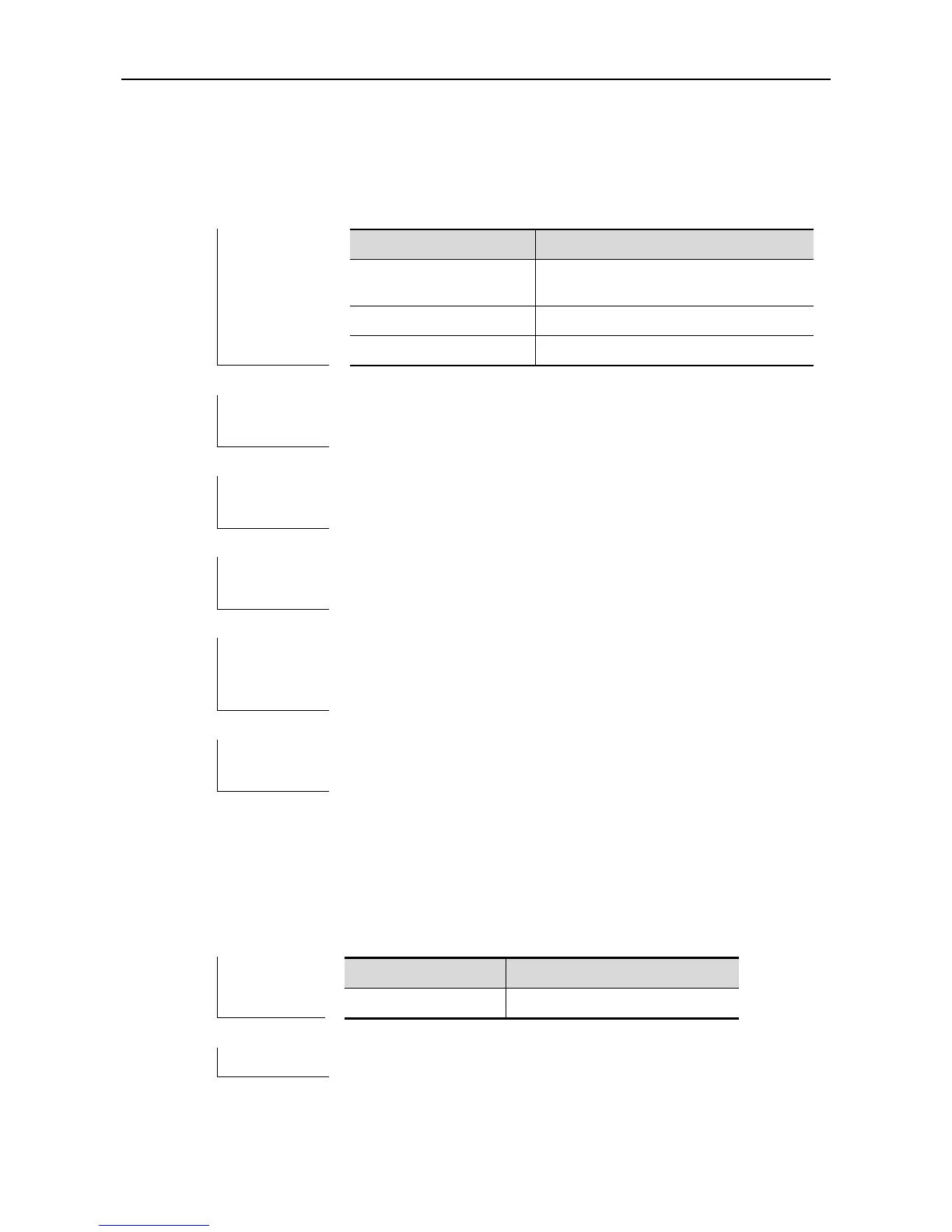CLI Reference DHCPv6 Snooping Configuration Commands
ipv6 dhcp snooping vlan
Use this command to enable DHCPv6 snooping for the specific VLAN. The no form of this command will
disable the DHCPv6 snooping function for the corresponding VLAN.
[no] ipv6 dhcp snooping vlan {vlan-list | {vlan-min [vlan-max]}}
Set the valid VLAN range, such as
1,3-5,7,9-11.
By default, once the DHCPv6 Snooping is enabled globally, it takes
effect for all VLANs.
Global configuration mode.
With the global DHCPv6 sooping enabled, this function is enabled in
all VLANs by default.
The following example disables the DHCPv6 snooping function in
VLAN1.
Ruijie(config)# no ipv6 dhcp snooping vlan 1
This command is supported on all switches.
35..1 ipv6 dhcp snooping vlan vlan-id information option change-vlan-to vlan
Use this command to enable the function of adding the option18 interface-is into the DHCP request
packets and change the VLAN to the specified VLAN for the forwarding . The no form of this command
will disable this function.
[no] ipv6 dhcp snooping vlan vlan-id information option change-vlan-to vlan vlan-id
The specified VLAN to change.
