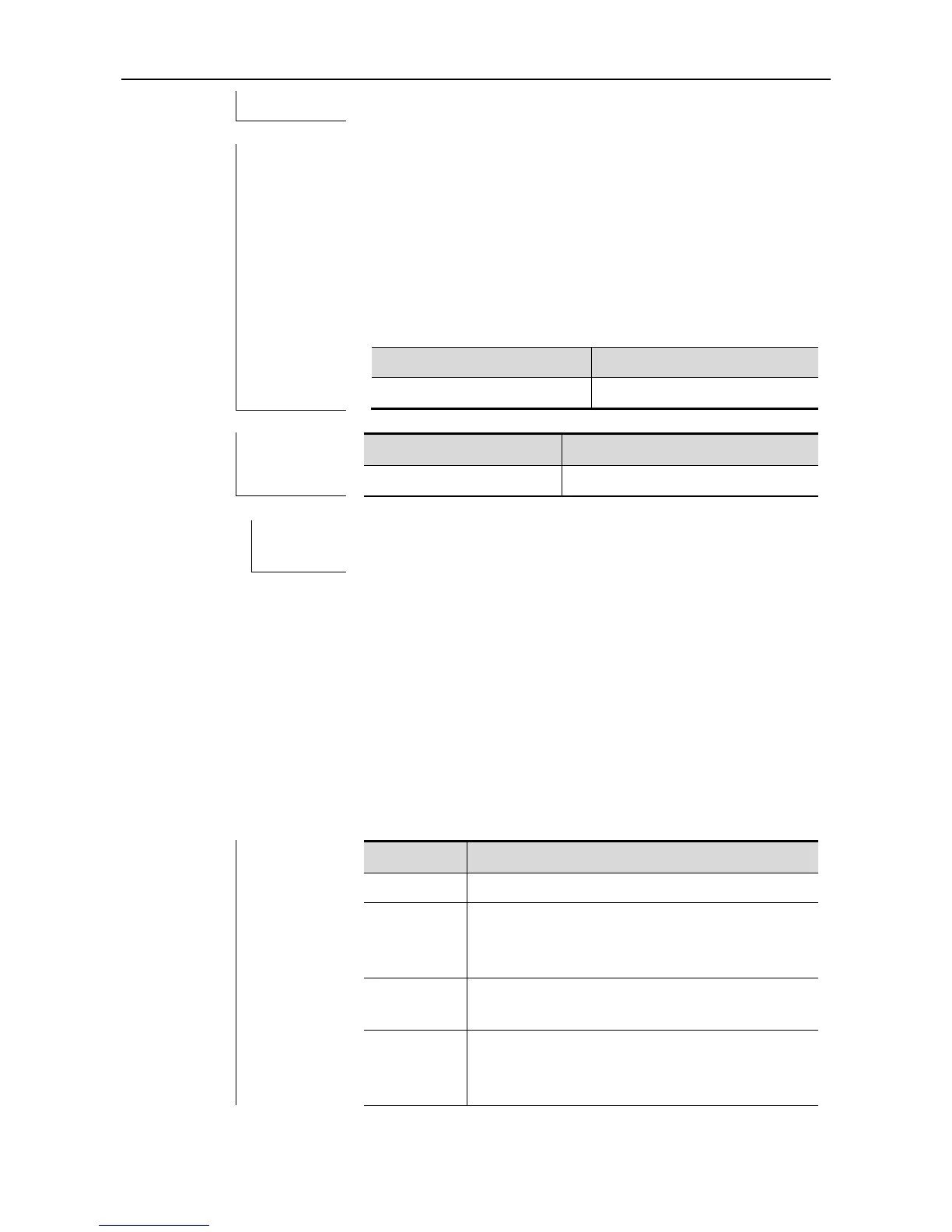CLI Reference GRTD Configuration Commands
message to be generated when any monitoring test fails.
Example 1: The following example sets a system log message to be
generated when any monitoring test fails.
ruijie(config)# diagnostic monitor syslog
ruijie(config)#
Example 2: The following example sets no system log message to
be generated when any monitoring test fails.
ruijie(config)#no diagnostic monitor syslog
ruijie(config)#
diagnostic schedule
Use this command to set the planned timetable for some test items of a particular module in
global configuration mode. For example, you can set a test item of a slot to be conducted at
12:12 on January 20, 2010 or at a fixed time each day or each week.
diagnostic schedule [slot slot_id [sub_system subsys_id]] test {all | test-id | range test-range}
{daily hh:mm | on year month day_of_month hh:mm| weekly day_of_week hh:mm}
no diagnostic schedule [slot slot_id [sub_system subsys_id]] test {all | test-id | range
test-range} {daily hh:mm | on year month day_of_month hh:mm| weekly day_of_week hh:mm}
(Optional) Subsystem ID (value range: 0-1), whose
meaning is equivalent to cpu id in the show version
command.
Tests conducted every day. hh:mm indicates the
test start time each day.
Tests conducted every week. day_of_week
indicates a day in a week. hh:mm indicates the test
start time on the day.
