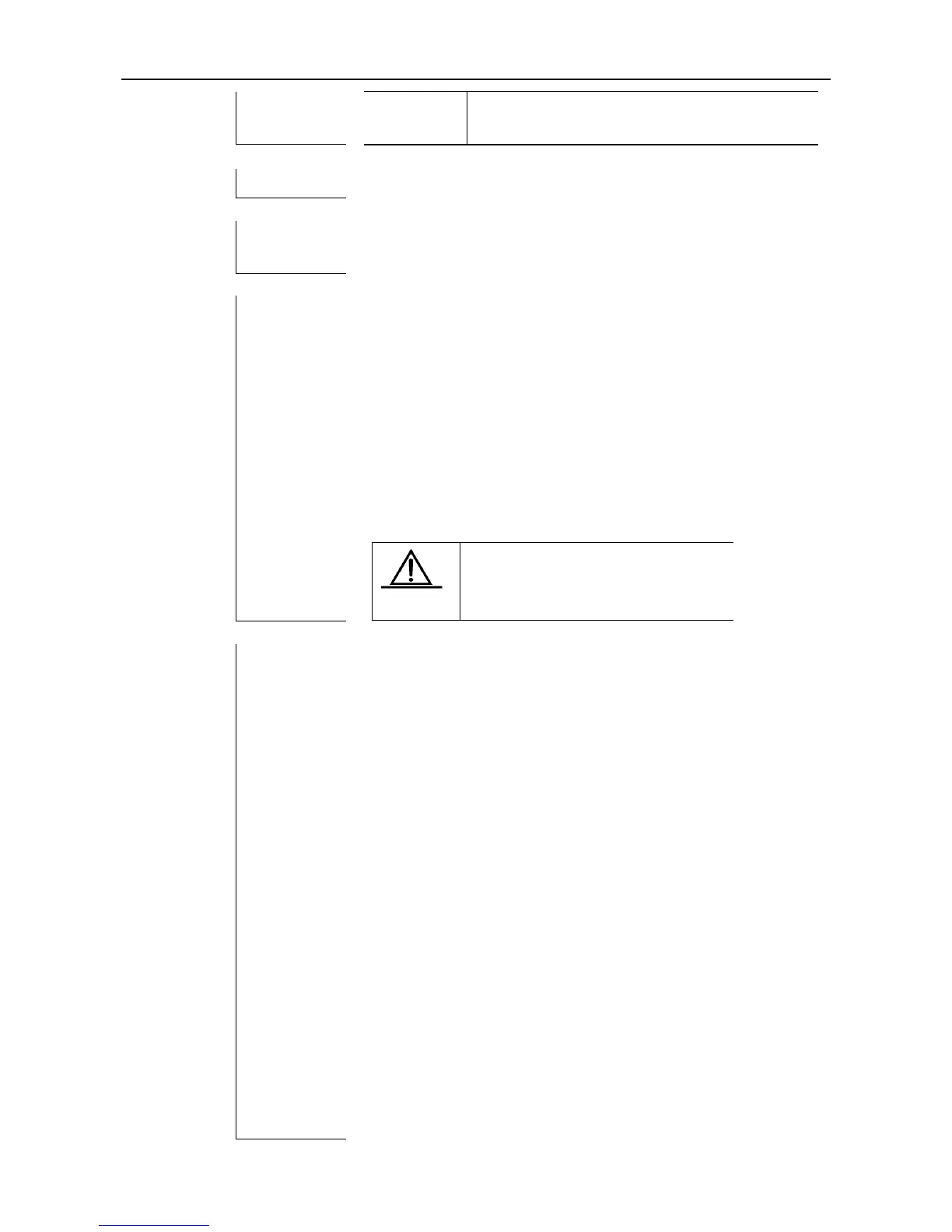CLI Reference GRTD Configuration Commands
Tests conducted at a specified time on a certain day
in a certain month in a certain year.
The planned timetable for all test items is null.
Global configuration mode
Use the diagnostic schedule command to set the planned
timetable for some test items of a particular management board or
slot.
Tests can be set to be conducted sometime in a day in the
future.
Tests can be set to be conducted at a fixed time each day.
Tests can be set to be conducted sometime in a day each
week.
The test time for some test items may be contradictory, and
these test items cannot be tested at the same time.
If you set a test plan at a certain time,
you cannot other test plans at this time.
Example 1: The following example sets items 1 and 2 of module 2 to
be conducted at 10:10 a.m. each day.
ruijie(config)# diagnostic schedule slot 2 test range 1-2
daily 10:10
ruijie(config)#
Example 2: The following example sets item 1 of module 2 to be
conducted at 10:10 a.m. on September 10, 2010.
ruijie(config)# diagnostic schedule slot 2 test 1 on 2010
9 10 10:10
ruijie(config)#
Example 3: The following example sets item 1 of module 2 to be
conducted at 10:10 a.m. on Wednesdays.
ruijie(config)#diagnostic schedule slot 2 test 1 weekly
wednesday 10:10
ruijie(config)#
Example 4: The following example cancels the planned timetable for
item 1 of module 2: 10:10 a.m. on Wednesdays.
ruijie(config)#no diagnostic schedule slot 2 test 1 weekly
wednesday 10:10
ruijie(config)#
