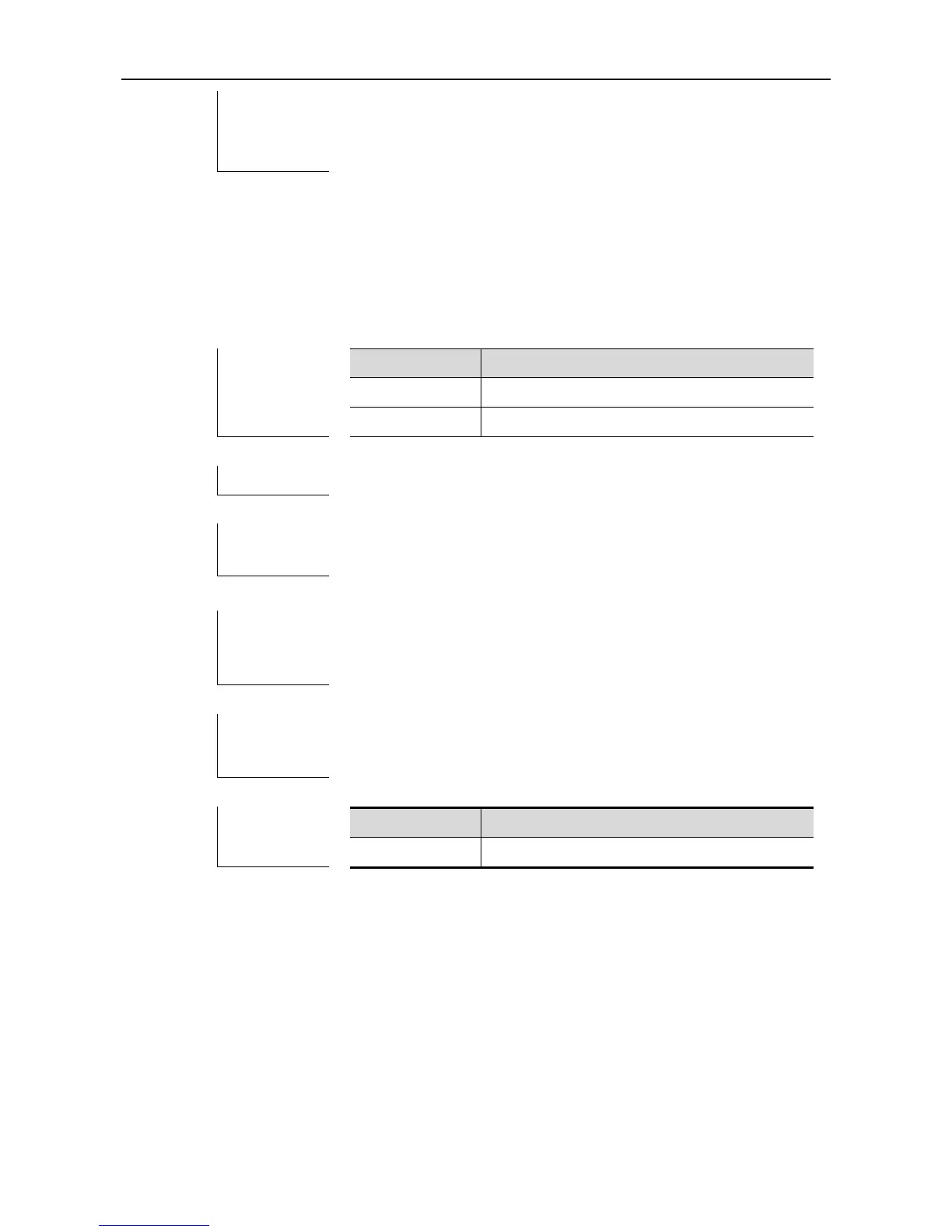CLI Reference Guide Redundancy Configuration Commands
Ruijie# config terminal
Ruijie(config)# redundancy
Ruijie(config-red)# exit
redundancy reload
In the privileged EXEC mode, use the redundancy reload command to reset slave device or reset both master
and slave devices.
redundancy reload {peer | shelf}
Reset the slave device only.
Reset the master and slave devices.
The redundancy reload peer does not affect the data transfer.
During the resetting of the Slave, the data transfer is not
disconnected and the user session information is not lost.
Ruijie# redundancy reload peer
Reload peer? [confirm] y
Preparing to reload peer
Reset the master supervisor engine.
redundancy forceswitch
In privileged EXEC mode, use this command to enforce Slave supervisor engine to switchover.
redundancy forceswitch
