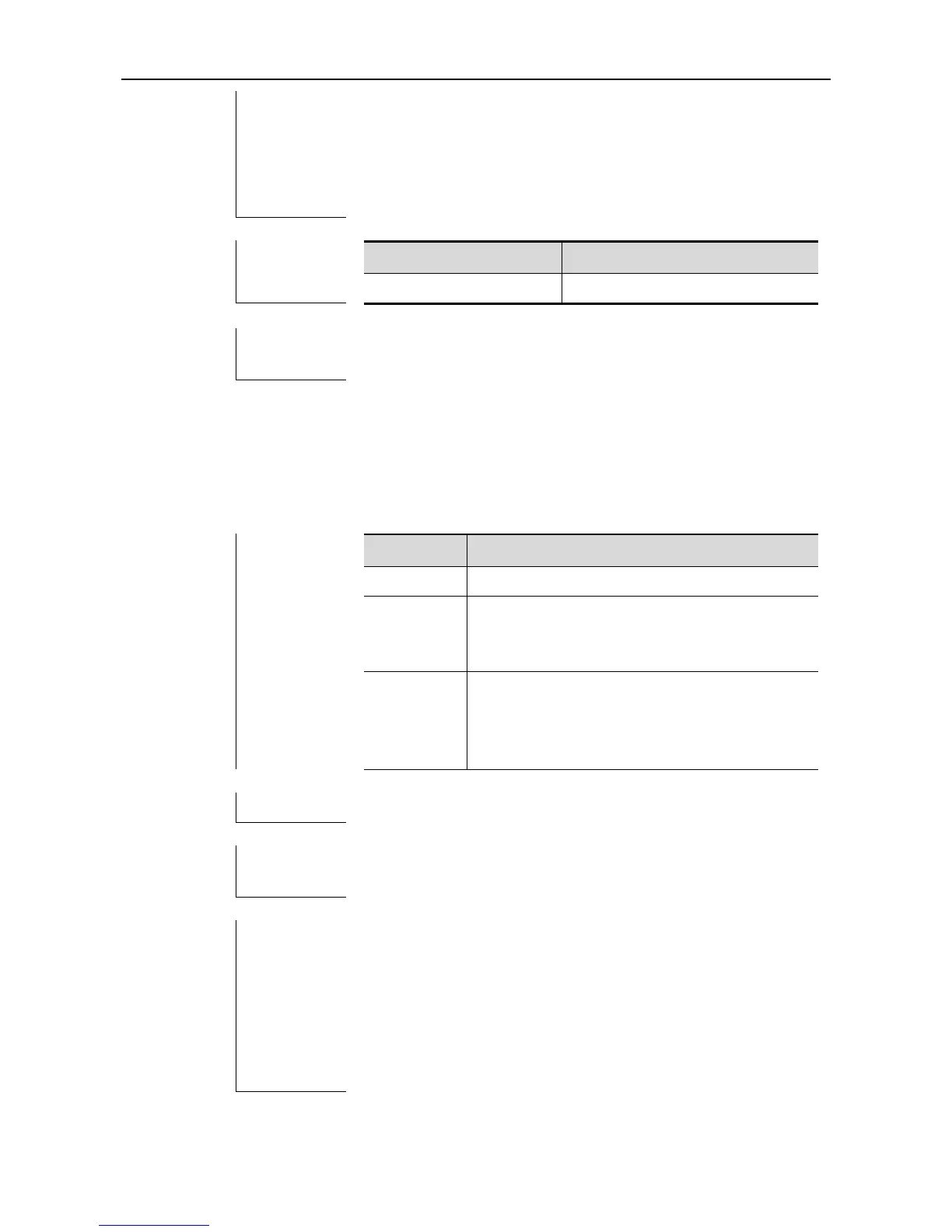CLI Reference GRTD Configuration Commands
Example 1: The following example sets the test frame parameters of
slot 1.
ruijie# diagnostic packet slot 1 length 800 num 100
time-out 100
ruijie#
diagnostic start
Use this command to start command line tests.
diagnostic start [slot slot_id [sub_system subsys_id]] test {all | test-id | range test-range}
(Optional) Subsystem ID (value range: 0-1), whose
meaning is equivalent to cpu id in the show version
command.
test {all |
test-id |
range
test-range}
Test items. all means all items; range means a
range, for example, from item m to item n.
This command has no default setting.
Use the diagnostic start command to start command line tests.
Generally, in command line tests, non-destructive tests are
conducted before destructive tests.
Store tests on a slot need to be conducted those on a management
board, because, after store tests on a management board are
conducted, the management board needs to be reset to make
the system be used normally.
