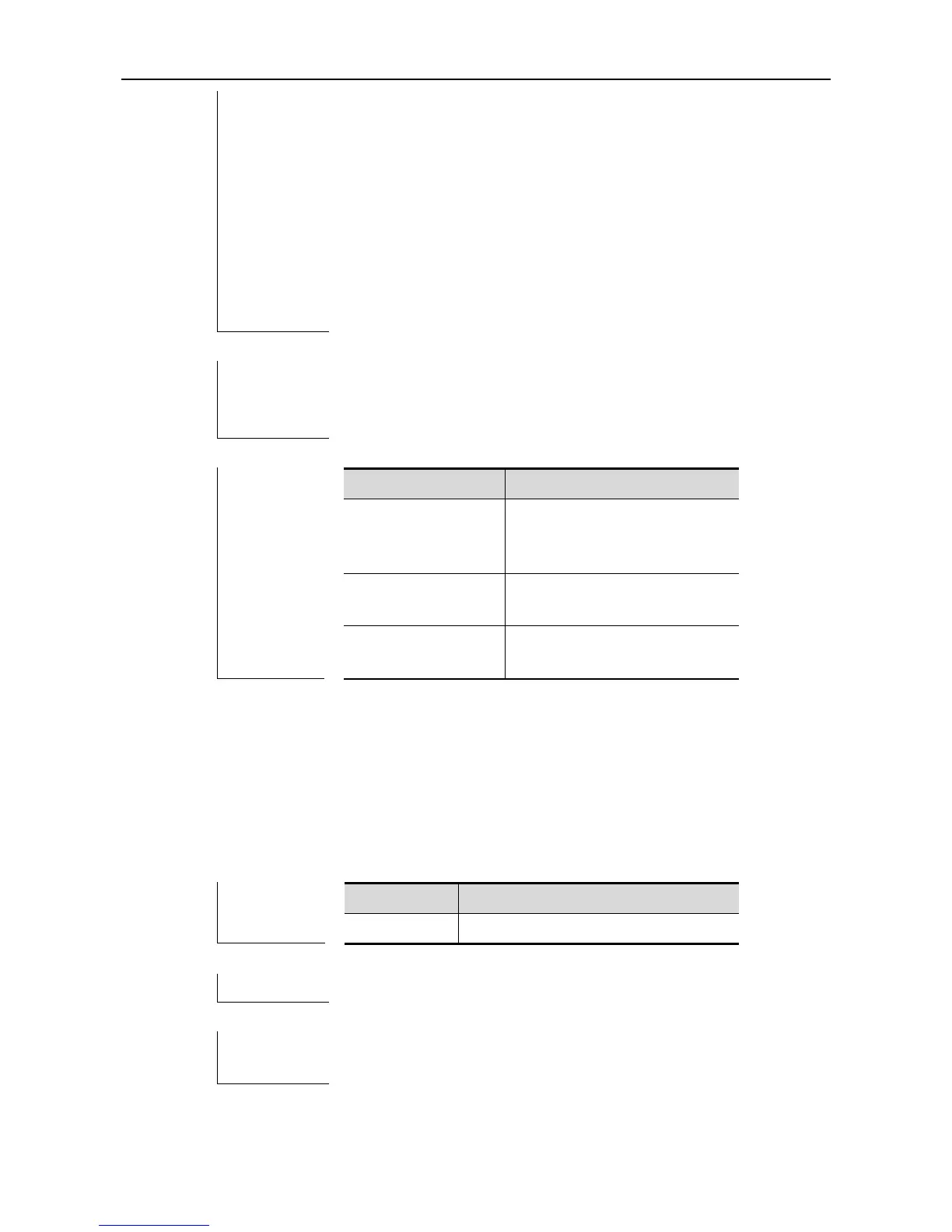This command can be executed on the commander devices only to
add a candidate device into the cluster or delete one member device
from the cluster. When adding the member, the serial number of the
member is not necessary as the commander device will select one
available serial number automatically. While deleting the member, the
serial number must be specified.
If the device to be added to the cluster has no password, there is no
need to specify the password.
Input the command show cluster members in the Privileged EXEC
mode to show the related configurations.
The following example adds the device with MAC address
00d0.f8fe.1007 to the cluster, and specify the serial number as 1.
Ruijie(config)# cluster member 1 mac-address 00d0.f8fe.1007
cluster run
Use this command to enable the cluster function on the cluster. Use the no form of this command
to disable the cluster function.
cluster run
no cluster run
