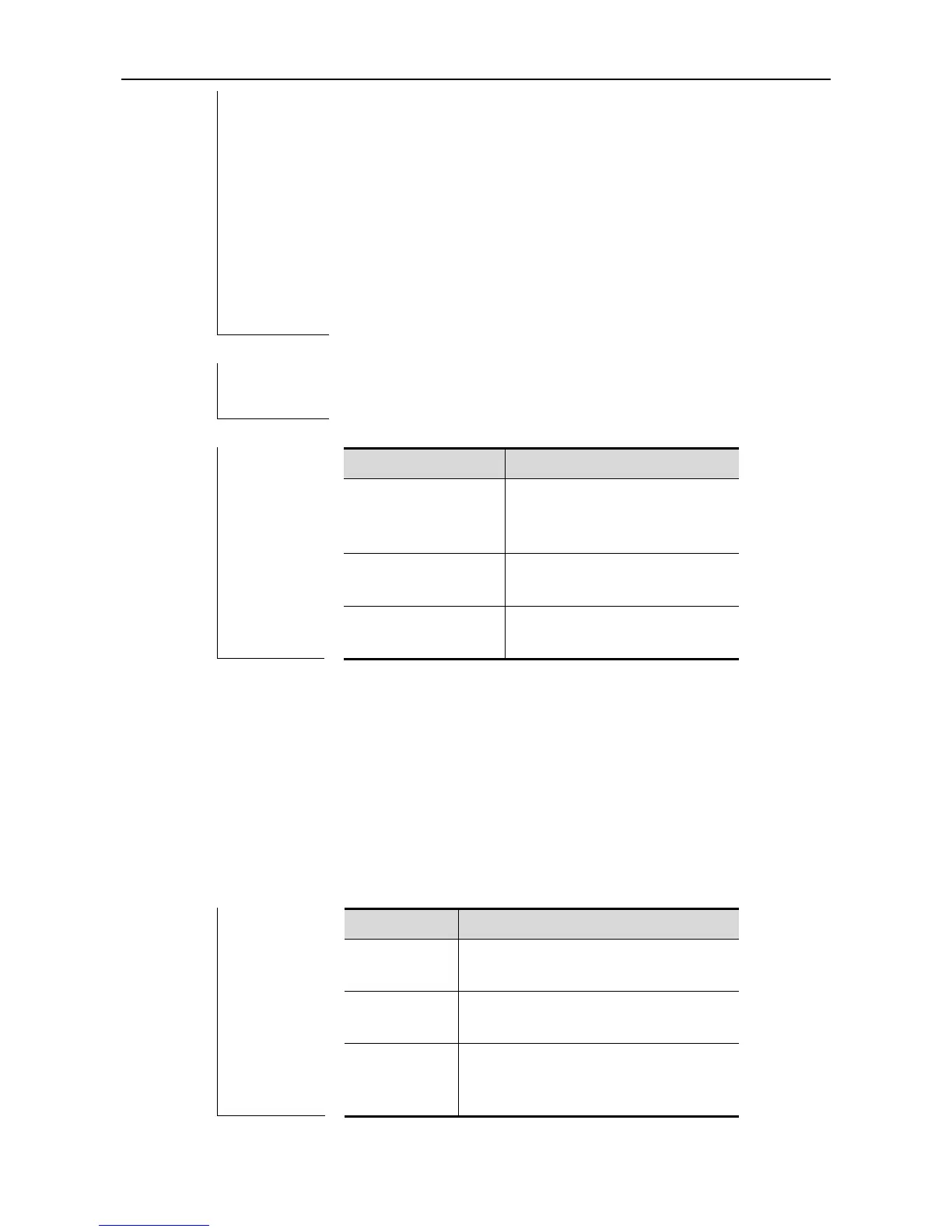CLI Reference Guide Cluster Management Configuration Commands
If the device configured is a commander device, disabling the cluster
will delete the cluster and this device won’t be the candidate device of
any cluster.
If the device configured is a member device, disabling the cluster will
quit the device from the cluster and it won’t be the candidate device of
any cluster.
Disabling the cluster on the candidate device prevents this device
becoming the candidate device of any cluster.
Input the command show cluster in the Privileged EXEC mode to
show the related configurations.
The following example disables the cluster function
Ruijie(config)# no cluster run
Show the basic information of the
cluster to which the device
belongs.
Show the candidate devices.
cluster tftp-server
Use this command to set the cluster-shared TFTP server, namely, on the condition that the public IP
address is not set on the member device, use the TFTP proxy service of commander device to
upload or download files from the specified TFTP server. Use the no form of this command to
delete this setting.
cluster tftp-server {ip-address [vrf vrf-name] | ipv6-address}
no cluster tftp-server
IPv4 address of the TFTP server shared
by the cluster.
IPv6 address of the TFTP server shared
by the cluster.
VRF name, which is not supported on
the device that does not support the
VRF. TFTP IPv6 does not support the vrf
