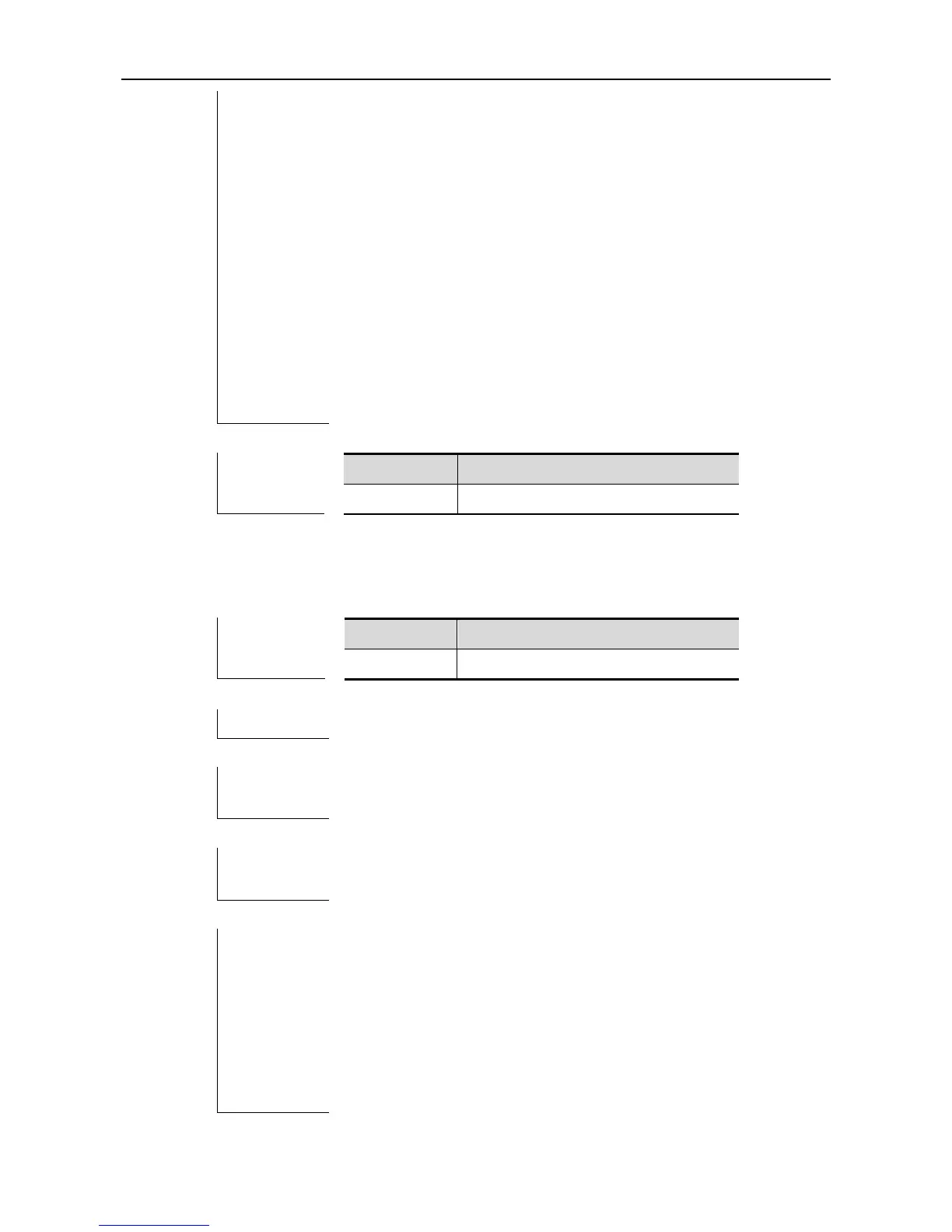Port:GigabitEthernet 3/3 app mode:normal reg mode:normal
Port:GigabitEthernet 3/4 app mode:normal reg mode:normal
Port:GigabitEthernet 3/5 app mode:normal reg mode:normal
Port:GigabitEthernet 3/6 app mode:normal reg mode:normal
Port:GigabitEthernet 3/7 app mode:normal reg mode:normal
Port:GigabitEthernet 3/8 app mode:normal reg mode:normal
Port:GigabitEthernet 3/9 app mode:normal reg mode:normal
Port:GigabitEthernet 3/10 app mode:normal reg
mode:normal
Port:GigabitEthernet 3/11 app mode:normal reg
mode:normal
Port:GigabitEthernet 3/12 app mode:normal reg
mode:normal
show gvrp statistics
Use this command to show the GVRP statistics of one interface or all interfaces.
show gvrp statistics {interface-id | all}
