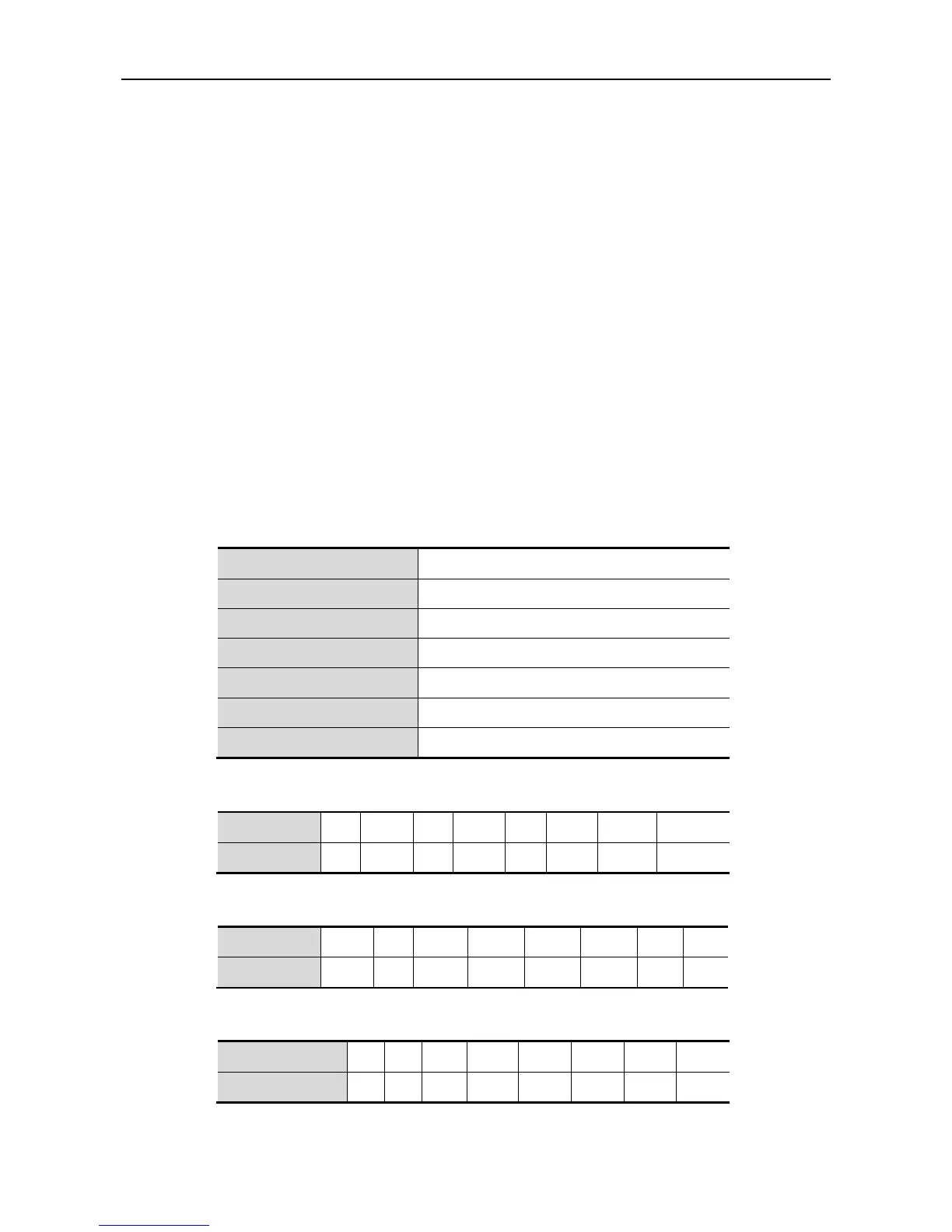CLI Reference Guide QoS Configuration Commands
QoS Configuration Commands
Default Configuration
Before configuring QoS, you must have a full knowledge of these items related to QoS:
1. One interface can only be associated with one policy map at most.
2. One policy map may own many class maps
3. One class map can be associated with only one ACL, and all the ACEs of this ACL must have
the same filter domain template.
4. The number of ACEs associated with an interface complies with the restriction given in
"Configuring Security ACLs".
The QoS function is disabled by default. Namly the device processes all the packets in the same way. But if you
associate a policy map with an interface and the trust mode on one interface, the QoS of this interface is enabled
automatically. To disable the QoS function of the interface, simply resolve the policy map setting of the interface
and set the information mode of the interface to Off. Below is the default QoS configuration:
