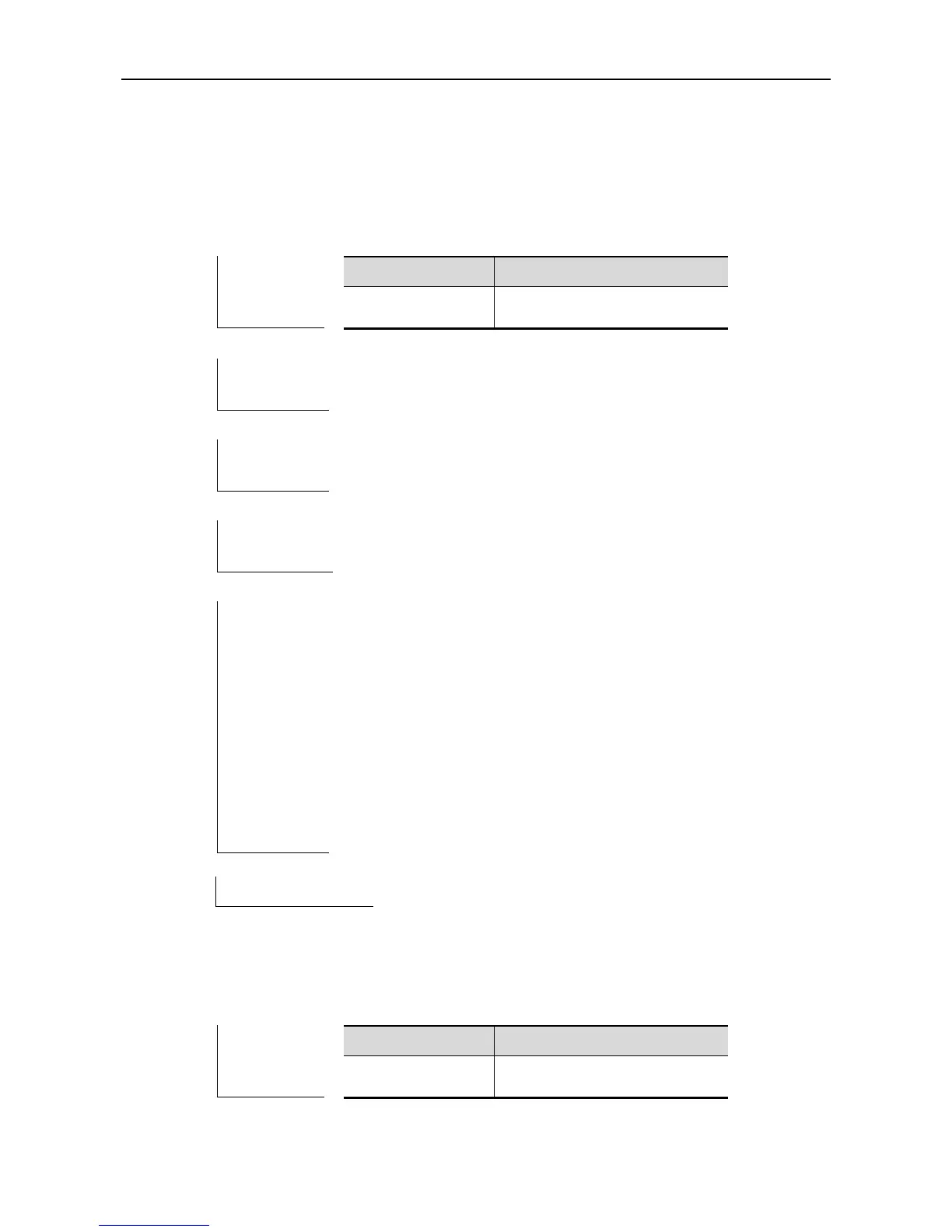CLI Reference FTP Server Configuration Commands
FTP Server Configuration Commands
debug ftp server
Use this command to enable outputting the debugging messages in the FTP server. Use the no form of this
command to disable this function.
debug ftpserver
no debug ftpserver
The following example shows how to enable outputting the debugging
messages in the FTP Server:
Ruijie# debug ftpserver
FTPSRV_DEBUG:(RECV) SYST
FTPSRV_DEBUG:(REPLY) 215 RGOS Type: L8
FTPSRV_DEBUG:(RECV) PORT 192,167,201,82,7,120
FTPSRV_DEBUG:(REPLY) 200 PORT Command okay.
The following example shows how to disable outputting the
debugging messages in the FTP Server:
Ruijie# no debug ftpserver
