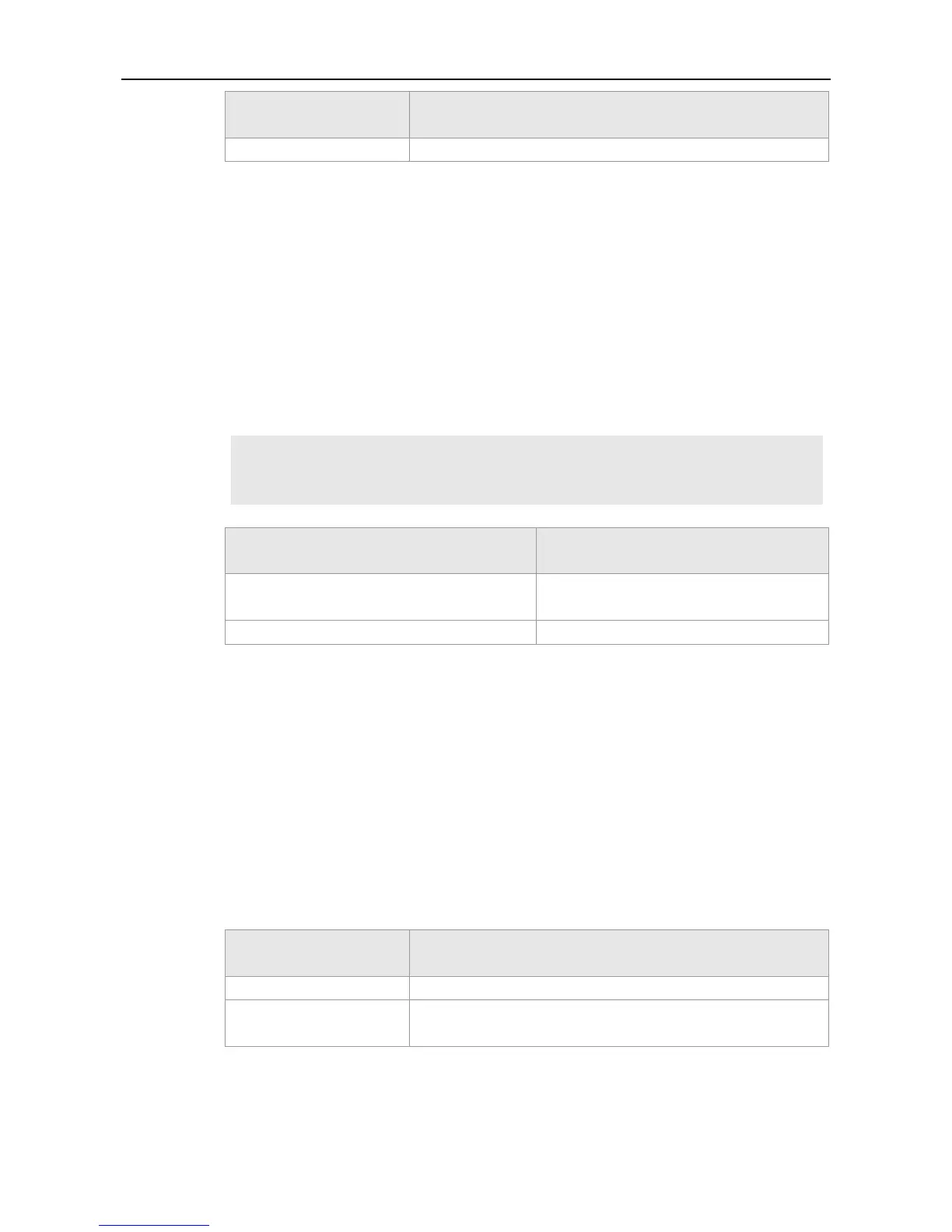CLI Reference DHCPv6 Configuration Commands
Define the DHCPv6 pool name.
By default, the DHCPv6 server information pool is not configured
Global configuration mode.
This command is used to create a DHCPv6 Server configuration pool. After configuring this
command, it enters the DHCPv6 pool configuration mode, in which the administrator can set the pool
parameters, such as the prefix and the DNS Server information, ect.
After creating the DHCPv6 Server configuration pool, use the ipv6 dhcp server command to
associate the pool and the DHCPv6 Server on one interface.
Ruijie# configure terminal
Ruijie(config)# ipv6 dhcp pool pool1
Ruijie(config-dhcp)#
Enable the DHCPv6 server function on the
interface.
Show the DHCPv6 pool information.
ipv6 dhcp relay destination
Use this command to enable the DHCPv6 relay service and configure the destination address to
which the messages are forwarded. Use the no form of this command to delete the forwarding
address configuration or delete the output interface configuration of the forwarding address.
ipv6 dhcp relay destination ipv6-address [ interface-type interface-number ]
no ipv6 dhcp relay destination ipv6-address [ interface-type interface-number ]
Set the DHCPv6 relay destination address.
interface-type
interface-number
Specify the forwarding output interface if the forwarding address is
the local link address.
The relay and forward function is disabled, and the forwarding destination address and the output
interface are not configured.
