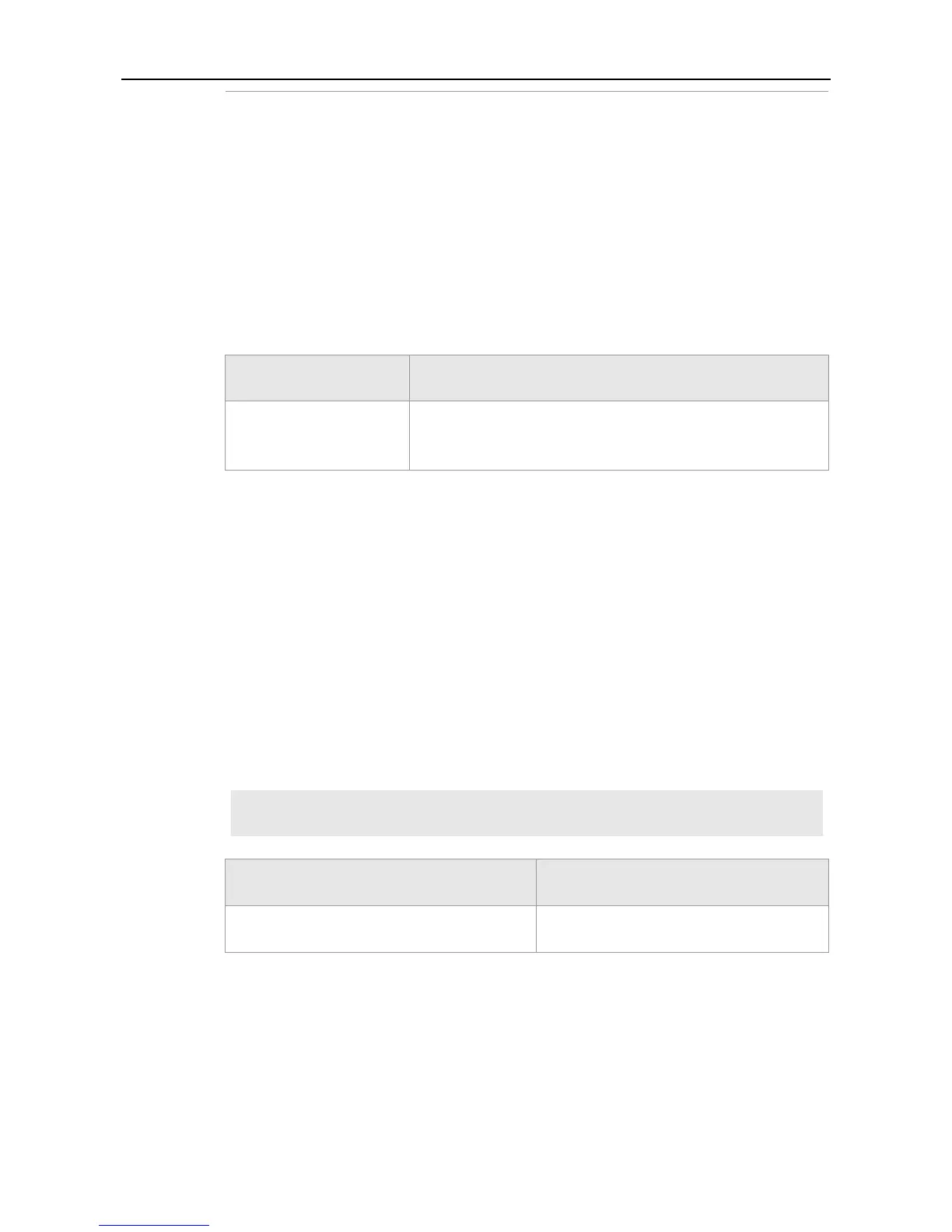CLI Reference IPv6 Configuration Commands
Use this command to automatically configure an IPv6 stateless address for a network interface. Use
the no form of this command to delete the auto-configured address.
ipv6 address autoconfig[default]
no ipv6 address autoconfig
(Optional) If this keyword is configured, a default routing is generated.
Note that only one layer3 interface on the entire device is allowed to
use the default keyword
Interface configuration mode
The stateless automatic address configuration is that when receiving the RA (Route Advertisement)
message, the device could use the prefix information of the RA message to automatically generate
the EUI-64 interface address.
If the RA message contains the flag of the “other configurations”, the interface will obtain these “other
configurations” through the DHCPv6. The “other configurations” usually means the IPv6 address of
the DNS server, the IPv6 address of the NTP server, etc.
Use the no ipv6 address autoconfig command to delete the IPv6 address.
Ruijie(config-if)# ipv6 address autoconfig default
Ruijie(config-if)# no ipv6 address autoconfig
ipv6 address ipv6-prefix/prefix-length [eui-64]
Configure the IPv6 address for the interface
manually .
Use this command to enable the IPv6 function on an interface. Use the no form of this command to
