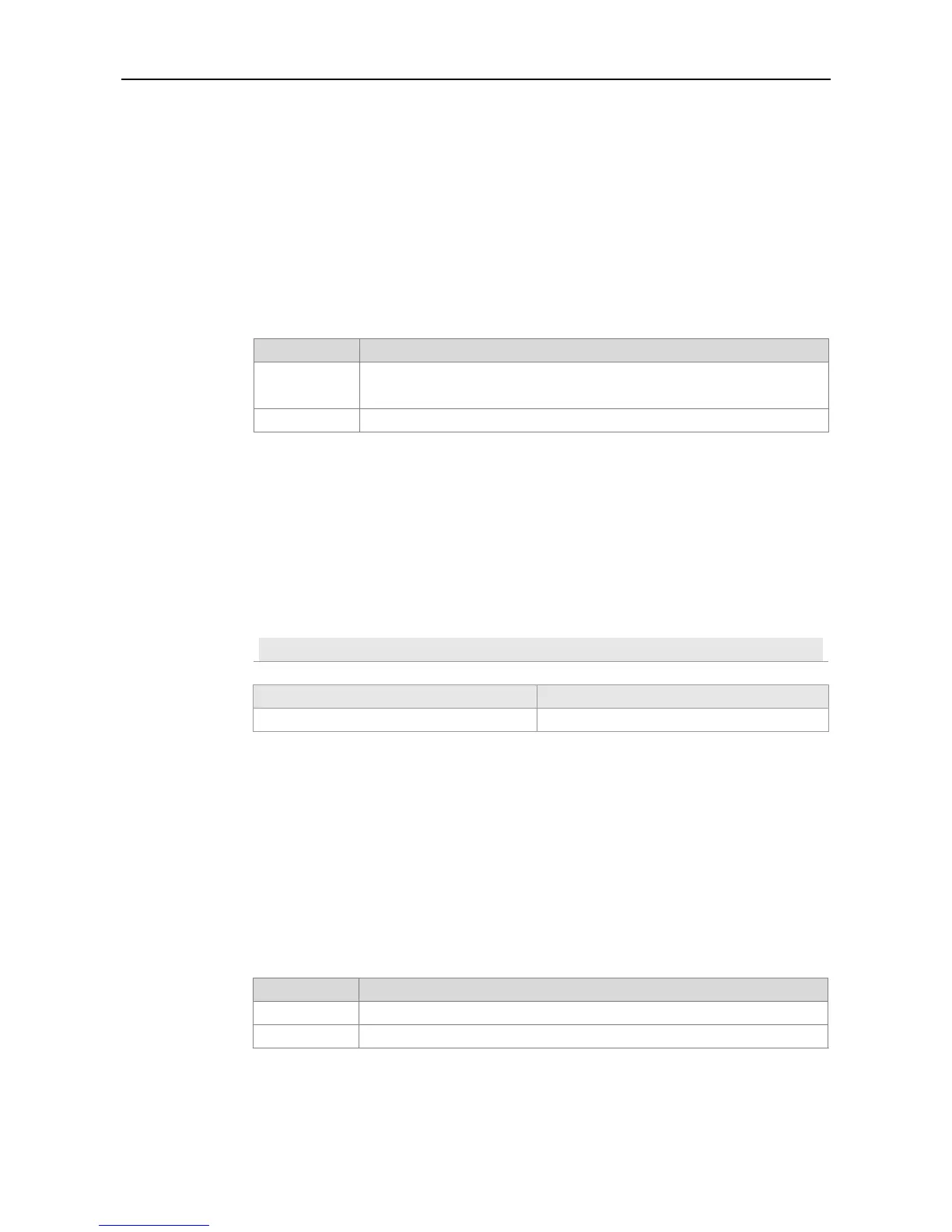CLI Reference Guide Basic Configuration Management
Basic Configuration Management
banner login
To configure the login banner, execute the banner login command in the global configuration
mode. You can use the no banner login command to remove the configuration.
banner login c message c
Separator of the message of logging banner. Delimiters are not allowed in the
MOTD.
Global configuration mode.
This command sets the logging banner message, which is displayed upon login. All characters
behind the terminating symbol will be discarded by the system.
The following example shows the configuration of logging banner:
Ruijie(config)# banner login $ enter your password $
banner motd
To set the Message-of-the-Day (MOTD), run the banner motd command in the global
configuration mode. To delete the MOTD setting, run the no banner motd command.
banner motd c message c
Separator of the MOTD. Delimiters are not allowed in the MOTD.
Global configuration mode.
