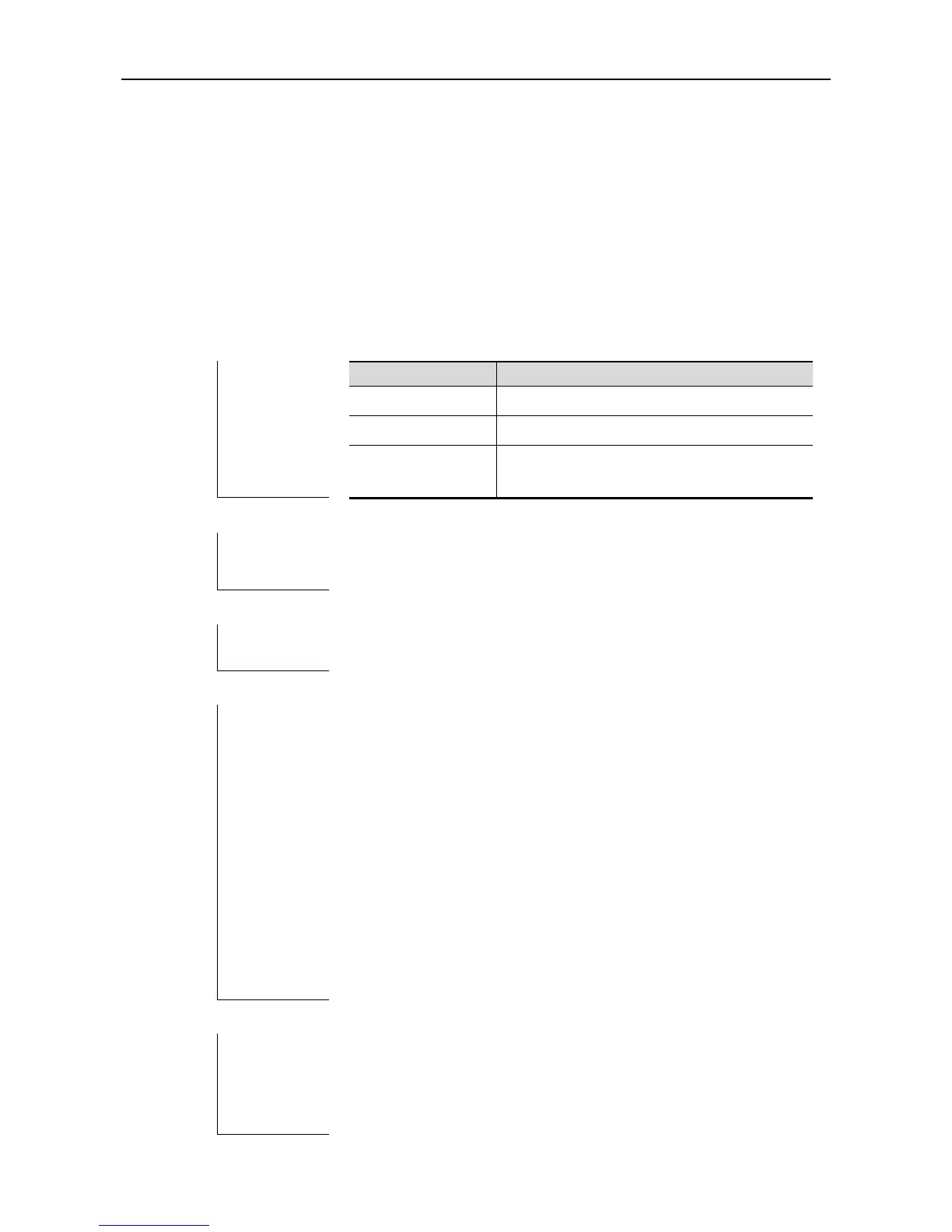CLI Reference SEM Configuration Commands
SEM Configuration Commands
action cli
In SEM configuration mode, use this command to configure the policy action that executes the
command line. The no form of this command deletes the action with the specified label.
action label cli command cli-string [pattern pattern-string]
no action label
(optional) Response pattern when the
command string solicits input.
By default, no action is configured.
The policy executes command in the user mode, so the first command
executed is "enable" to enter the privilege mode. No password is
required from the user in action cli; you will pass authentication
directly.
Pattern-string contains multiple response messages segmented by
spaces. In case there is space in the response message, use "" to
combine the response messages.
The command outputs generated by executing the action can be recorded
into the device file system. Enable recording by executing policy record
and configure the size of log file. Execute smart manager policy record
clean command to clear the command output records generated. Please
refer to the command of policy record for details.
Example 1: Create a none event executed by smart manager run as
clear_cache, which will clears the arp table and IP routing table and
notify the user upon completion of action.
Ruijie(config)#smart manager applet clear_cache
