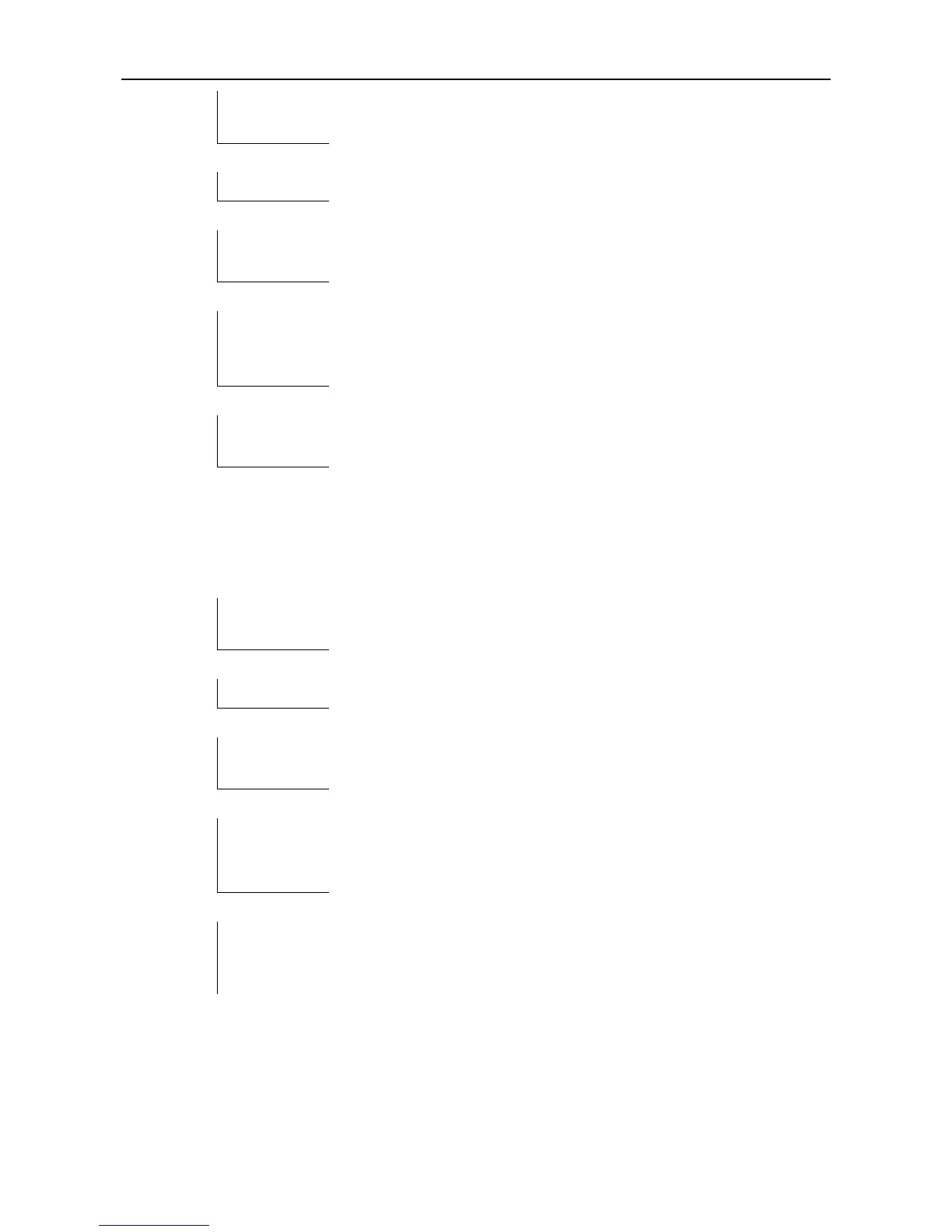CLI Reference Guide NTP Configuration Commands
To carry out the NTP function debugging, output necessary
debugging information to implement the failure diagnosis and
troubleshooting by this command.
The example below enables the NTP debugging switch.
Ruijie(config)#debug ntp
show ntp status
Use this command to show the NTP information.
show ntp status
If the NTP service of the system is enabled, show current NTP
information. This command will not print any information before the
synchronization server is added for the first time.
The example below shows the NTP information of current
system.
Ruijie(config)#show ntp status
