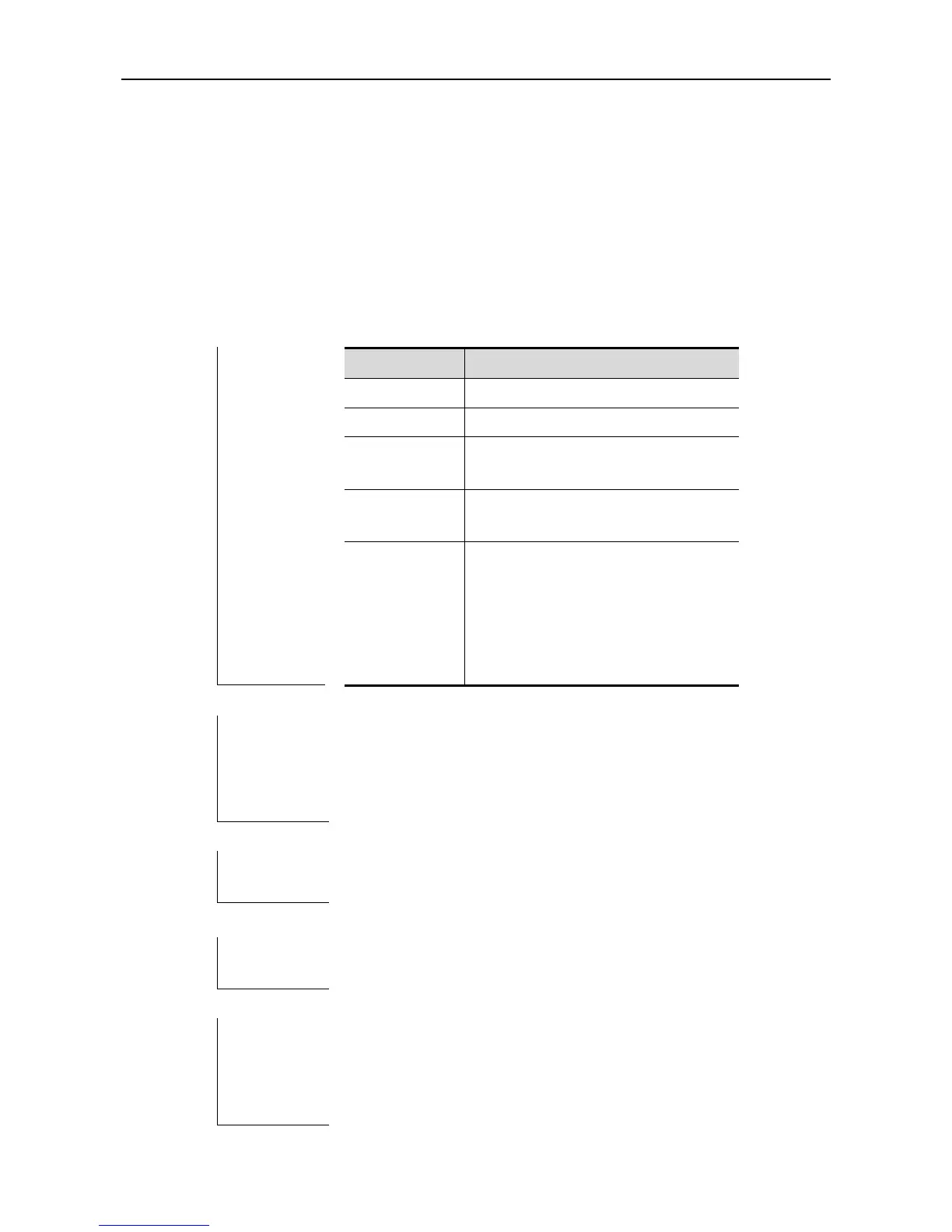CLI Reference DLDP Configuration Commands
DLDP Configuration Commands
dldp ip
Use this command to enable the DLDP detection function. Use the no form of this command to disable the DLDP
detection function for the specified IP address.
dldp ip [nexthopip] [interval interval-value | retry retry-value| resume resume-value]
no dldp ip [nexthopip]
The detection interval time. The valid
range is 1-3600, in ticket, 1 ticket=10ms
The retransmission times. The valid
range is 1-3600.
The resume times of the link of the peer
device detected. Before changing the
link state from DOWN to UP, the
continuous DLDP detection packets
shall be received. The valid range is
1-200.
Interval:100ms;
Retry:3;
Working mode: passive mode;
Resume: 1.
Interface configuration mode.
Use this command to enable the DLDP detection function for the
rapid detection of the Ethernet link error.
Example 1: enable the DLDP function for the device 10.83.132.10:
Ruijie(config)# interface fastethernet 1/0
Ruijie(config-if)# dldp 10.83.132.1
Ruijie(config-if)#
