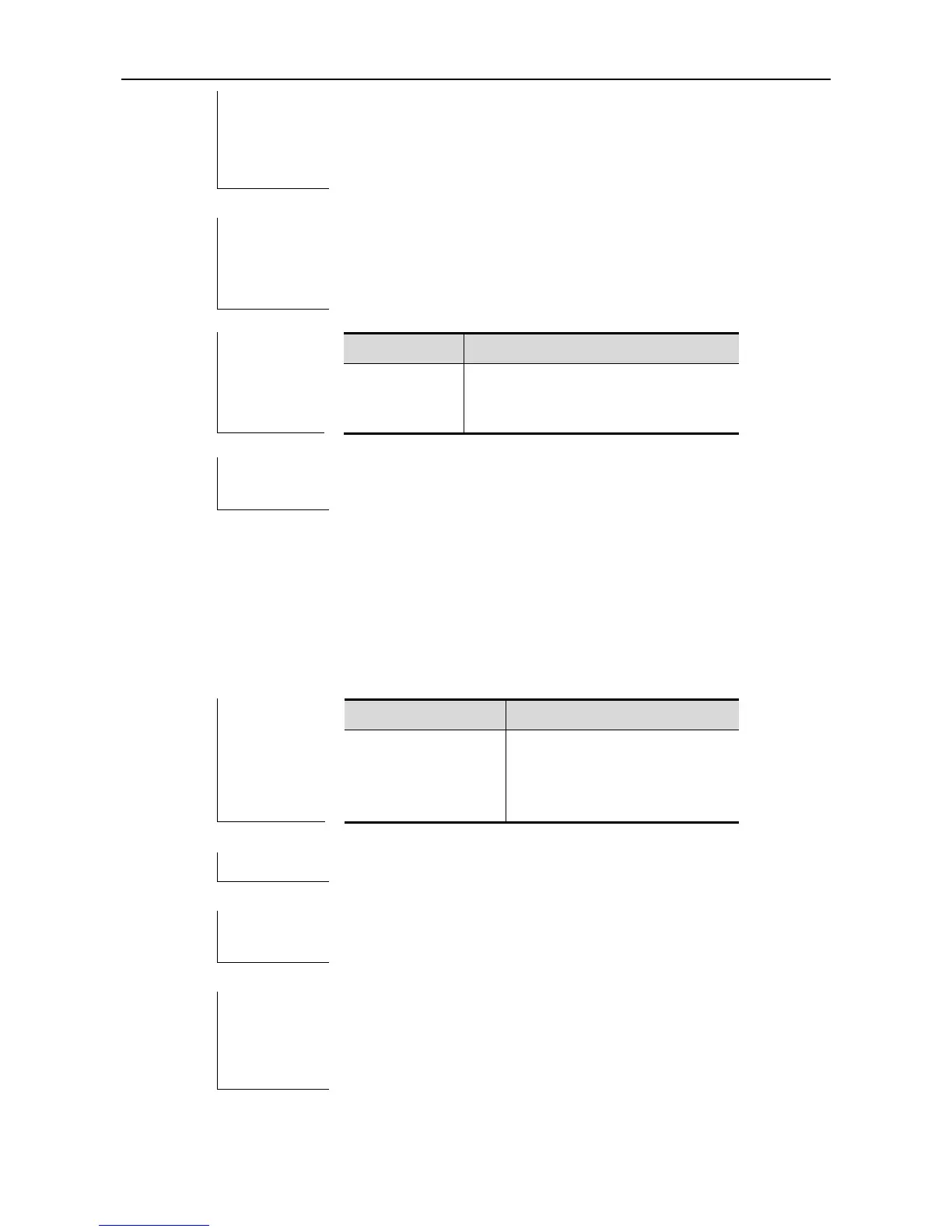CLI Reference DHCPv6 Snooping Configuration Commands
For the users using the static IPv6 address but not obtaining the IPv6
address through the DHCPv6 interaction, the administrator can add
the static binding entry manually to enable the address binding on the
port.
The following example shows how to add the static binding entry
manually.
Ruijie(config)# ipv6 source binding 00d0.f866.4777 vlan 10
2001:2002::2003 interface fastethernet 0/10
View all munually-added static binding
entries and DHCPv6 snooping
dynamic binding entries.
This command is supported on all switches.
ipv6 verify source
Use this command to set the address binding on the interface. Use the no form of this command to
disable the address binding.
ipv6 verify source [port-security]
no ipv6 verify source
Set the MAC address+IPV6
address filtering mode. Without
this parameter, set the IPV6
address filtering mode only.
Interface configuration mode.
With the address-binding enabled, it can prevent the user from setting
the private IPv6 address, and the user can only obtain the IPv6
address through the DHCPv6 interaction, or it can manage the static
binding users for the purpose of the normal communication.
