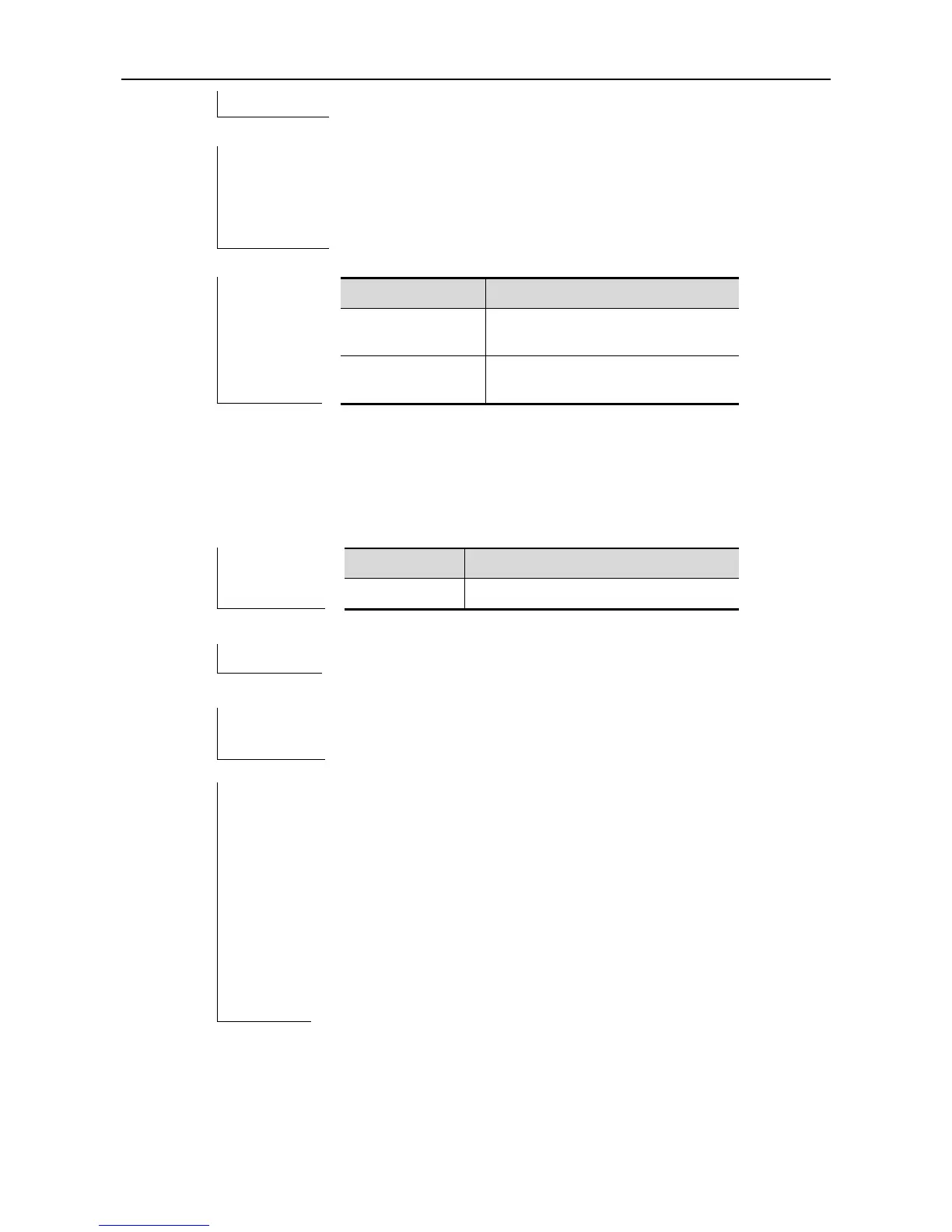CLI Reference REUP Configuration Commands
The following example configures VLAN load balancing on dual links.
Ruijie(config)# interface gigabitEthernet 0/1
Ruijie(config-if)# switchport backup interface gigabitEthernet 0/2
prefer instance 1
show interface
switchport backup
Show the configuration of dual-link
backup on the switch.
spanning-tree mst
configuration
Configure MSTP instances.
show link state group
Use this command to show the information of a link state track group.
show link state group num
ID of a link state track group.
The following example shows the link state track group:
Ruijie # show link state group
Link State Group:1 Status: Enabled, UP
Upstream Interfaces :Gi0/1(Up)
Downstream Interfaces :Gi0/3(Dwn), Gi0/4(Dwn)
Link State Group:2 Status: Disabled, Down
Upstream Interfaces :
Downstream Interfaces :
(Up):Interface up (Dwn):Interface Down (Dis):Interface
disabled
show interfaces [interface-id] switchport backup [detail]
Use this command to show the dual link backup information on the interfaces.
