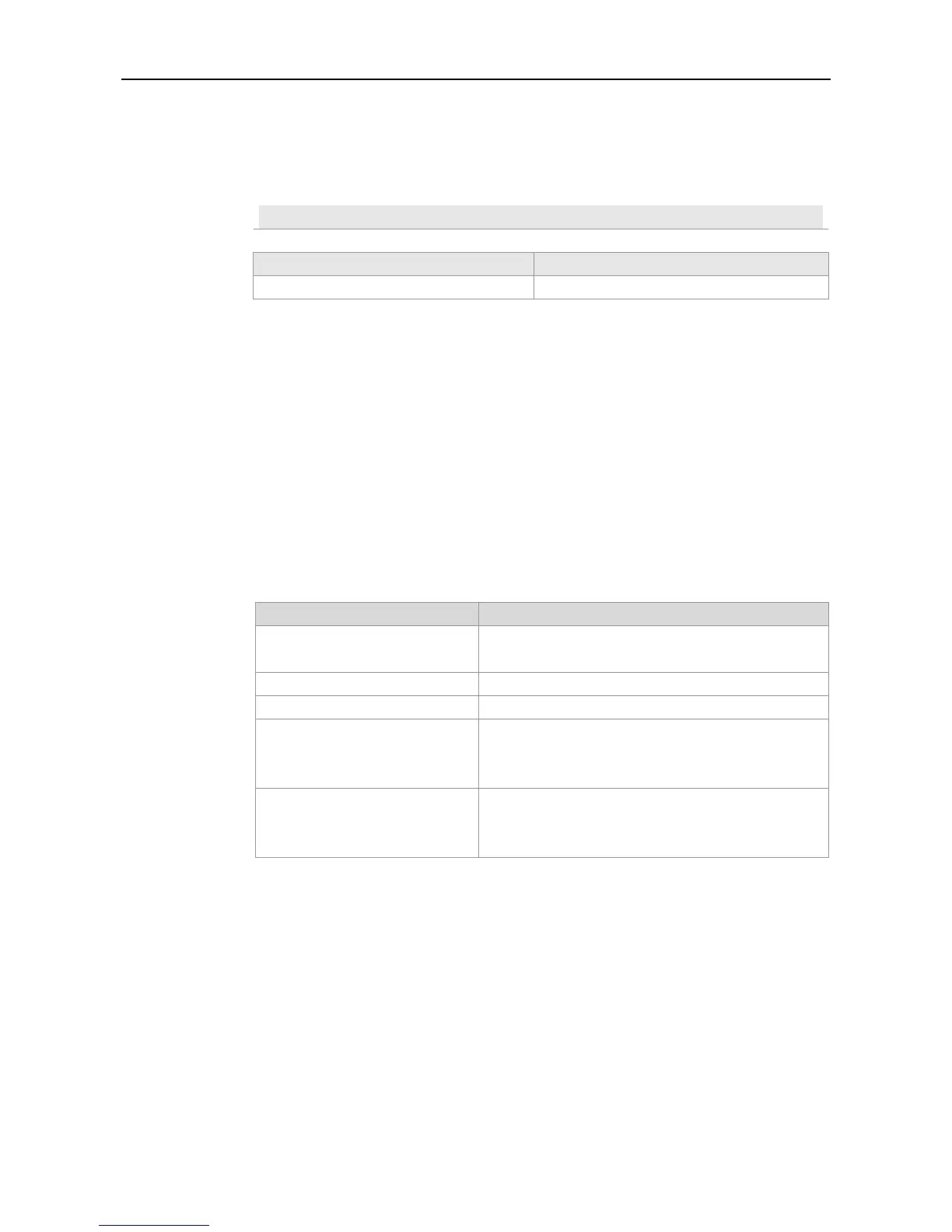CLI Reference Guide Basic Configuration Management
This command sets the MOTD, which is displayed upon login. The letters entered after the
separator will be discarded.
The following example shows the configuration of MOTD:
Ruijie(config)# banner motd $ hello,world $
boot system
This command is used to set a filename for the device’s startup main program and specify the boot
priority. The no form of this command is used to delete the filename of the main program
corresponding to the priority.
boot system [ switch all | switchid ] priority prefix:/ [ directory/ ] filename
no boot system [ priority ] [ switch all | switchid ]
Boot priority of a main program, in the range of 1 to 10,
and 1 is for the highest priority.
All devices of the VSU system in VSU mode
Prefix of the file system. Note that prefix can be used to
locate and access files in V10.4(2) or later versions. Refer
to File System Configuration Guide for details.
Filename of a main program used for booting. Note that
when the prefix is used to locate a file, the directory
following “:” should be the absolute path.
The default filenameof the main boot program is flash:/rgos.bin, with the priority being 5.
Global configuration mode.
