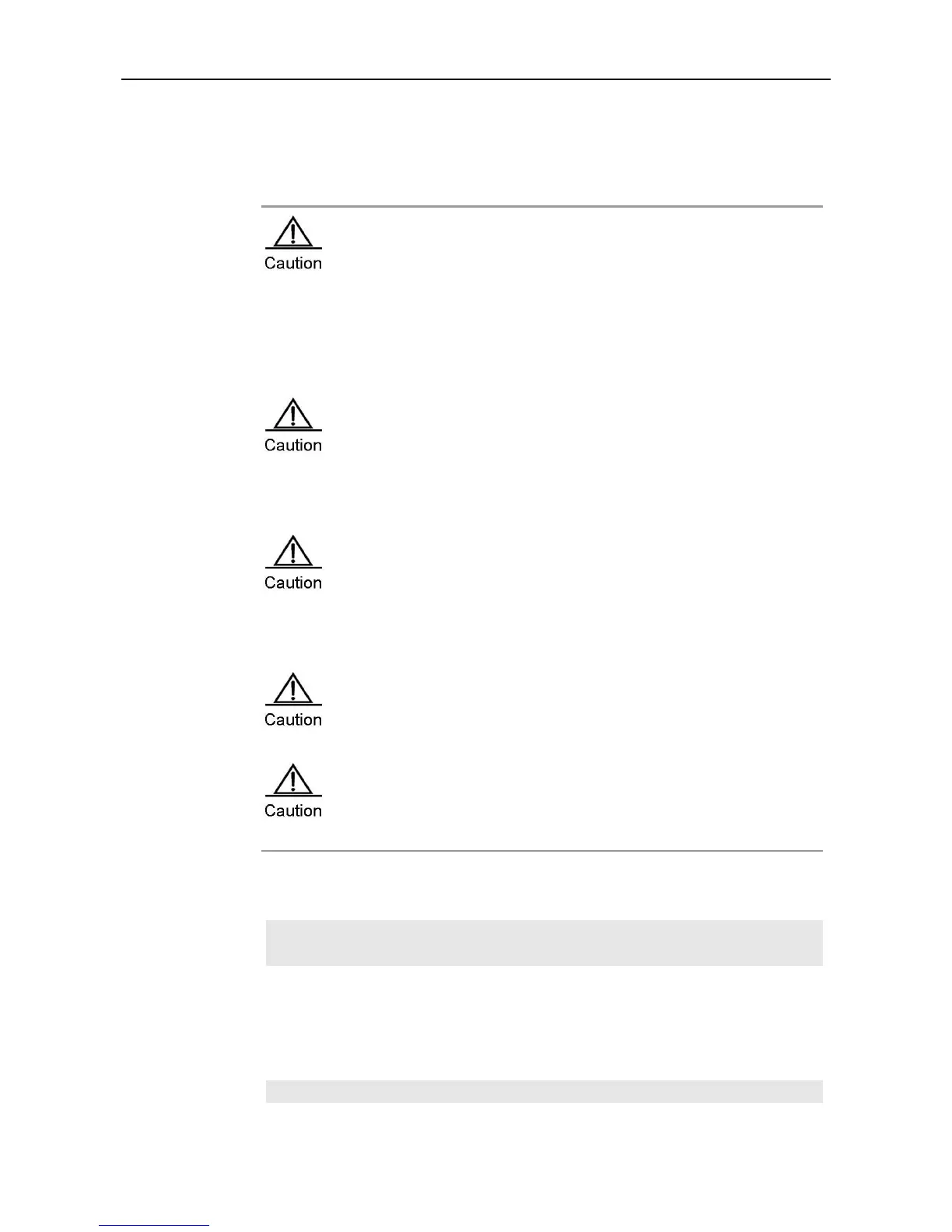This command can be used to set filenames for multiple main programs used for booting and
specify the booting priority. The system will attempt to boot the main programs according to their
priority levels in the descending order (1 as the top priority and 10 as the lowest priority) during
the boot stage. This function can be used for fast failure recovery when the device’s main
program is damaged.
You should use the boot ip command to correctly configure the local IP address
used by the device during booting, before the system can get the remote file
through TFTP. Otherwise any TFTP transmission will fail during booting. When
using TFTP to transmit the boot file, make sure the device’s built-in flash has
enough space for the boot file. The boot file is saved in the built-in flash as a
hidden file during booting and it will be deleted prior to the next booting.
The no boot system [priority] command can be used to delete the configured
name of the main program corresponding to the boot priority level. If the priority
parameter is not set, the configured filenames of all boot main programs will be
deleted.
If the no boot system command is used to delete all the configured filenames of
boot main programs and no filenames of boot main programs are configured, then
the system will automatically recover the default configuration (filename of the
main program is “flash:/rgos.bin” with the priority level of 5) during the next booting.
As this command configuration is used by the system in the early boot stage, the
configuration is saved in the device Boot ROM instead of the configuration file.
In VSU mode, the boot path and priority of the specified device can be configured
on the mater device.
Example 1: Configure the name of the main program to “flash:/rgos.bin” and the name of the
backup main program to “flash:/rgos_bak.bin”.
Ruijie(config)# boot system 5 flash:/rgos.bin
Ruijie(config)# boot system 8 flash:/rgos_bak.bin
As “flash:/rgos.bin” is of a higher priority lever, the device will first boot this file. If
“flash:/rgos.bin” is damaged accidentally, which results in booting failure, the system will
automatically boot “flash:/rgos_bak.bin” of a lower priority level.
Example 2: Configure to boot the file from a TFTP server.
Ruijie(config)# boot system 9 tftp://192.168.7.24/rgos.bin
