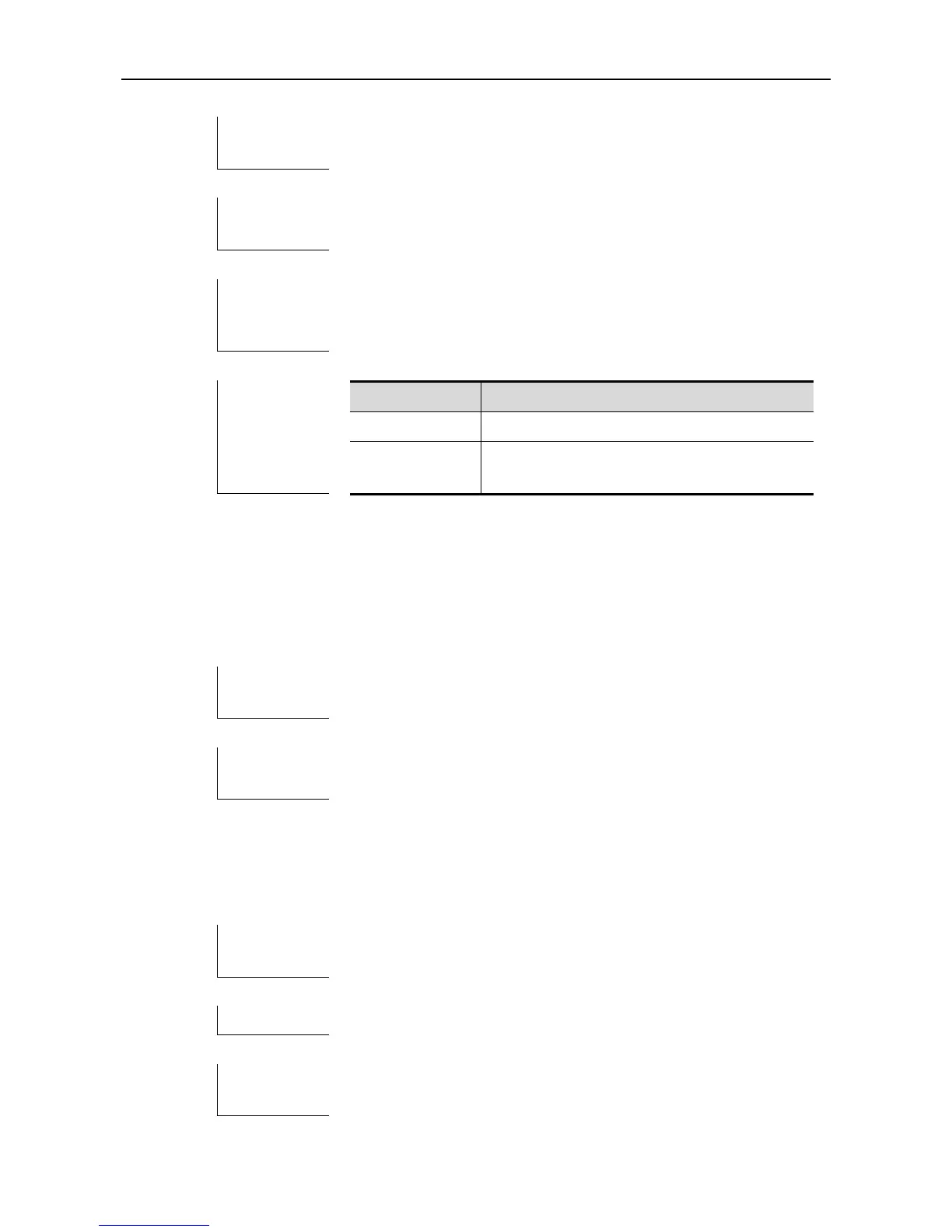CLI Reference RADIUS Configuration Commands
Global configuration mode.
Use this command to identify the attributes of all vendor IDs by type.
The following example extends RADIUS not to differentiate the IDs of
private vendors:
Ruijie(config)# radius vendor-specific extend
Set the qos value sent by the RADIUS server
as the cos value of the interface.
debug radius
Use this command to turn on the RADIUS debugging switch. The no form of this command is used to
turn off the RADIUS debugging switch.
debug radius {event | detail}
no debug radius {event | detail}
Privileged EXEC configuration mode.
show radius server
Use this command to show the configuration of the RADIUS server.
show radius server
