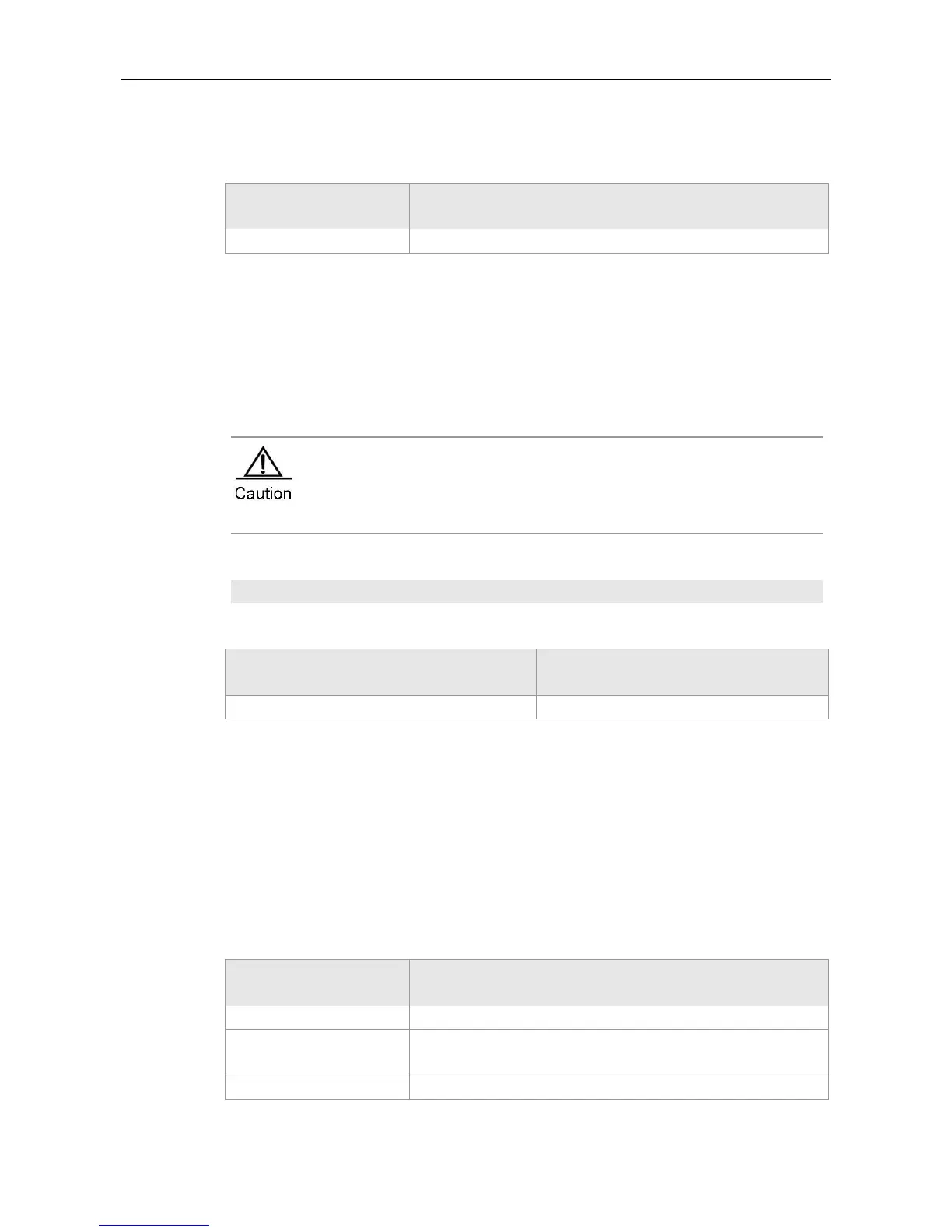CLI Reference IPv6 Configuration Commands
Interface configuration mode.
The IPv6 function of an interface can be enabled by configuring ipv6 enable or by configuring IPv6
address for the interface.
If an IPv6 address is configured for the interface, the IPv6 function will be enabled
automatically on the interface and cannot be disabled with no ipv6 enable.
Ruijie(config-if)# ipv6 enable
Show the related information of an interface.
Use this command to configure the IPv6 general prefix in the global configuration mode.
ipv6 general-prefix prefix-name ipv6-prefix/prefix-length
no ipv6 general-prefix prefix-name ipv6-prefix/prefix-length
The network prefix value of the general-prefix following the format
defined in RFC4291.
The length of the general prefix.
